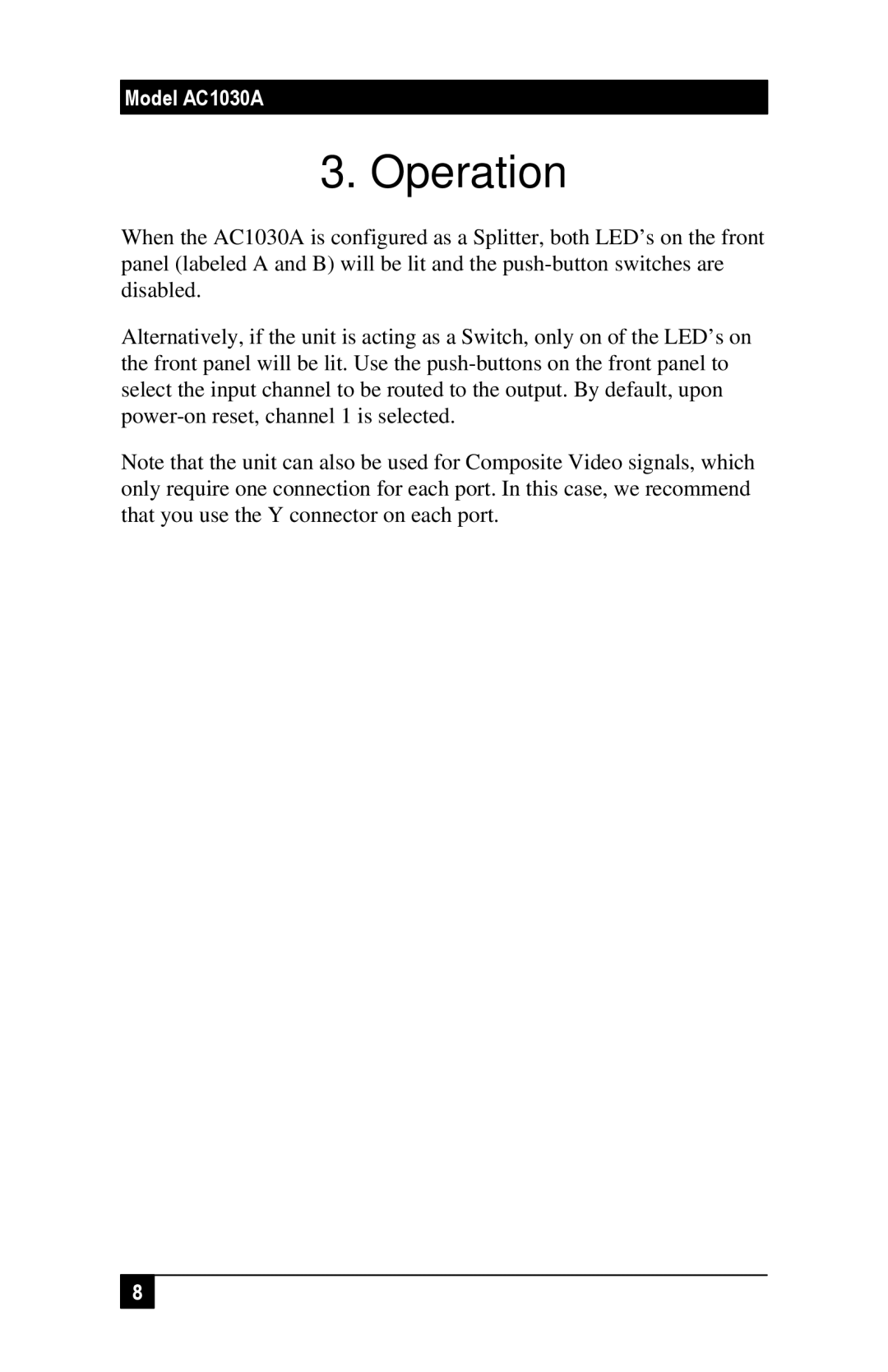Model AC1030A
3. Operation
When the AC1030A is configured as a Splitter, both LED’s on the front panel (labeled A and B) will be lit and the
Alternatively, if the unit is acting as a Switch, only on of the LED’s on the front panel will be lit. Use the
Note that the unit can also be used for Composite Video signals, which only require one connection for each port. In this case, we recommend that you use the Y connector on each port.
8