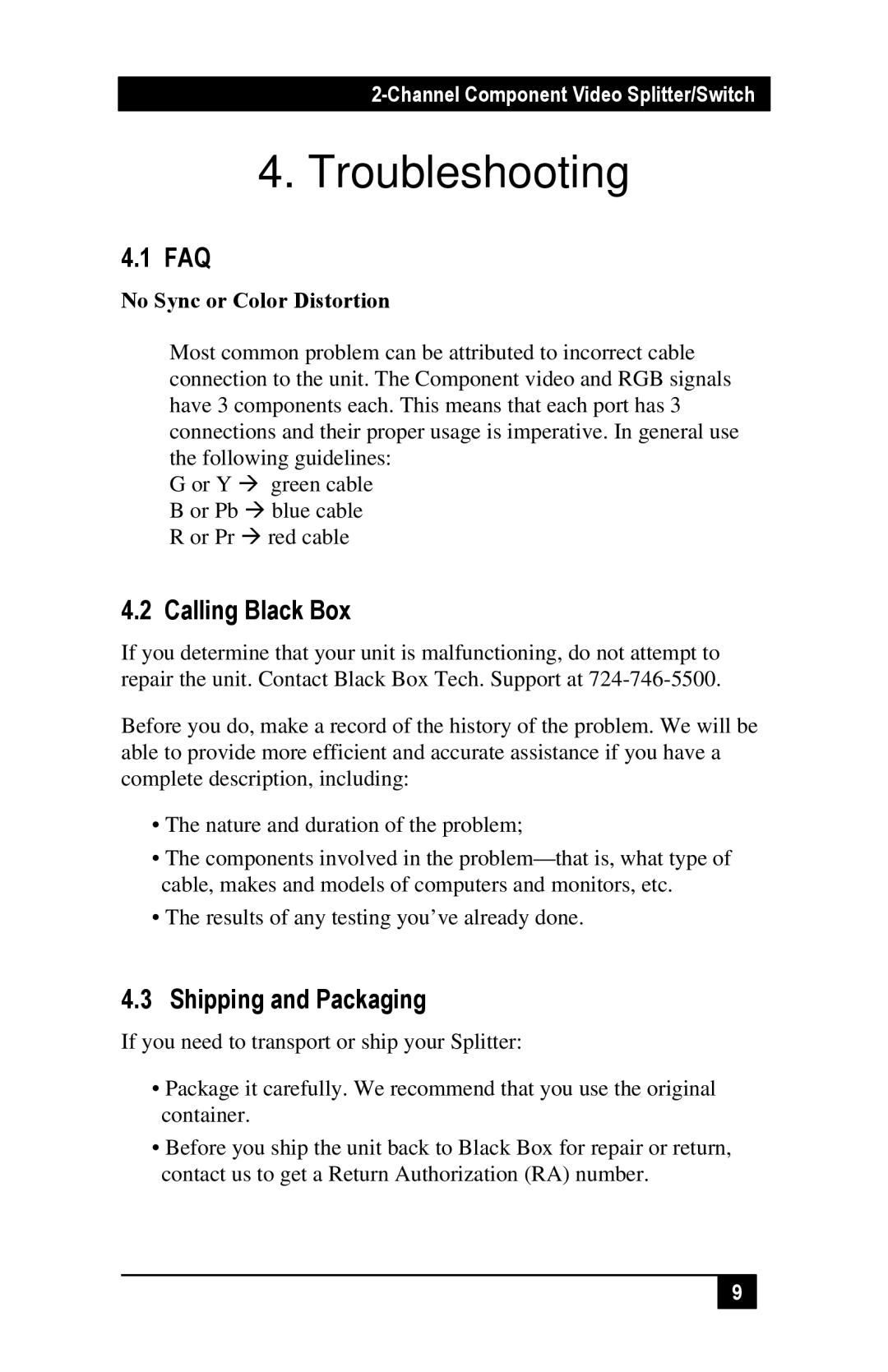4. Troubleshooting
4.1 FAQ
No Sync or Color Distortion
Most common problem can be attributed to incorrect cable connection to the unit. The Component video and RGB signals have 3 components each. This means that each port has 3 connections and their proper usage is imperative. In general use the following guidelines:
G or Y à green cable B or Pb à blue cable R or Pr à red cable
4.2 Calling Black Box
If you determine that your unit is malfunctioning, do not attempt to repair the unit. Contact Black Box Tech. Support at
Before you do, make a record of the history of the problem. We will be able to provide more efficient and accurate assistance if you have a complete description, including:
•The nature and duration of the problem;
•The components involved in the
•The results of any testing you’ve already done.
4.3Shipping and Packaging
If you need to transport or ship your Splitter:
•Package it carefully. We recommend that you use the original container.
•Before you ship the unit back to Black Box for repair or return, contact us to get a Return Authorization (RA) number.
9