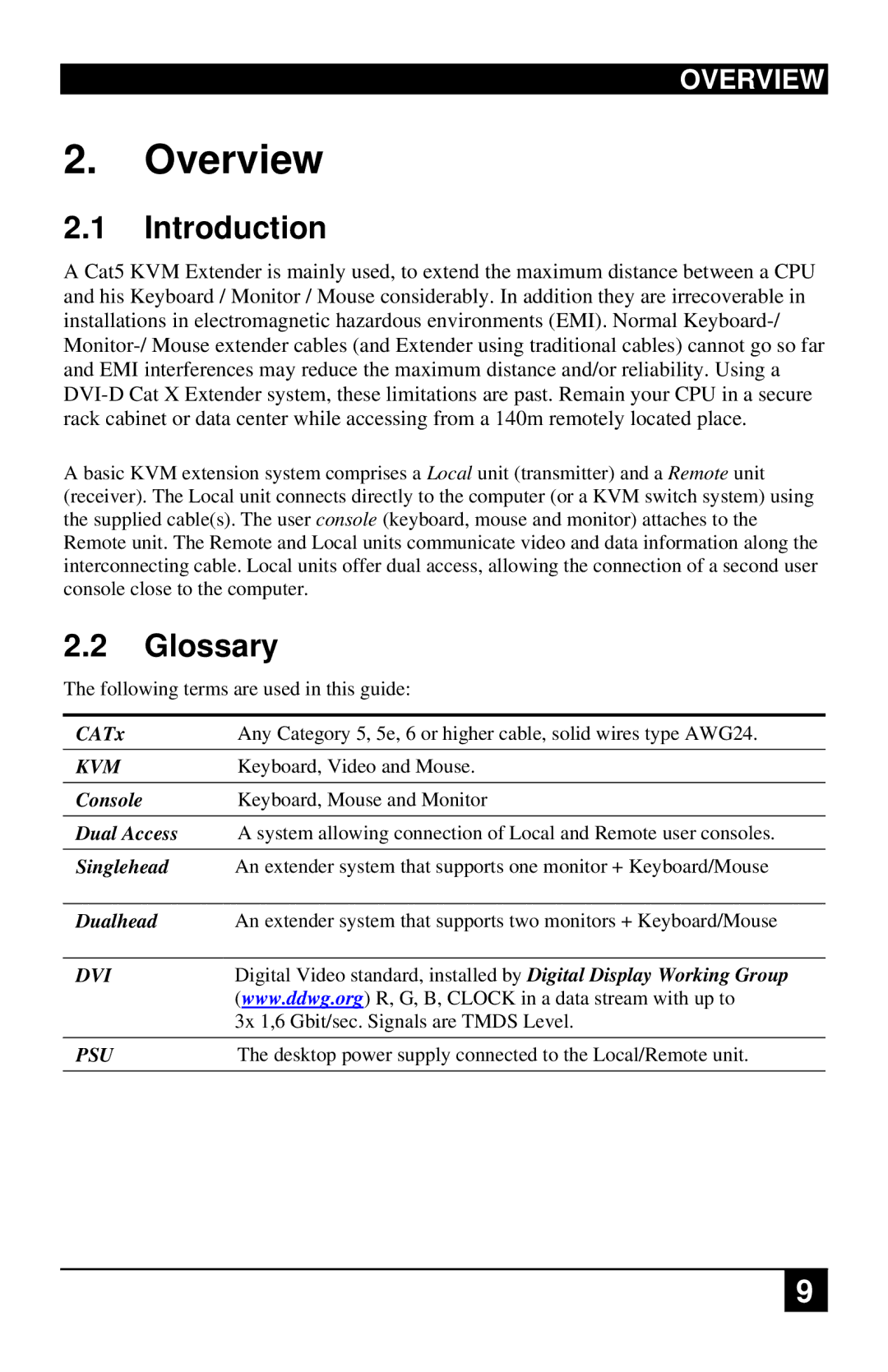OVERVIEW
2.Overview
2.1Introduction
A Cat5 KVM Extender is mainly used, to extend the maximum distance between a CPU and his Keyboard / Monitor / Mouse considerably. In addition they are irrecoverable in installations in electromagnetic hazardous environments (EMI). Normal
A basic KVM extension system comprises a Local unit (transmitter) and a Remote unit (receiver). The Local unit connects directly to the computer (or a KVM switch system) using the supplied cable(s). The user console (keyboard, mouse and monitor) attaches to the Remote unit. The Remote and Local units communicate video and data information along the interconnecting cable. Local units offer dual access, allowing the connection of a second user console close to the computer.
2.2Glossary
The following terms are used in this guide:
CATx | Any Category 5, 5e, 6 or higher cable, solid wires type AWG24. |
KVM | Keyboard, Video and Mouse. |
Console | Keyboard, Mouse and Monitor |
|
|
Dual Access | A system allowing connection of Local and Remote user consoles. |
|
|
Singlehead | An extender system that supports one monitor + Keyboard/Mouse |
| An extender system that supports two monitors + Keyboard/Mouse |
Dualhead | |
| Digital Video standard, installed by Digital Display Working Group |
DVI | |
| (www.ddwg.org) R, G, B, CLOCK in a data stream with up to |
| 3x 1,6 Gbit/sec. Signals are TMDS Level. |
PSU | The desktop power supply connected to the Local/Remote unit. |
|
|
9