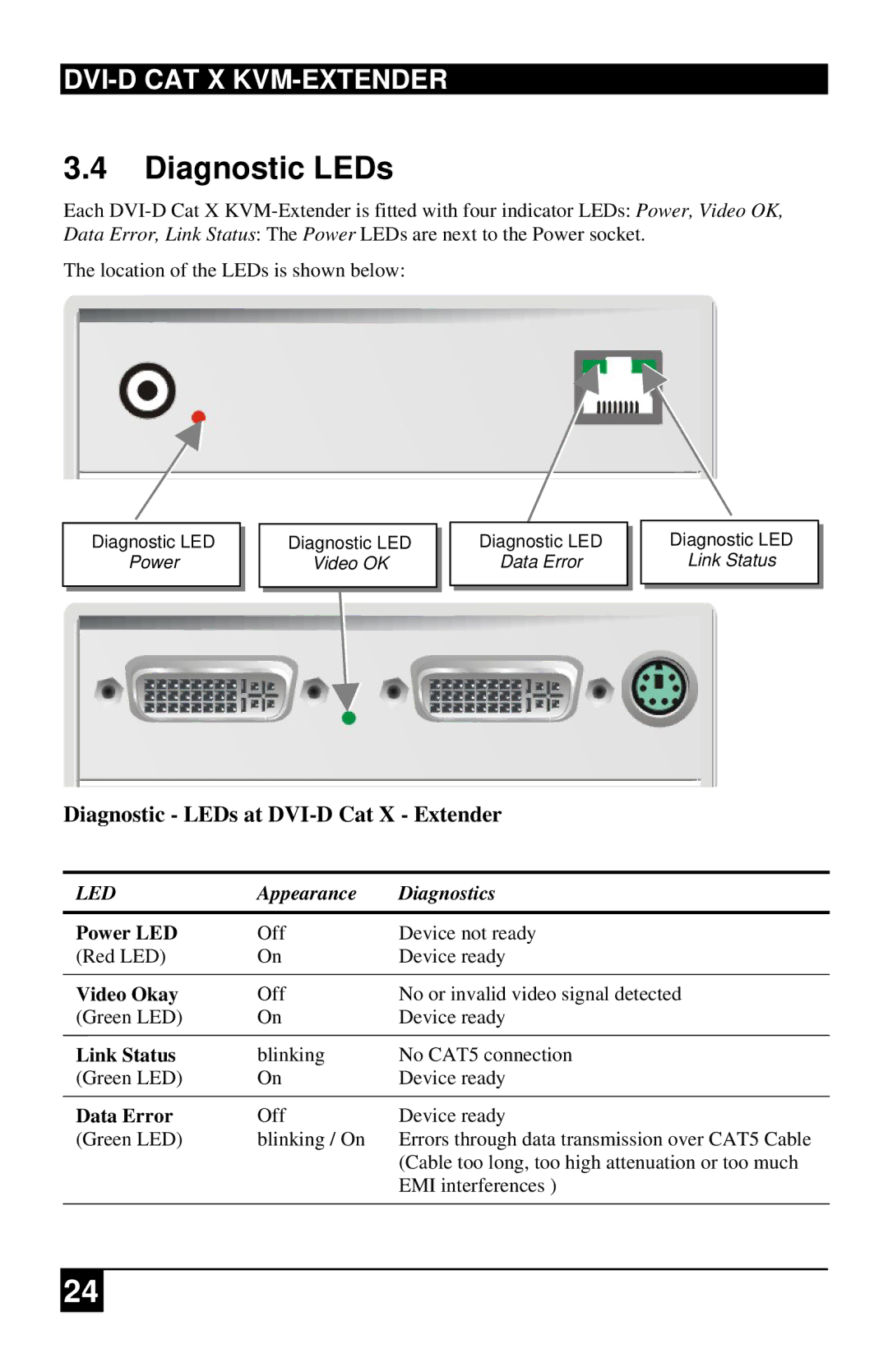DVI-D CAT X KVM-EXTENDER
3.4Diagnostic LEDs
Each
Data Error, Link Status: The Power LEDs are next to the Power socket.
The location of the LEDs is shown below:
Diagnostic LED
Power
Diagnostic LED
Video OK
Diagnostic LED
Data Error
Diagnostic LED
Link Status
Diagnostic - LEDs at DVI-D Cat X - Extender
LED | Appearance | Diagnostics |
|
|
|
Power LED | Off | Device not ready |
(Red LED) | On | Device ready |
|
|
|
Video Okay | Off | No or invalid video signal detected |
(Green LED) | On | Device ready |
|
|
|
Link Status | blinking | No CAT5 connection |
(Green LED) | On | Device ready |
|
|
|
Data Error | Off | Device ready |
(Green LED) | blinking / On | Errors through data transmission over CAT5 Cable |
|
| (Cable too long, too high attenuation or too much |
|
| EMI interferences ) |
|
|
|
24