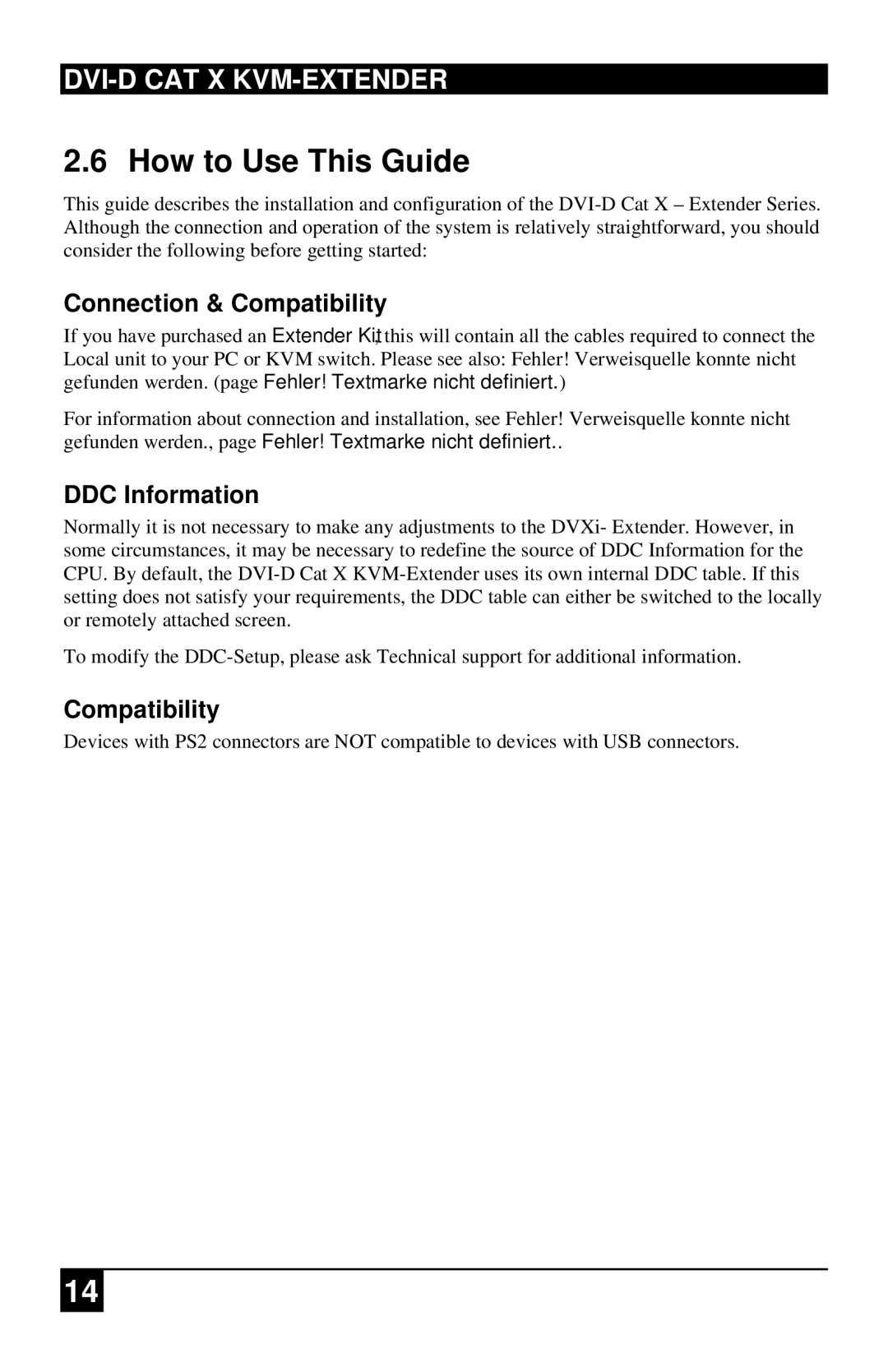DVI-D CAT X KVM-EXTENDER
2.6 How to Use This Guide
This guide describes the installation and configuration of the
Connection & Compatibility
If you have purchased an Extender Kit, this will contain all the cables required to connect the Local unit to your PC or KVM switch. Please see also: Fehler! Verweisquelle konnte nicht gefunden werden. (page Fehler! Textmarke nicht definiert.)
For information about connection and installation, see Fehler! Verweisquelle konnte nicht gefunden werden., page Fehler! Textmarke nicht definiert..
DDC Information
Normally it is not necessary to make any adjustments to the DVXi- Extender. However, in some circumstances, it may be necessary to redefine the source of DDC Information for the CPU. By default, the
To modify the
Compatibility
Devices with PS2 connectors are NOT compatible to devices with USB connectors.
14