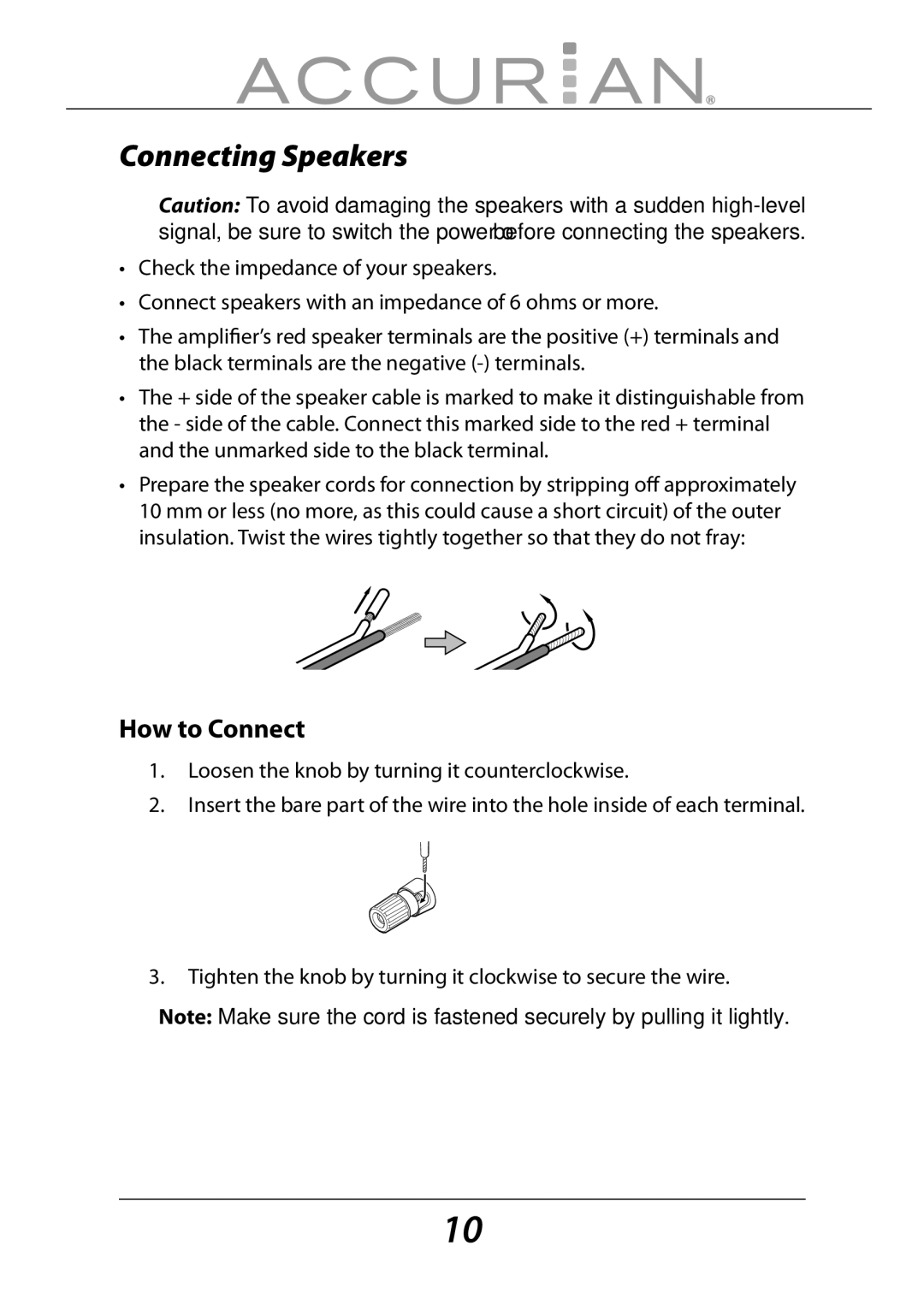Connecting Speakers
Caution: To avoid damaging the speakers with a sudden
•Check the impedance of your speakers.
•Connect speakers with an impedance of 6 ohms or more.
•The amplifier’s red speaker terminals are the positive (+) terminals and the black terminals are the negative
•The + side of the speaker cable is marked to make it distinguishable from the - side of the cable. Connect this marked side to the red + terminal and the unmarked side to the black terminal.
•Prepare the speaker cords for connection by stripping off approximately 10 mm or less (no more, as this could cause a short circuit) of the outer insulation. Twist the wires tightly together so that they do not fray:
How to Connect
1.Loosen the knob by turning it counterclockwise.
2.Insert the bare part of the wire into the hole inside of each terminal.
3.Tighten the knob by turning it clockwise to secure the wire.
Note: Make sure the cord is fastened securely by pulling it lightly.
10