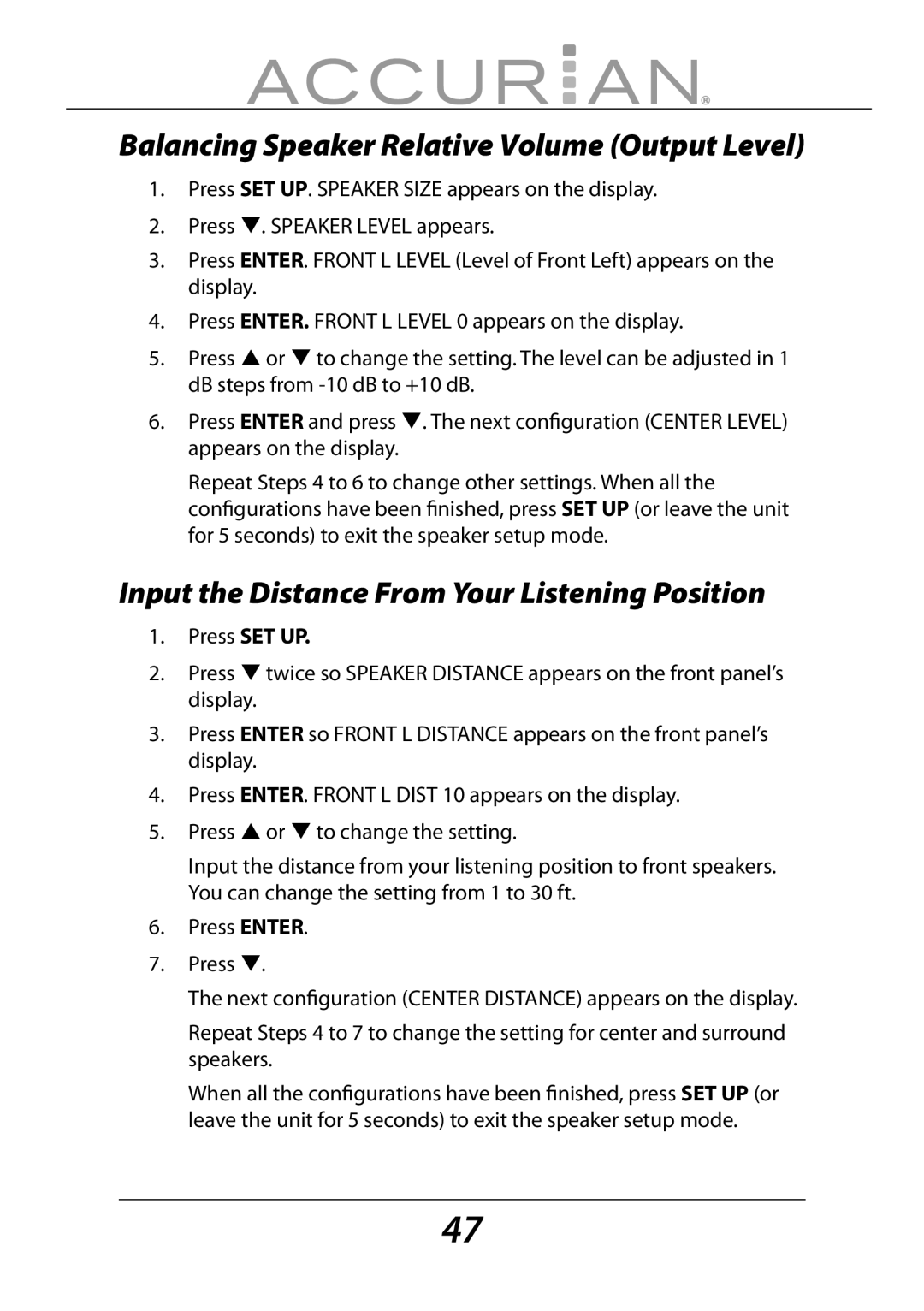Balancing Speaker Relative Volume (Output Level)
1.Press SET UP. SPEAKER SIZE appears on the display.
2.Press T. SPEAKER LEVEL appears.
3.Press ENTER. FRONT L LEVEL (Level of Front Left) appears on the display.
4.Press ENTER. FRONT L LEVEL 0 appears on the display.
5.Press S or T to change the setting. The level can be adjusted in 1 dB steps from
6.Press ENTER and press T. The next configuration (CENTER LEVEL) appears on the display.
Repeat Steps 4 to 6 to change other settings. When all the
configurations have been finished, press SET UP (or leave the unit for 5 seconds) to exit the speaker setup mode.
Input the Distance From Your Listening Position
1.Press SET UP.
2.Press T twice so SPEAKER DISTANCE appears on the front panel’s display.
3.Press ENTER so FRONT L DISTANCE appears on the front panel’s display.
4.Press ENTER. FRONT L DIST 10 appears on the display.
5.Press S or T to change the setting.
Input the distance from your listening position to front speakers. You can change the setting from 1 to 30 ft.
6.Press ENTER.
7.Press T.
The next configuration (CENTER DISTANCE) appears on the display.
Repeat Steps 4 to 7 to change the setting for center and surround speakers.
When all the configurations have been finished, press SET UP (or leave the unit for 5 seconds) to exit the speaker setup mode.
47