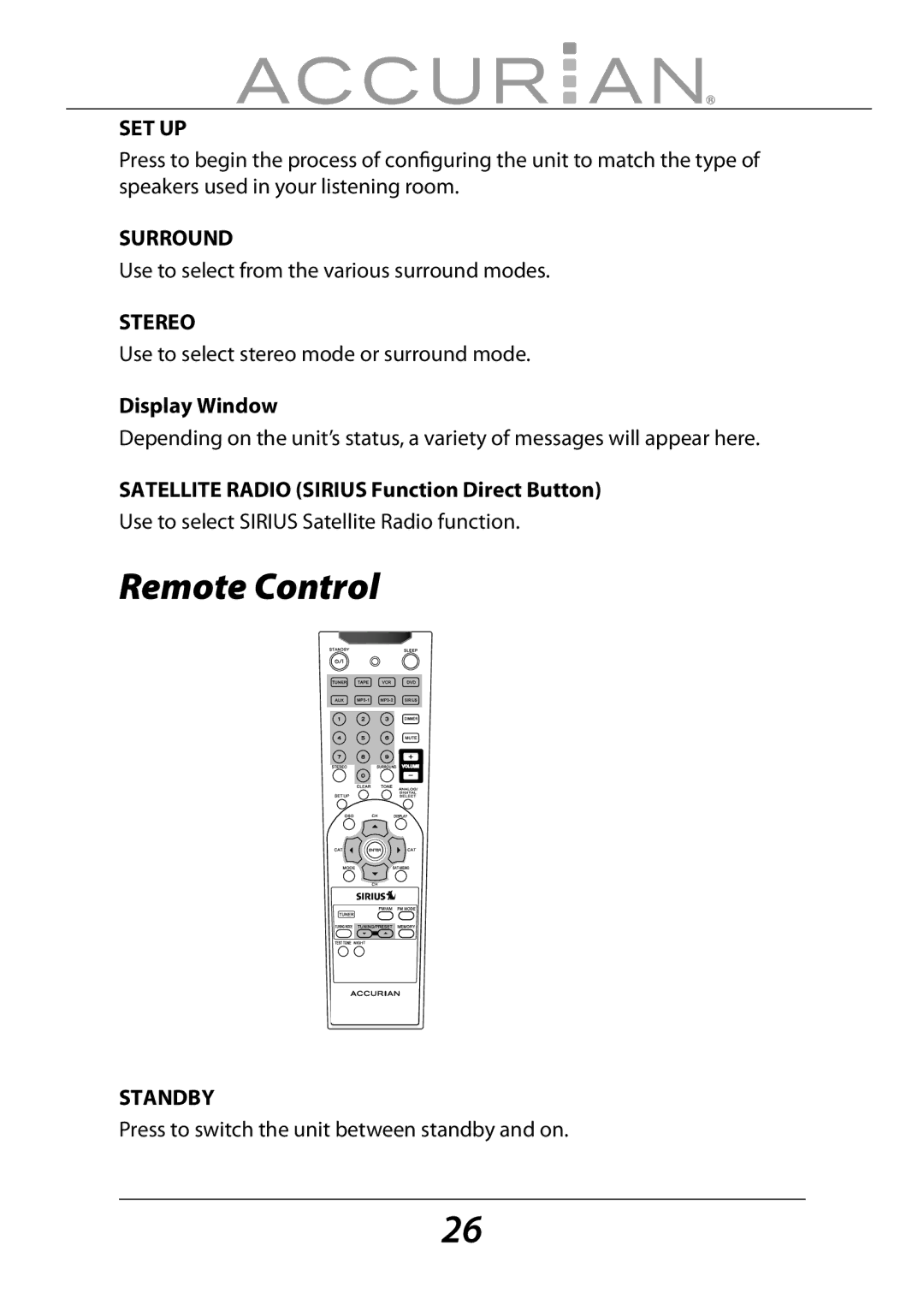SET UP
Press to begin the process of configuring the unit to match the type of speakers used in your listening room.
SURROUND
Use to select from the various surround modes.
STEREO
Use to select stereo mode or surround mode.
Display Window
Depending on the unit’s status, a variety of messages will appear here.
SATELLITE RADIO (SIRIUS Function Direct Button)
Use to select SIRIUS Satellite Radio function.
Remote Control
STANDBY
Press to switch the unit between standby and on.
26