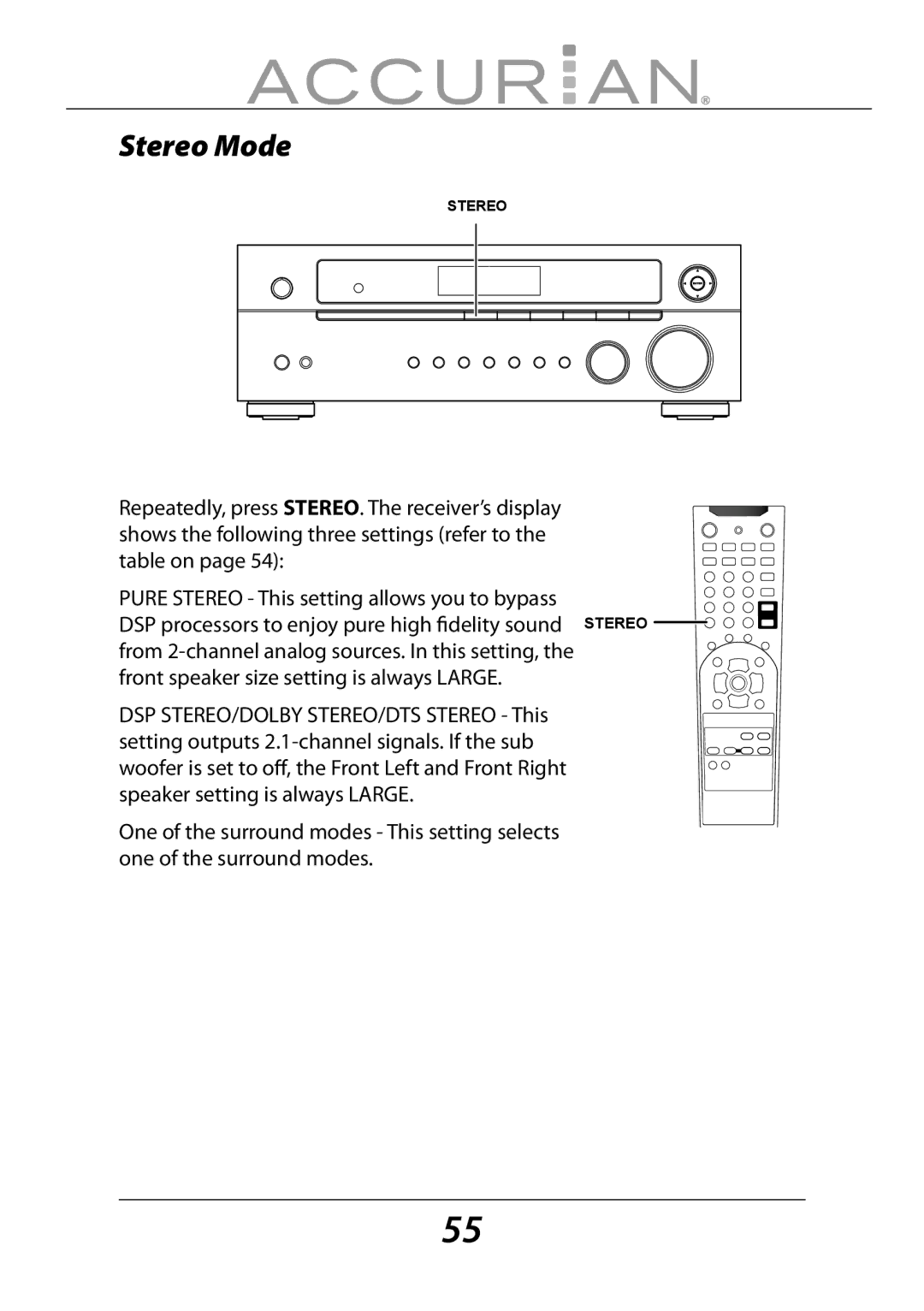Stereo Mode
STEREO
Repeatedly, press STEREO. The receiver’s display shows the following three settings (refer to the table on page 54):
PURE STEREO - This setting allows you to bypass
DSP processors to enjoy pure high fidelity sound STEREO from
front speaker size setting is always LARGE.
DSP STEREO/DOLBY STEREO/DTS STEREO - This setting outputs
One of the surround modes - This setting selects one of the surround modes.
55