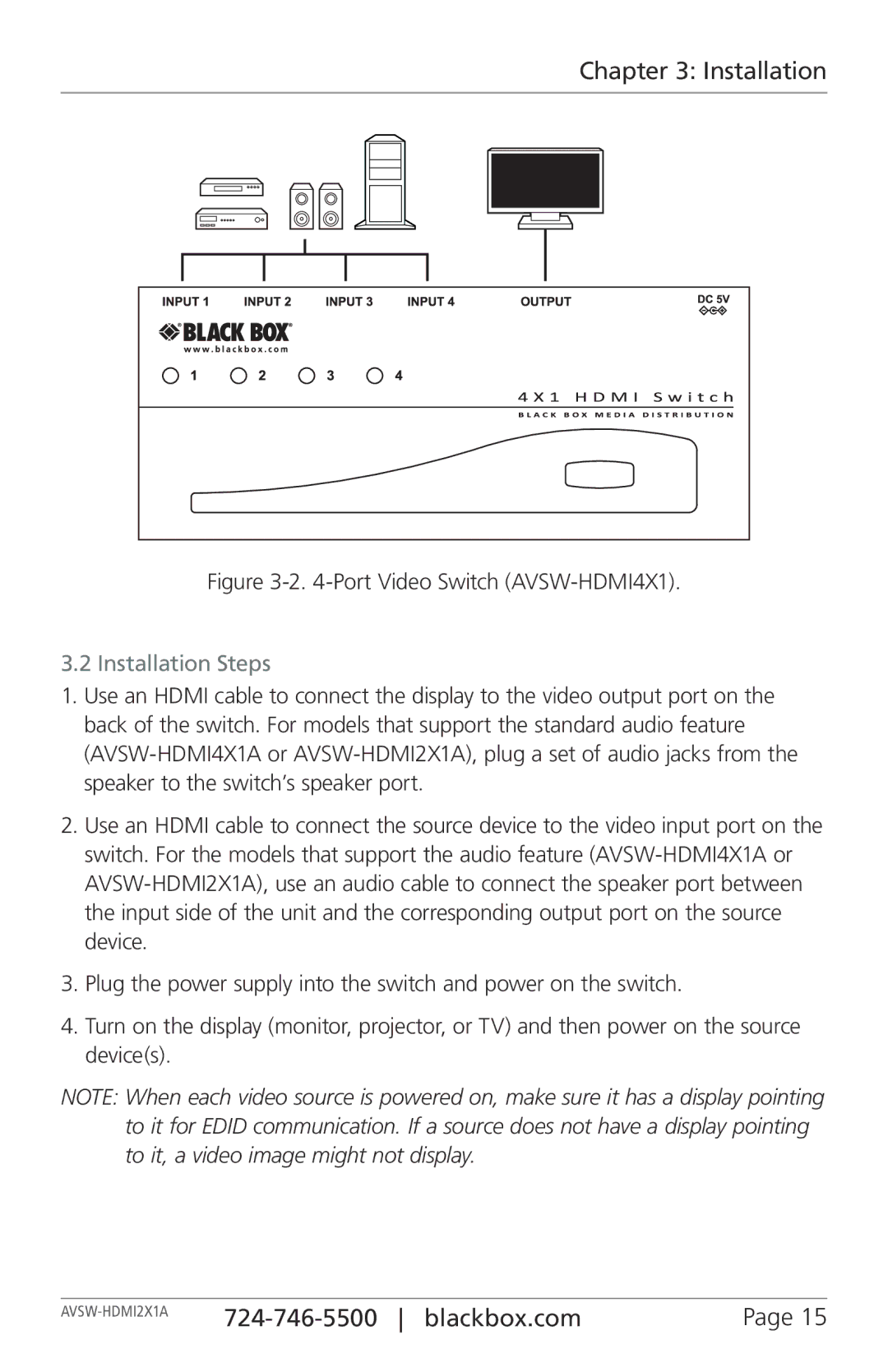Chapter 3: Installation
Figure |
3.2 Installation Steps
1.Use an HDMI cable to connect the display to the video output port on the back of the switch. For models that support the standard audio feature
2.Use an HDMI cable to connect the source device to the video input port on the switch. For the models that support the audio feature
3.Plug the power supply into the switch and power on the switch.
4.Turn on the display (monitor, projector, or TV) and then power on the source device(s).
NOTE: When each video source is powered on, make sure it has a display pointing to it for EDID communication. If a source does not have a display pointing to it, a video image might not display.
| Page 15 | |
|