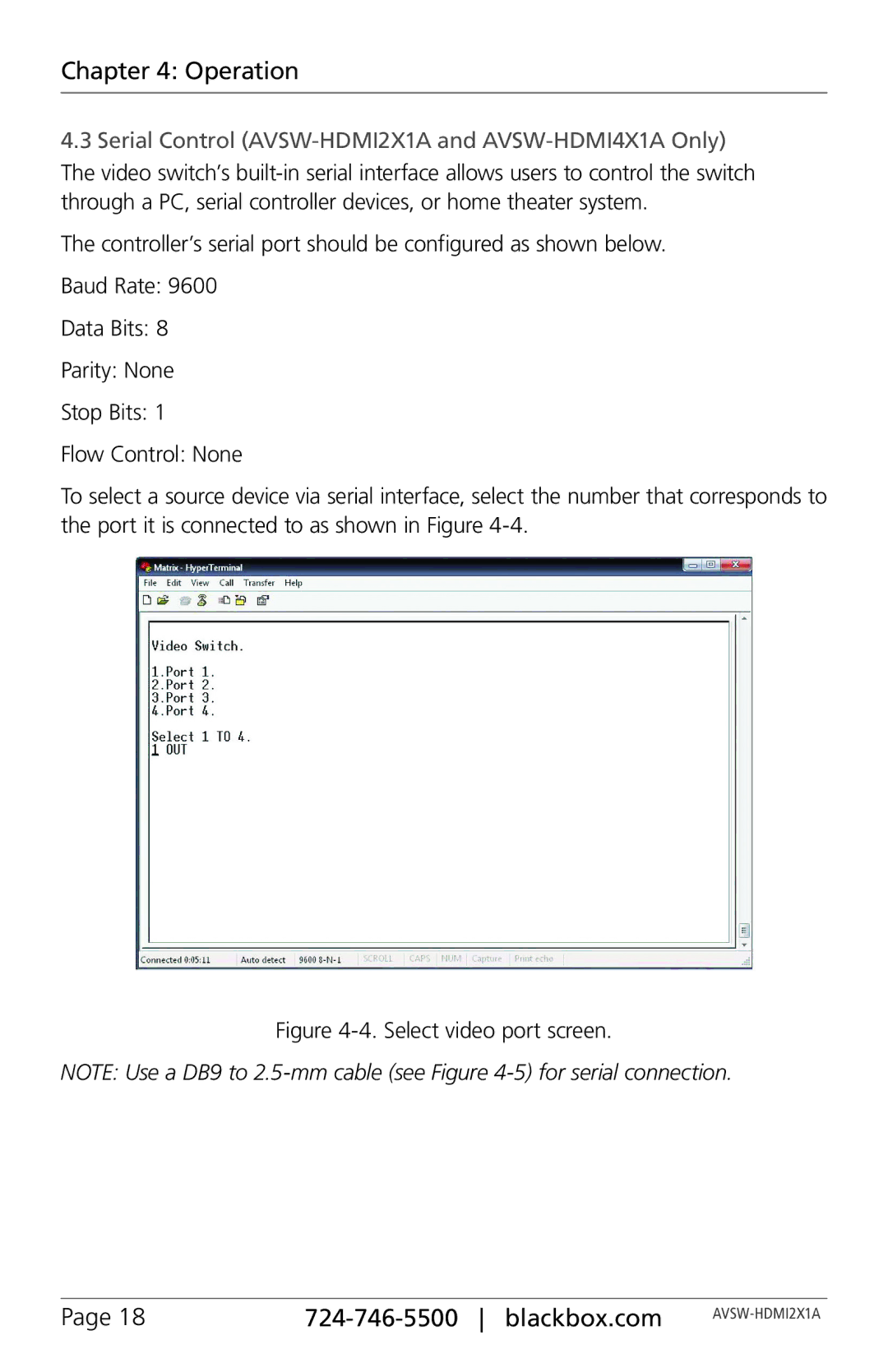Chapter 4: Operation
4.3Serial Control (AVSW-HDMI2X1A and AVSW-HDMI4X1A Only)
The video switch’s
The controller’s serial port should be configured as shown below.
Baud Rate: 9600
Data Bits: 8
Parity: None
Stop Bits: 1
Flow Control: None
To select a source device via serial interface, select the number that corresponds to the port it is connected to as shown in Figure
Figure 4-4. Select video port screen.
NOTE: Use a DB9 to
Page 18 |
| |
|
|