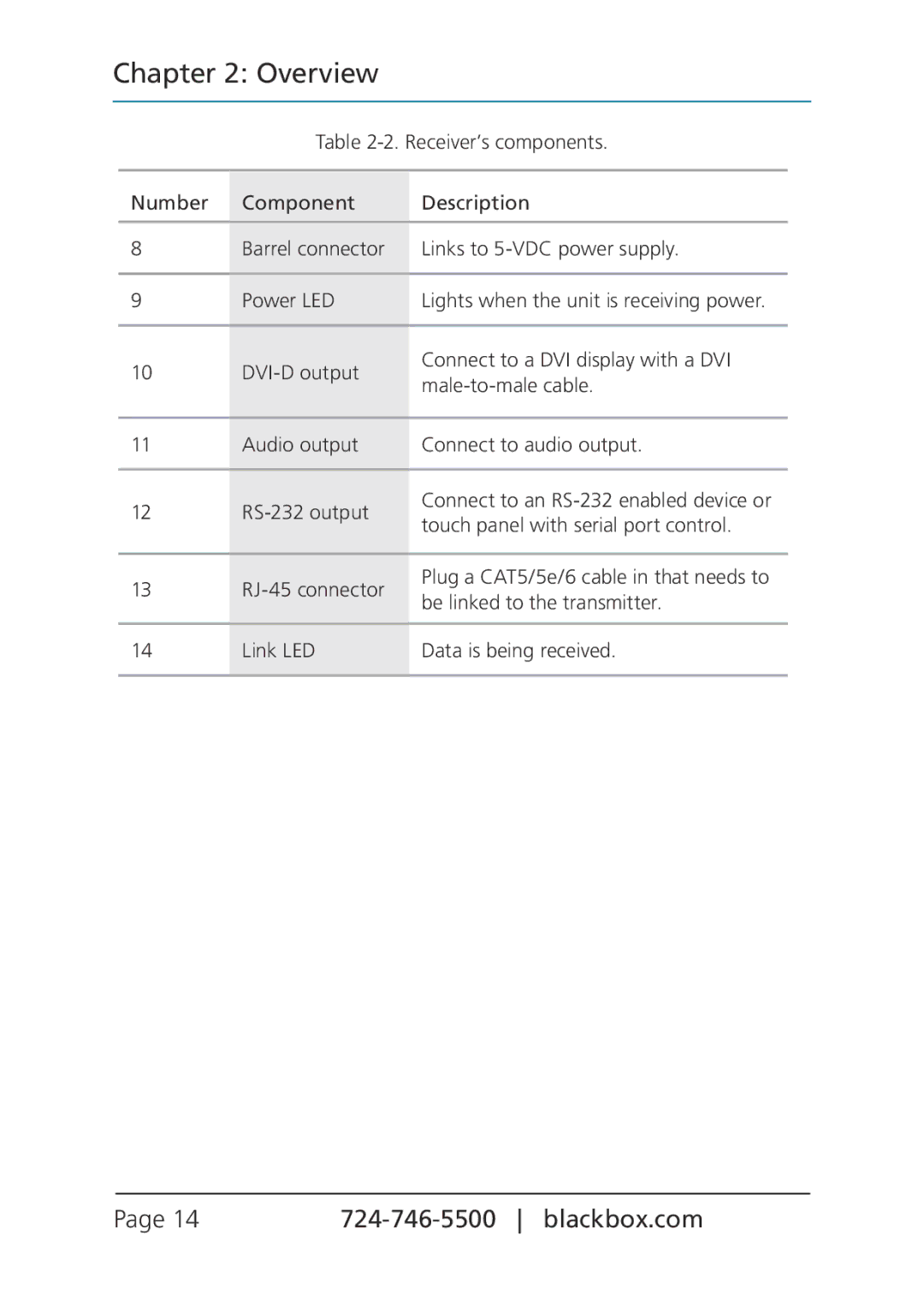Chapter 2: Overview
Table
Number | Component | Description | |
|
|
| |
8 | Barrel connector | Links to | |
|
|
| |
9 | Power LED | Lights when the unit is receiving power. | |
|
|
| |
10 | Connect to a DVI display with a DVI | ||
|
| ||
|
|
| |
11 | Audio output | Connect to audio output. | |
|
|
| |
12 | Connect to an | ||
touch panel with serial port control. | |||
|
| ||
|
|
| |
13 |
| Plug a CAT5/5e/6 cable in that needs to | |
be linked to the transmitter. | |||
|
| ||
|
|
| |
14 | Link LED | Data is being received. | |
|
|
|
Page 14 |