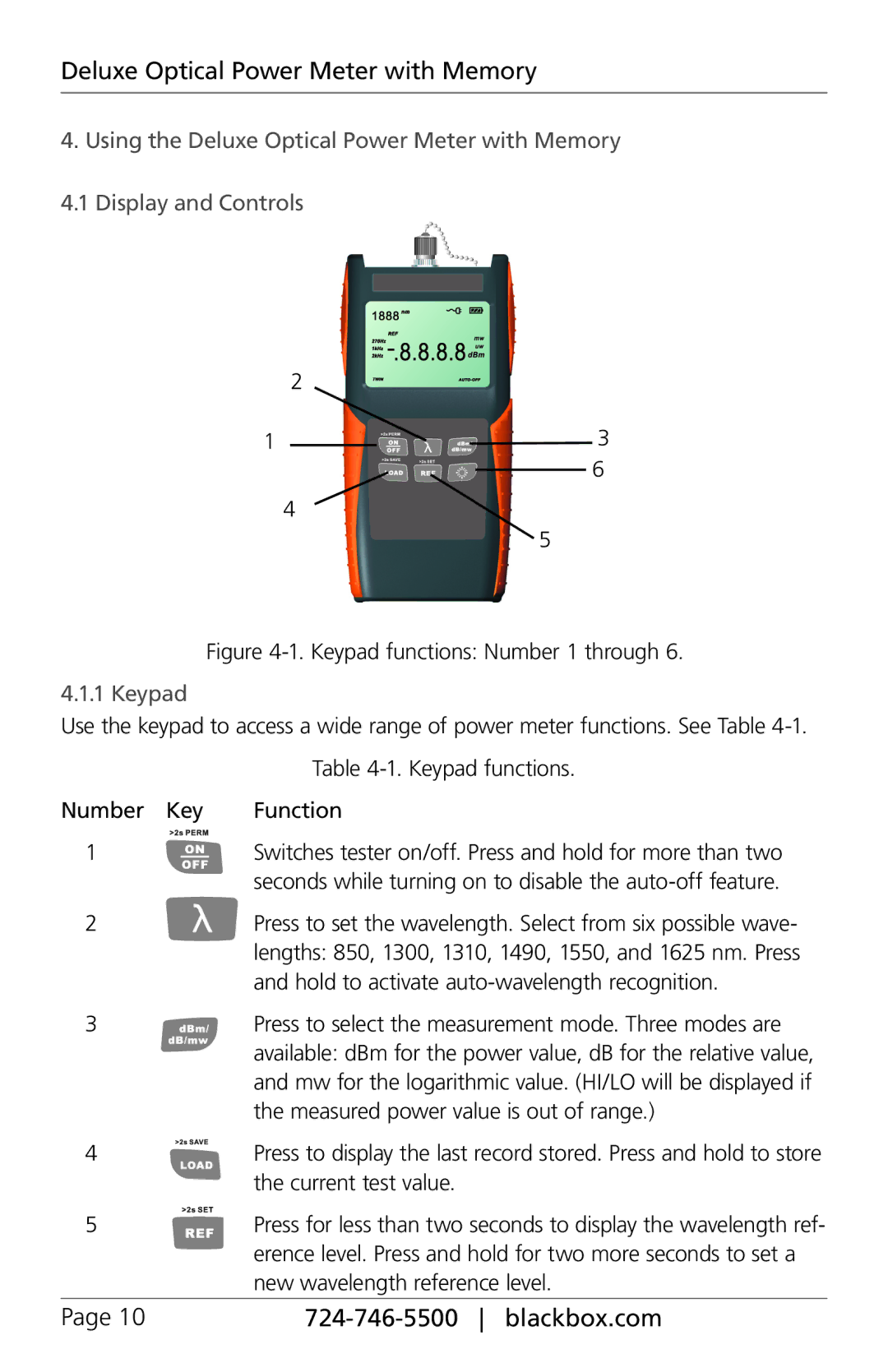Deluxe Optical Power Meter with Memory
4.Using the Deluxe Optical Power Meter with Memory 4.1 Display and Controls
2
1![]()
![]()
![]()
![]() 3
3
![]()
![]()
![]() 6
6
4
5
Figure 4-1. Keypad functions: Number 1 through 6.
4.1.1 Keypad
Use the keypad to access a wide range of power meter functions. See Table
| Table |
Number Key | Function |
1 | Switches tester on/off. Press and hold for more than two |
| seconds while turning on to disable the |
2 | Press to set the wavelength. Select from six possible wave- |
| lengths: 850, 1300, 1310, 1490, 1550, and 1625 nm. Press |
| and hold to activate |
3 | Press to select the measurement mode. Three modes are |
| available: dBm for the power value, dB for the relative value, |
| and mw for the logarithmic value. (HI/LO will be displayed if |
| the measured power value is out of range.) |
4 | Press to display the last record stored. Press and hold to store |
| the current test value. |
5 | Press for less than two seconds to display the wavelength ref- |
| erence level. Press and hold for two more seconds to set a |
| new wavelength reference level. |
Page 10 |
|