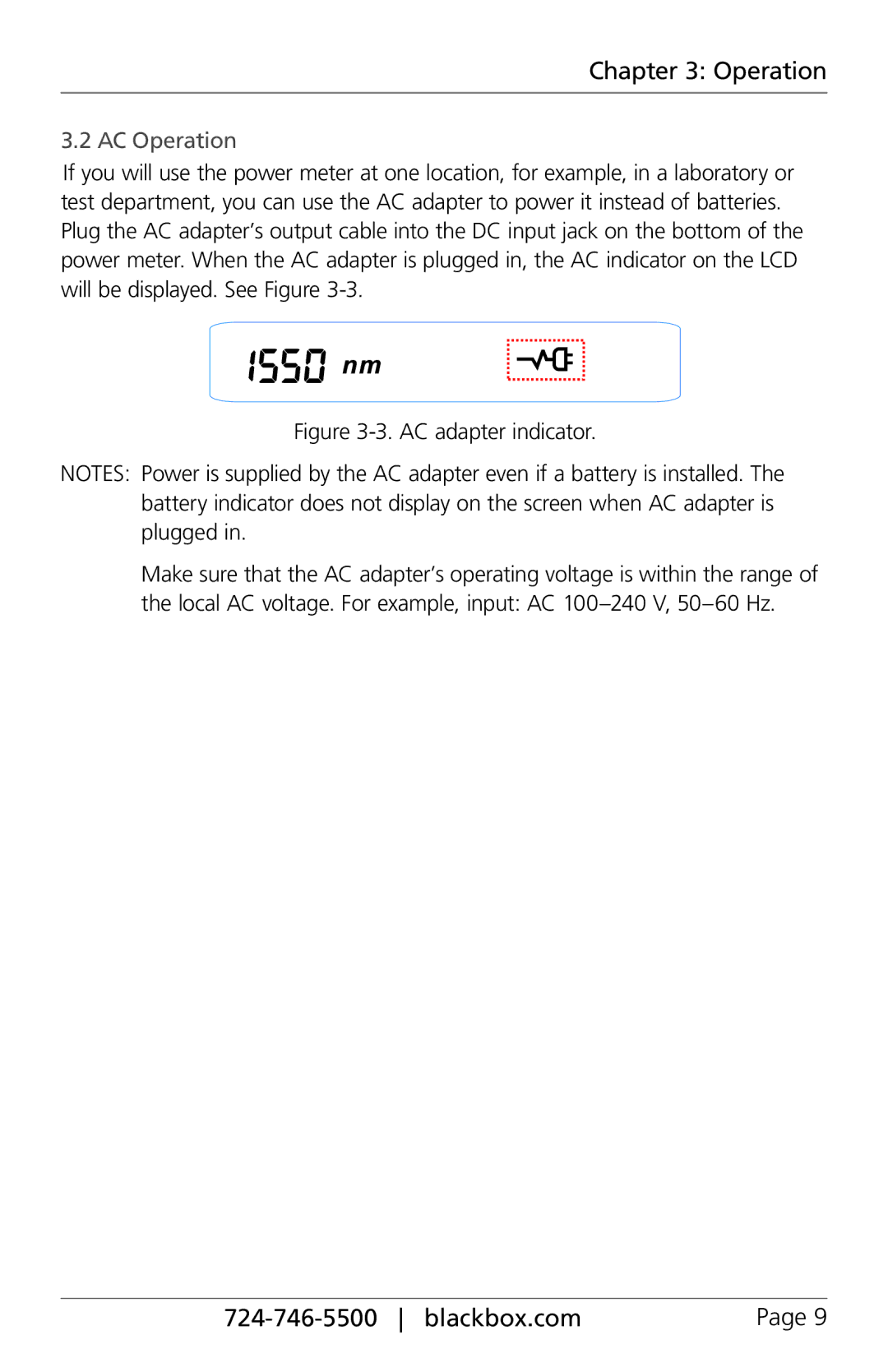Chapter 3: Operation
3.2 AC Operation
If you will use the power meter at one location, for example, in a laboratory or test department, you can use the AC adapter to power it instead of batteries. Plug the AC adapter’s output cable into the DC input jack on the bottom of the power meter. When the AC adapter is plugged in, the AC indicator on the LCD will be displayed. See Figure
Figure 3-3. AC adapter indicator.
NOTES: Power is supplied by the AC adapter even if a battery is installed. The battery indicator does not display on the screen when AC adapter is plugged in.
Make sure that the AC adapter’s operating voltage is within the range of the local AC voltage. For example, input: AC 100–240 V, 50–60 Hz.
| Page 9 |