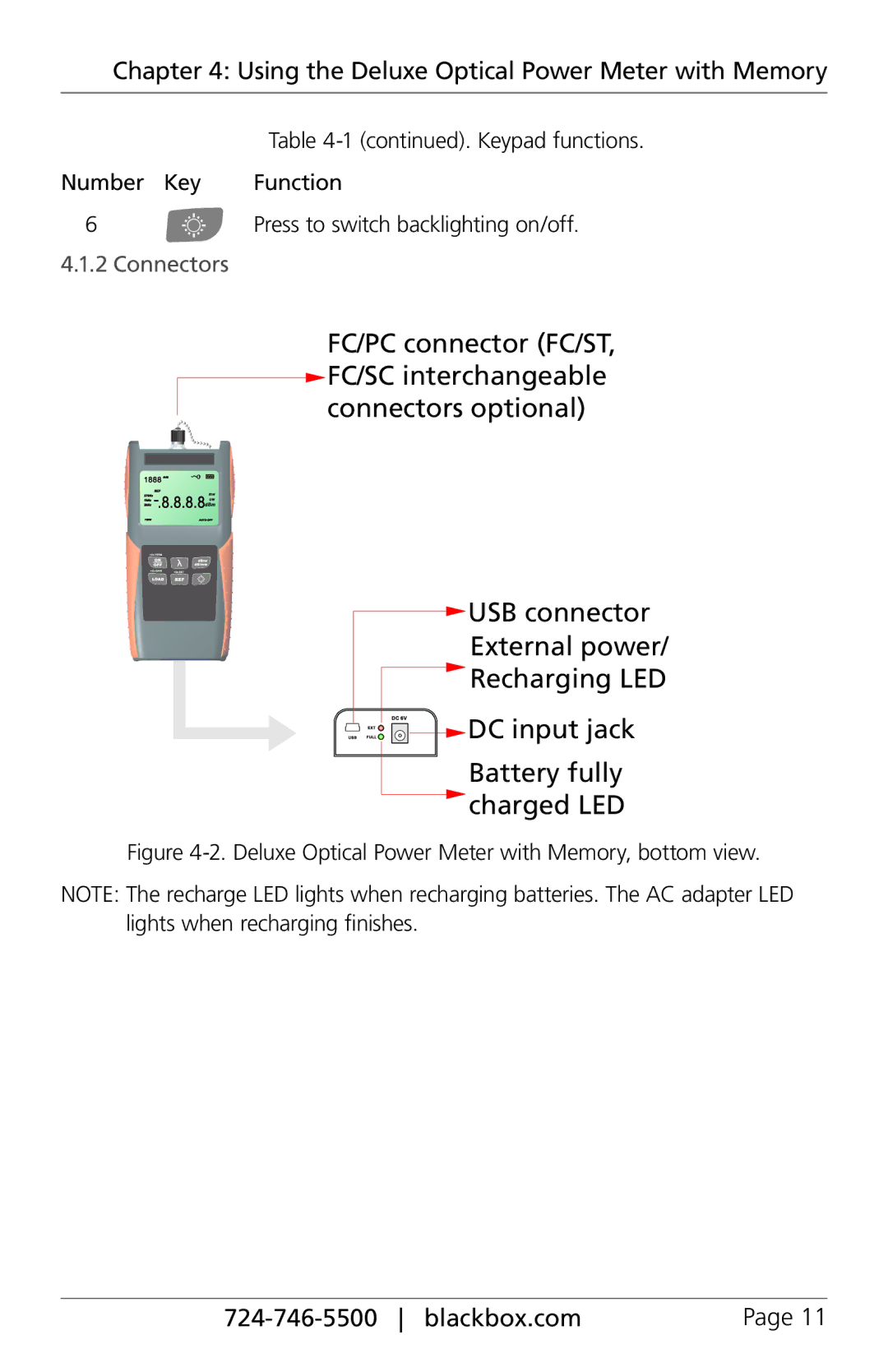Chapter 4: Using the Deluxe Optical Power Meter with Memory
Table
Number Key | Function |
6 | Press to switch backlighting on/off. |
4.1.2 Connectors |
|
FC/PC connector (FC/ST,  FC/SC interchangeable
FC/SC interchangeable
connectors optional)
![]() USB connector
USB connector
External power/
![]() Recharging LED
Recharging LED
![]()
![]()
![]()
![]()
![]()
![]()
![]()
![]()
![]()
![]() DC input jack
DC input jack
Battery fully ![]() charged LED
charged LED
Figure 4-2. Deluxe Optical Power Meter with Memory, bottom view.
NOTE: The recharge LED lights when recharging batteries. The AC adapter LED lights when recharging finishes.
| Page 11 |