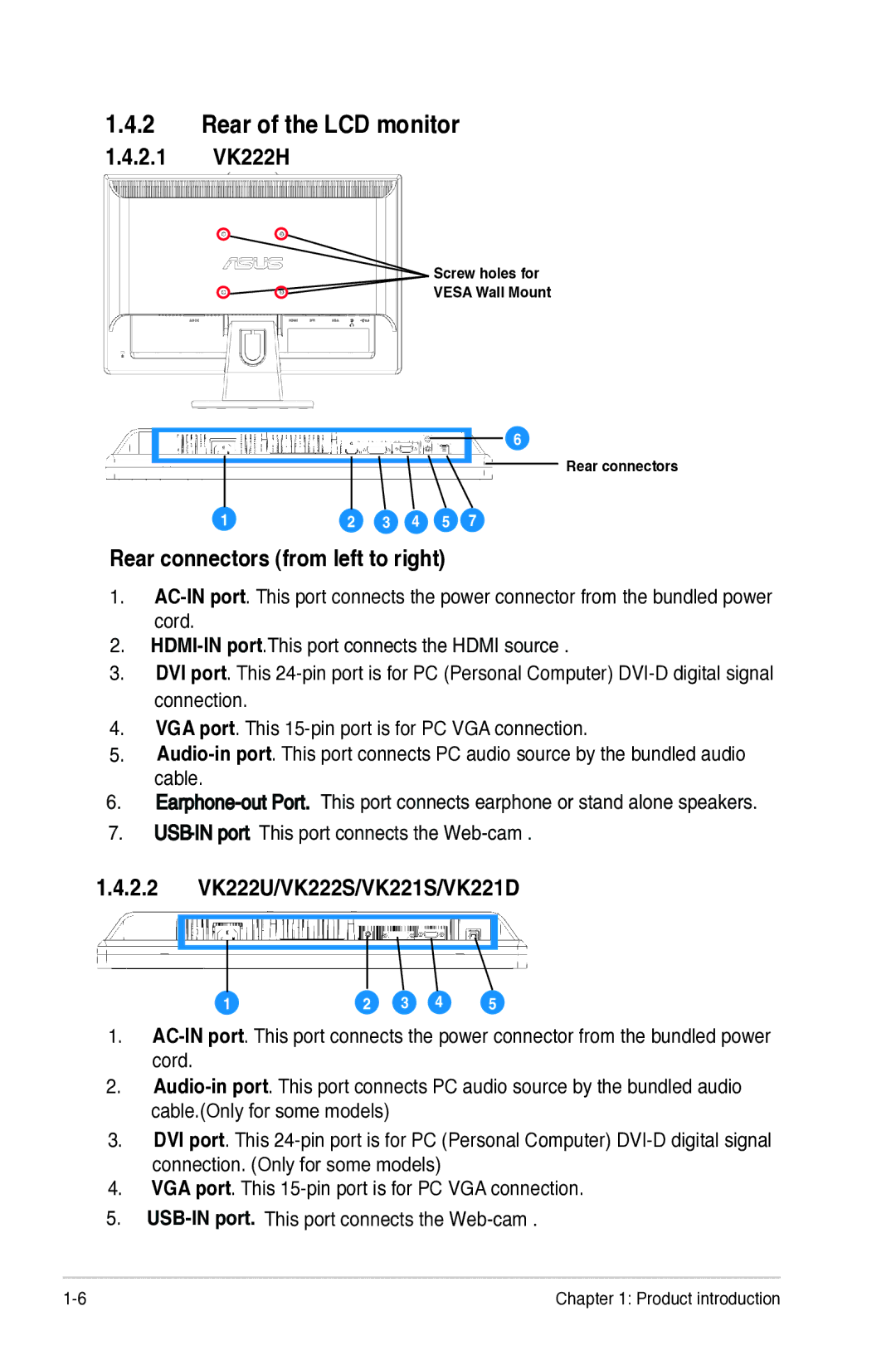1.4.2Rear of the LCD monitor
1.4.2.1 VK222H
 Screw holes for
Screw holes for
VESA Wall Mount
6
Rear connectors
Rear connectors (from left to right)
1.AC-IN port. This port connects the power connector from the bundled power cord. -IN port.This port connects the HDMI source .2. HDMI
3. DVI port. This �4-pin port is for PC (Personal Computer) DVI-D digital signal connection.
4. VGA port. This 15-pin port is for PC VGA connection.
5. Audio-in port. This port connects PC audio source by the bundled audio cable.
6.Earphone-out Port. This port connects earphone or stand alone speakers.
7.USB-IN port. This port connects the Web-cam .
1.4.2.2 VK222U/VK222S/VK221S/VK221D
1.AC-IN port. This port connects the power connector from the bundled power cord.
2. Audio-in port. This port connects PC audio source by the bundled audio cable.(Only for some models)
3. DVI port. This �4-pin port is for PC (Personal Computer) DVI-D digital signal connection. (Only for some models)
4. VGA port. This 15-pin port is for PC VGA connection.
5. USB-IN port. This port connects the Web-cam .
1-6 | Chapter 1: Product introduction |

![]() Screw holes for
Screw holes for