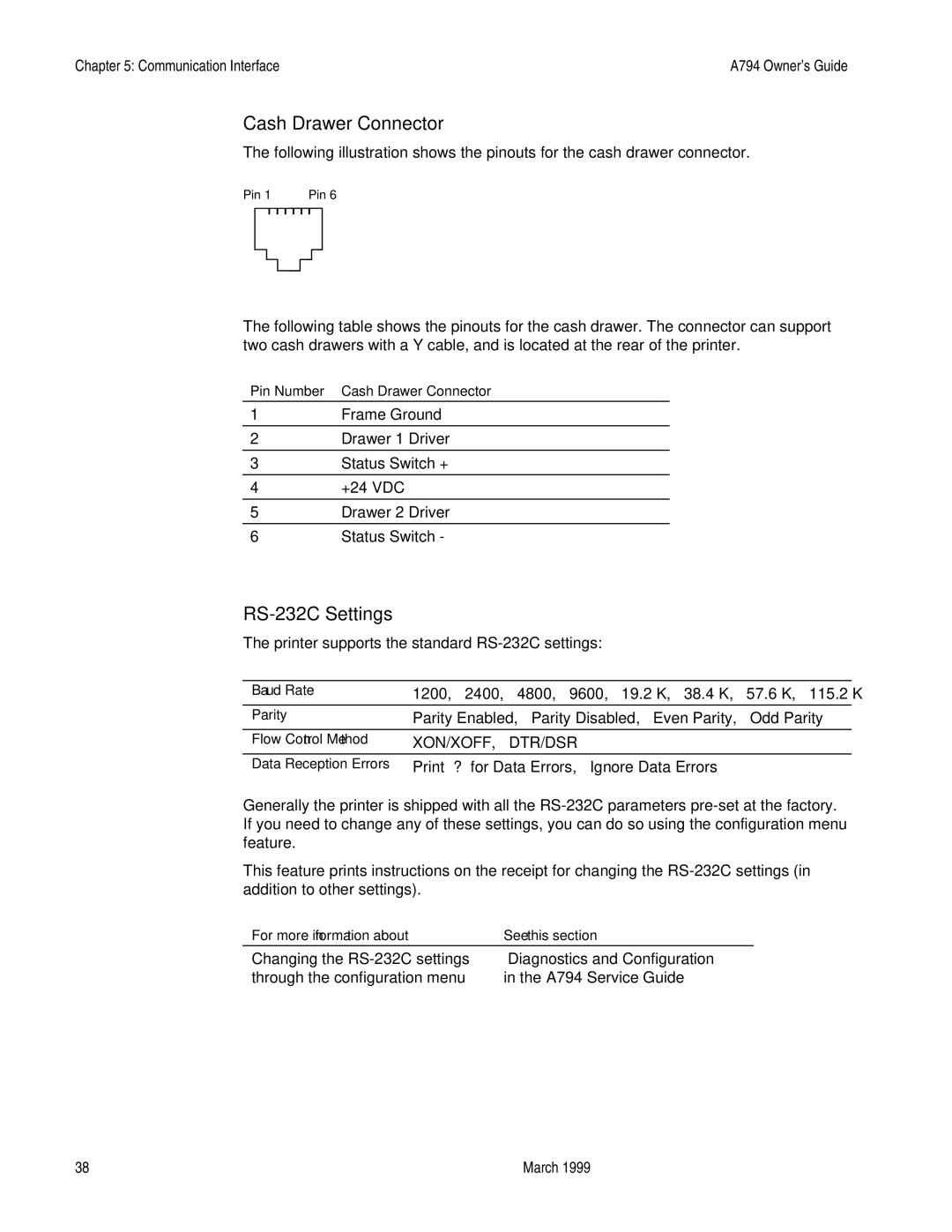Chapter 5: Communication Interface | A794 Owner’s Guide |
Cash Drawer Connector
The following illustration shows the pinouts for the cash drawer connector.
Pin 1 | Pin 6 |
The following table shows the pinouts for the cash drawer. The connector can support two cash drawers with a Y cable, and is located at the rear of the printer.
Pin Number | Cash Drawer Connector |
1Frame Ground
2Drawer 1 Driver
3Status Switch +
4+24 VDC
5Drawer 2 Driver
6Status Switch -
RS-232C Settings
The printer supports the standard
Baud Rate | 1200, 2400, 4800, 9600, | 19.2 K, | 38.4 K, 57.6 K, 115.2 K |
Parity | Parity Enabled, Parity Disabled, | Even Parity, Odd Parity | |
Flow Control Method | XON/XOFF, DTR/DSR |
|
|
Data Reception Errors | Print “?” for Data Errors, | Ignore Data Errors | |
Generally the printer is shipped with all the
This feature prints instructions on the receipt for changing the
For more information about | See this section |
Changing the | “Diagnostics and Configuration” |
through the configuration menu | in the A794 Service Guide |
38 | March 1999 |