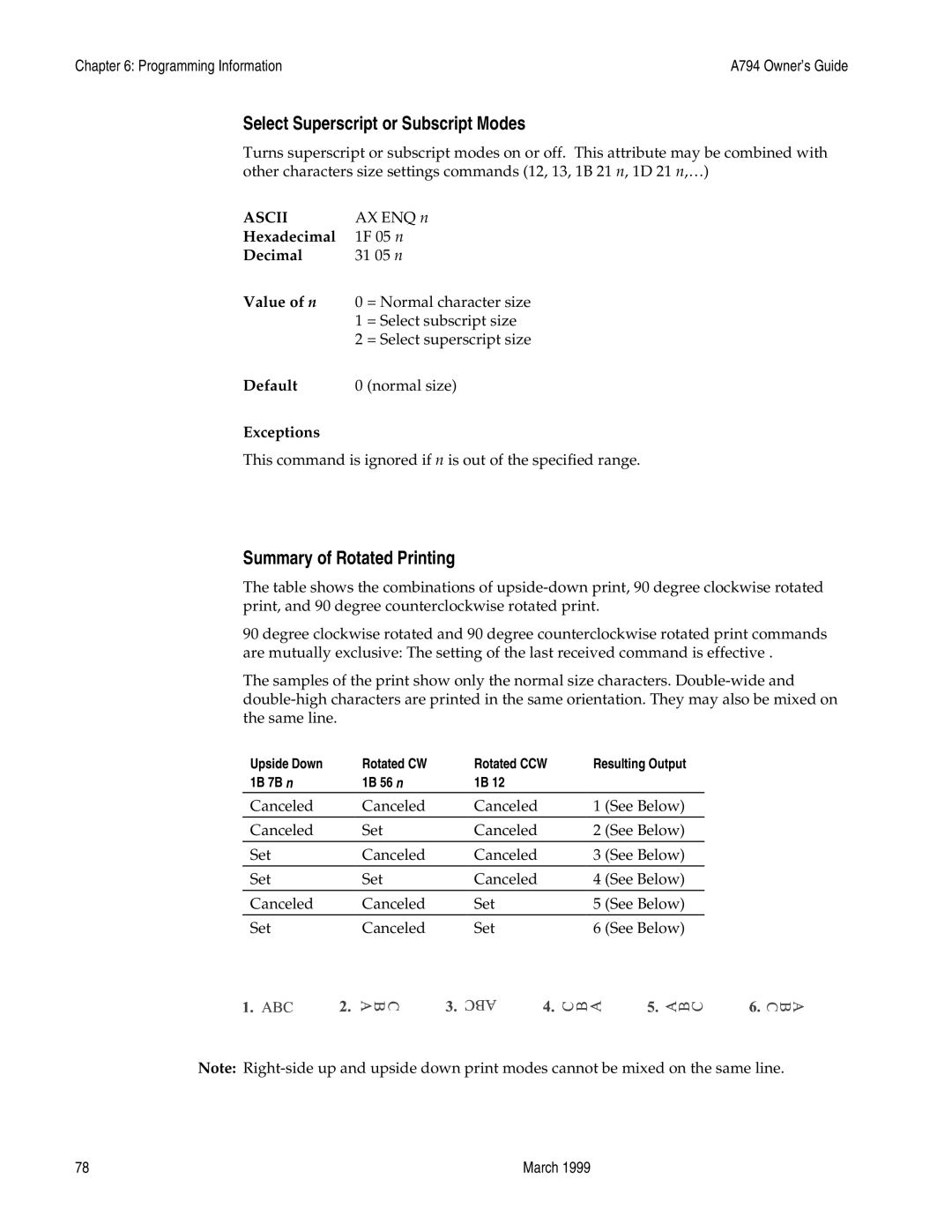Chapter 6: Programming Information | A794 Owner’s Guide |
Select Superscript or Subscript Modes
Turns superscript or subscript modes on or off. This attribute may be combined with other characters size settings commands (12, 13, 1B 21 n, 1D 21 n,…)
ASCII | AX ENQ n | |
Hexadecimal | 1F 05 n | |
Decimal | 31 05 n | |
Value of n | 0 | = Normal character size |
| 1 | = Select subscript size |
| 2 | = Select superscript size |
Default | 0 | (normal size) |
Exceptions
This command is ignored if n is out of the specified range.
Summary of Rotated Printing
The table shows the combinations of
90 degree clockwise rotated and 90 degree counterclockwise rotated print commands are mutually exclusive: The setting of the last received command is effective .
The samples of the print show only the normal size characters.
Upside Down | Rotated CW | Rotated CCW | Resulting Output |
1B 7B n | 1B 56 n | 1B 12 |
|
Canceled | Canceled | Canceled | 1 (See Below) |
Canceled | Set | Canceled | 2 (See Below) |
Set | Canceled | Canceled | 3 (See Below) |
Set | Set | Canceled | 4 (See Below) |
Canceled | Canceled | Set | 5 (See Below) |
Set | Canceled | Set | 6 (See Below) |
Note:
78 | March 1999 |