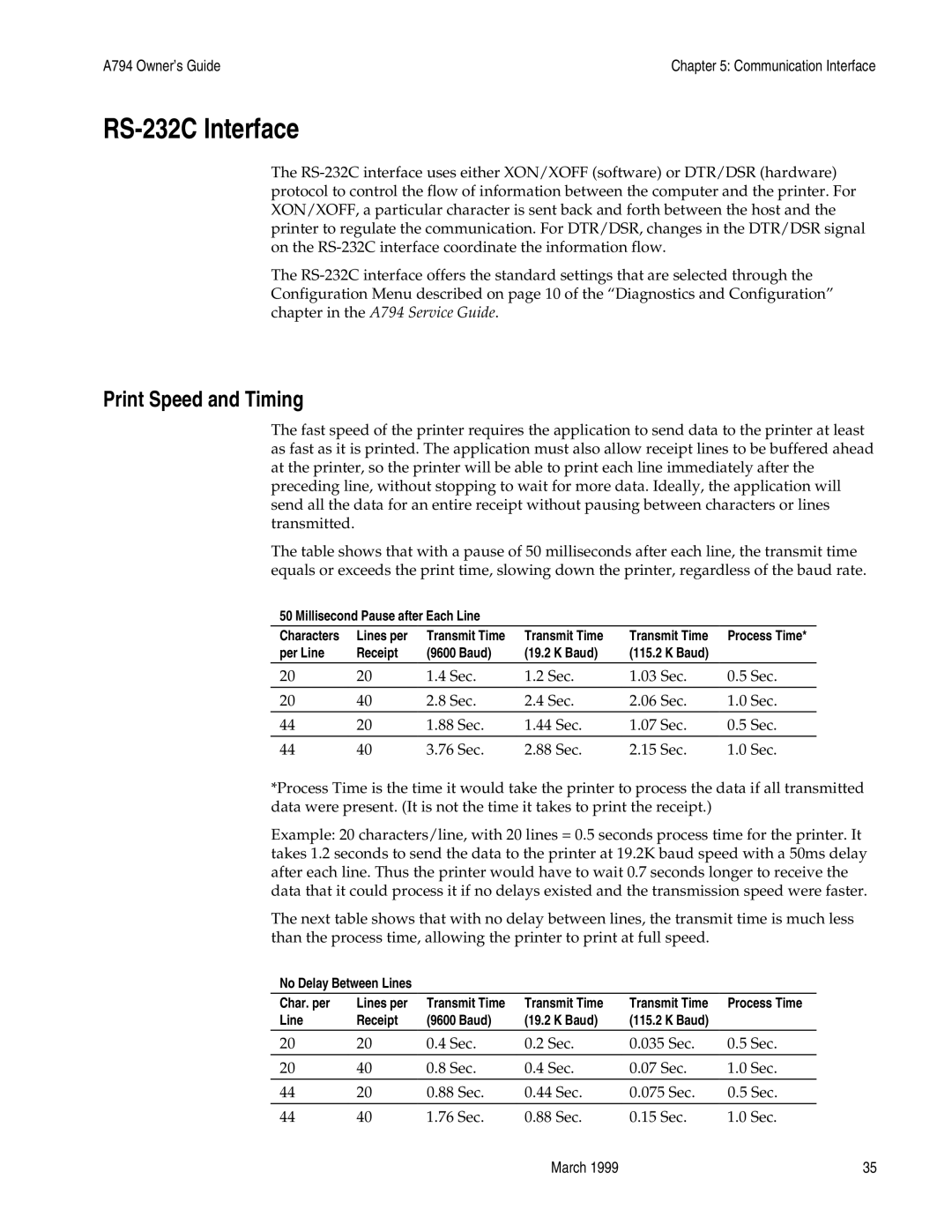A794 Owner’s Guide | Chapter 5: Communication Interface |
RS-232C Interface
The
The
Print Speed and Timing
The fast speed of the printer requires the application to send data to the printer at least as fast as it is printed. The application must also allow receipt lines to be buffered ahead at the printer, so the printer will be able to print each line immediately after the preceding line, without stopping to wait for more data. Ideally, the application will send all the data for an entire receipt without pausing between characters or lines transmitted.
The table shows that with a pause of 50 milliseconds after each line, the transmit time equals or exceeds the print time, slowing down the printer, regardless of the baud rate.
50 Millisecond Pause after Each Line
Characters | Lines per | Transmit Time | Transmit Time | Transmit Time | Process Time* |
per Line | Receipt | (9600 Baud) | (19.2 K Baud) | (115.2 K Baud) |
|
|
|
|
|
|
|
20 | 20 | 1.4 Sec. | 1.2 Sec. | 1.03 Sec. | 0.5 Sec. |
20 | 40 | 2.8 Sec. | 2.4 Sec. | 2.06 Sec. | 1.0 Sec. |
44 | 20 | 1.88 Sec. | 1.44 Sec. | 1.07 Sec. | 0.5 Sec. |
44 | 40 | 3.76 Sec. | 2.88 Sec. | 2.15 Sec. | 1.0 Sec. |
*Process Time is the time it would take the printer to process the data if all transmitted data were present. (It is not the time it takes to print the receipt.)
Example: 20 characters/line, with 20 lines = 0.5 seconds process time for the printer. It takes 1.2 seconds to send the data to the printer at 19.2K baud speed with a 50ms delay after each line. Thus the printer would have to wait 0.7 seconds longer to receive the data that it could process it if no delays existed and the transmission speed were faster.
The next table shows that with no delay between lines, the transmit time is much less than the process time, allowing the printer to print at full speed.
No Delay Between Lines
Char. per | Lines per | Transmit Time | Transmit Time | Transmit Time | Process Time |
Line | Receipt | (9600 Baud) | (19.2 K Baud) | (115.2 K Baud) |
|
|
|
|
|
|
|
20 | 20 | 0.4 Sec. | 0.2 Sec. | 0.035 Sec. | 0.5 Sec. |
20 | 40 | 0.8 Sec. | 0.4 Sec. | 0.07 Sec. | 1.0 Sec. |
44 | 20 | 0.88 Sec. | 0.44 Sec. | 0.075 Sec. | 0.5 Sec. |
44 | 40 | 1.76 Sec. | 0.88 Sec. | 0.15 Sec. | 1.0 Sec. |
March 1999 | 35 |