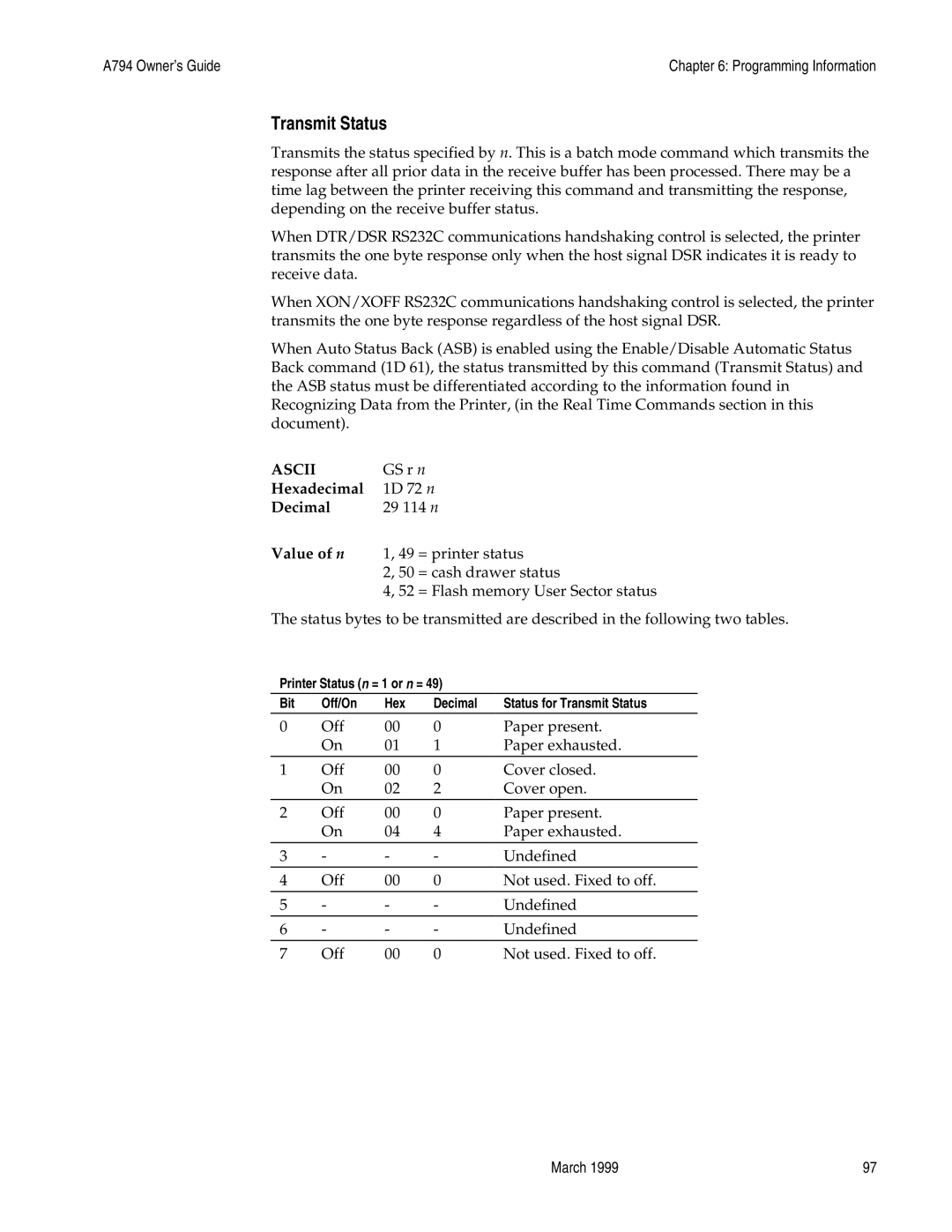A794 Owner’s Guide | Chapter 6: Programming Information |
Transmit Status
Transmits the status specified by n. This is a batch mode command which transmits the response after all prior data in the receive buffer has been processed. There may be a time lag between the printer receiving this command and transmitting the response, depending on the receive buffer status.
When DTR/DSR RS232C communications handshaking control is selected, the printer transmits the one byte response only when the host signal DSR indicates it is ready to receive data.
When XON/XOFF RS232C communications handshaking control is selected, the printer transmits the one byte response regardless of the host signal DSR.
When Auto Status Back (ASB) is enabled using the Enable/Disable Automatic Status Back command (1D 61), the status transmitted by this command (Transmit Status) and the ASB status must be differentiated according to the information found in Recognizing Data from the Printer, (in the Real Time Commands section in this document).
ASCII | GS r n |
Hexadecimal | 1D 72 n |
Decimal | 29 114 n |
Value of n 1, 49 = printer status
2, 50 = cash drawer status
4, 52 = Flash memory User Sector status
The status bytes to be transmitted are described in the following two tables.
Printer Status (n = 1 or n = 49)
Bit | Off/On | Hex | Decimal | Status for Transmit Status |
0 | Off | 00 | 0 | Paper present. |
| On | 01 | 1 | Paper exhausted. |
1 | Off | 00 | 0 | Cover closed. |
| On | 02 | 2 | Cover open. |
2 | Off | 00 | 0 | Paper present. |
| On | 04 | 4 | Paper exhausted. |
3 | - | - | - | Undefined |
4 | Off | 00 | 0 | Not used. Fixed to off. |
5 | - | - | - | Undefined |
6 | - | - | - | Undefined |
7 | Off | 00 | 0 | Not used. Fixed to off. |
March 1999 | 97 |