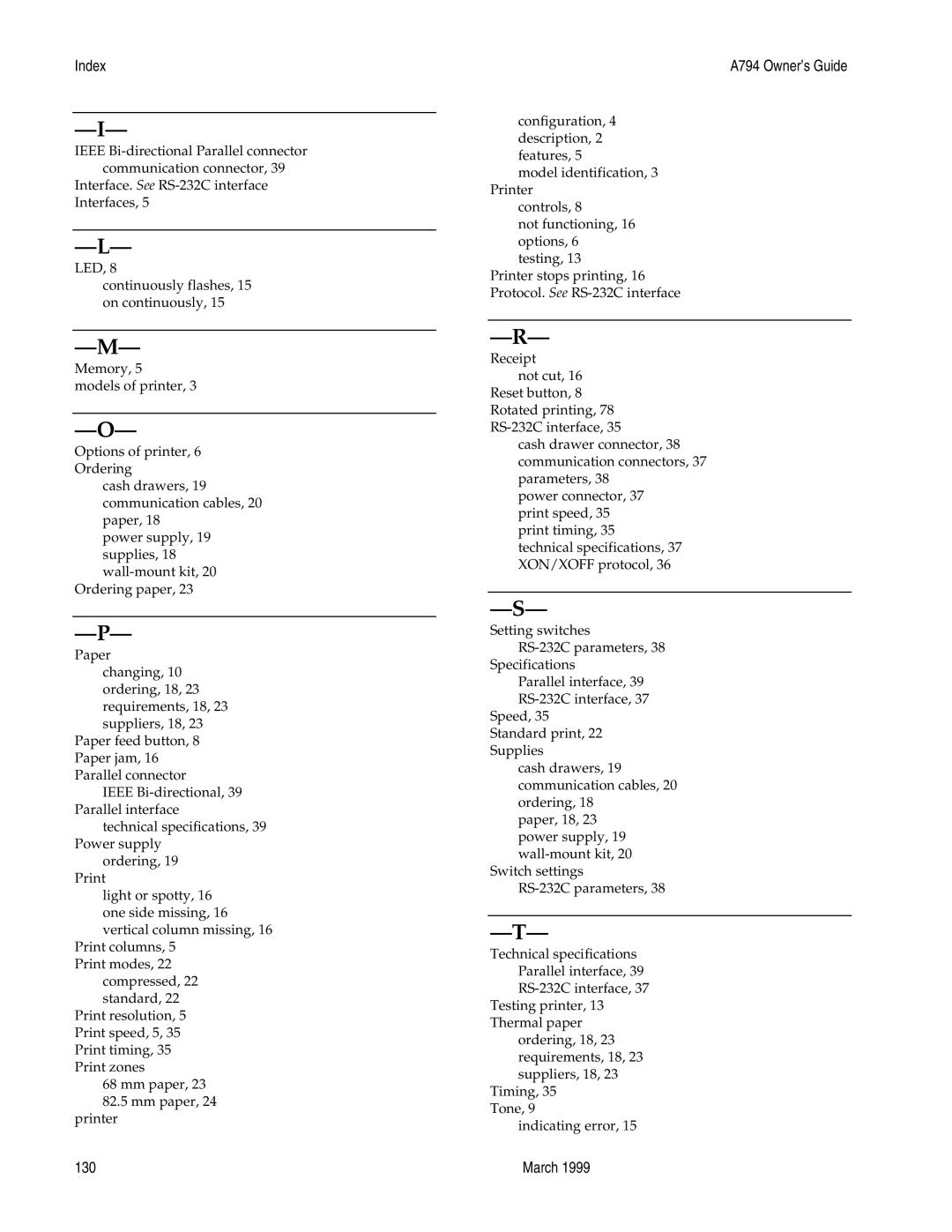Index
IEEE
Interface. See
LED, 8
continuously flashes, 15 on continuously, 15
Memory, 5
models of printer, 3
Options of printer, 6 Ordering
cash drawers, 19 communication cables, 20 paper, 18
power supply, 19 supplies, 18
Ordering paper, 23
Paper changing, 10 ordering, 18, 23 requirements, 18, 23 suppliers, 18, 23
Paper feed button, 8 Paper jam, 16 Parallel connector
IEEE
technical specifications, 39 Power supply
ordering, 19 Print
light or spotty, 16 one side missing, 16 vertical column missing, 16
Print columns, 5 Print modes, 22
compressed, 22 standard, 22
Print resolution, 5 Print speed, 5, 35 Print timing, 35 Print zones
68 mm paper, 23
82.5mm paper, 24
printer
A794 Owner’s Guide
configuration, 4 description, 2 features, 5
model identification, 3 Printer
controls, 8
not functioning, 16 options, 6 testing, 13
Printer stops printing, 16 Protocol. See
Receipt
not cut, 16 Reset button, 8 Rotated printing, 78
cash drawer connector, 38 communication connectors, 37 parameters, 38
power connector, 37 print speed, 35 print timing, 35 technical specifications, 37 XON/XOFF protocol, 36
Setting switches
Parallel interface, 39
Speed, 35 Standard print, 22 Supplies
cash drawers, 19 communication cables, 20 ordering, 18
paper, 18, 23 power supply, 19
Switch settings
Technical specifications Parallel interface, 39
Testing printer, 13 Thermal paper
ordering, 18, 23 requirements, 18, 23 suppliers, 18, 23
Timing, 35 Tone, 9
indicating error, 15
130 | March 1999 |