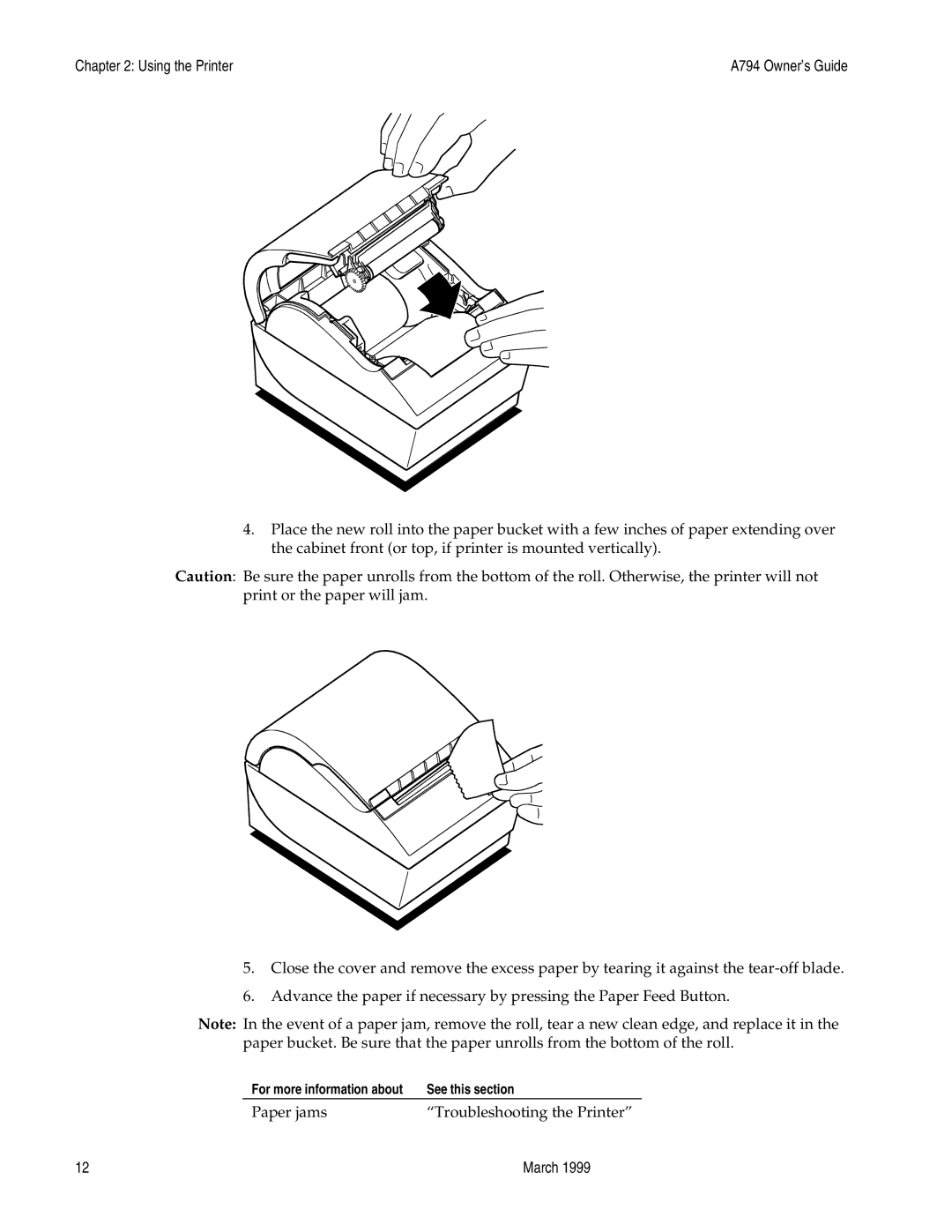Chapter 2: Using the Printer | A794 Owner’s Guide |
4.Place the new roll into the paper bucket with a few inches of paper extending over the cabinet front (or top, if printer is mounted vertically).
Caution: Be sure the paper unrolls from the bottom of the roll. Otherwise, the printer will not print or the paper will jam.
5.Close the cover and remove the excess paper by tearing it against the
6.Advance the paper if necessary by pressing the Paper Feed Button.
Note: In the event of a paper jam, remove the roll, tear a new clean edge, and replace it in the paper bucket. Be sure that the paper unrolls from the bottom of the roll.
For more information about | See this section |
Paper jams | “Troubleshooting the Printer” |
12 | March 1999 |