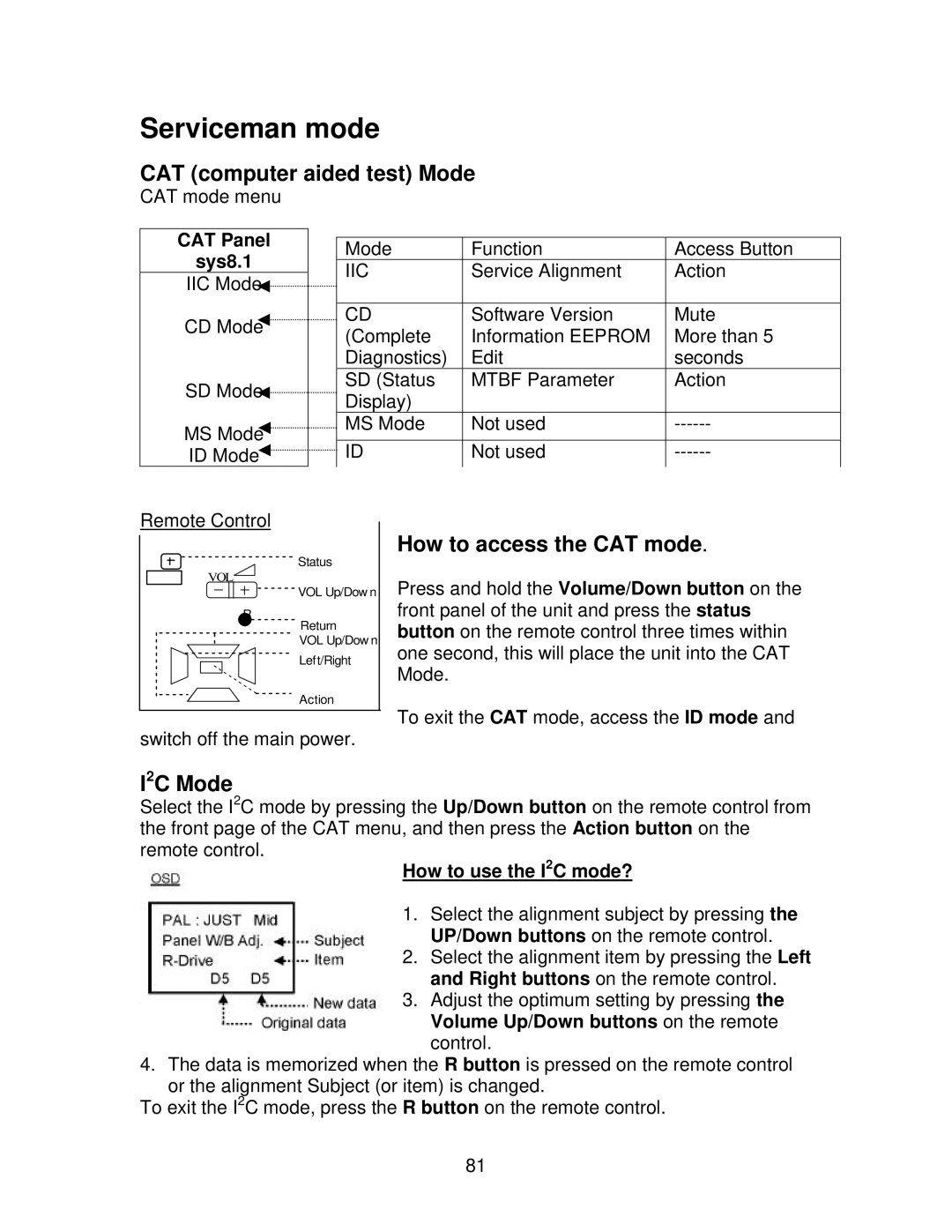GPH5D, TH50PHD5, TH50PHW5 specifications
Panasonic has long been a prominent name in the plasma television market, and models like the TH-50PHW5, TH-42PHD5, TH-50PHD5, and TH-42PHW5 embody the brand's commitment to innovative features and high-quality performance. These models showcase advanced plasma technology that was at the forefront during their release, catering to both casual viewers and home theater enthusiasts.The TH-50PHW5 is known for its impressive 50-inch display that delivers vibrant colors and deep blacks, providing an immersive viewing experience. One of its standout features is the 1024x768 resolution which, combined with the ability to handle multiple video formats, ensures that content is displayed with clarity and precision. This model supports a wide color gamut, which results in lifelike images that enhance film and sports viewing.
The TH-42PHD5 and TH-50PHD5, both featuring a 42-inch and 50-inch screen respectively, focus on professional-grade quality with a strong emphasis on high contrast ratios. These models utilize Panasonic’s Pure Driving Technology, allowing for smooth motion handling and a reduction in motion blur. This is particularly beneficial for fast-paced content such as action films or live sports, where clarity is crucial.
One of the notable technologies across these models is the Real Black Drive System, which enhances the levels of black in images, leading to improved contrast and detail in darker scenes. This is complemented by a 16:9 aspect ratio, allowing for an expanded viewing field that suits modern widescreen formats.
The TH-42PHW5 is particularly praised for its versatility, with various input options including HDMI and component video connections, making it suitable for a range of devices from gaming consoles to Blu-ray players.
These models also boast a robust design, making them suitable for both home and commercial installations. The ability to mount them on walls or utilize them in digital signage applications demonstrates their practicality.
Overall, Panasonic’s TH-50PHW5, TH-42PHD5, TH-50PHD5, and TH-42PHW5 televisions offer a blend of advanced plasma technology, versatility, and exceptional picture quality that was ahead of their time, solidifying their place in the plasma TV legacy.