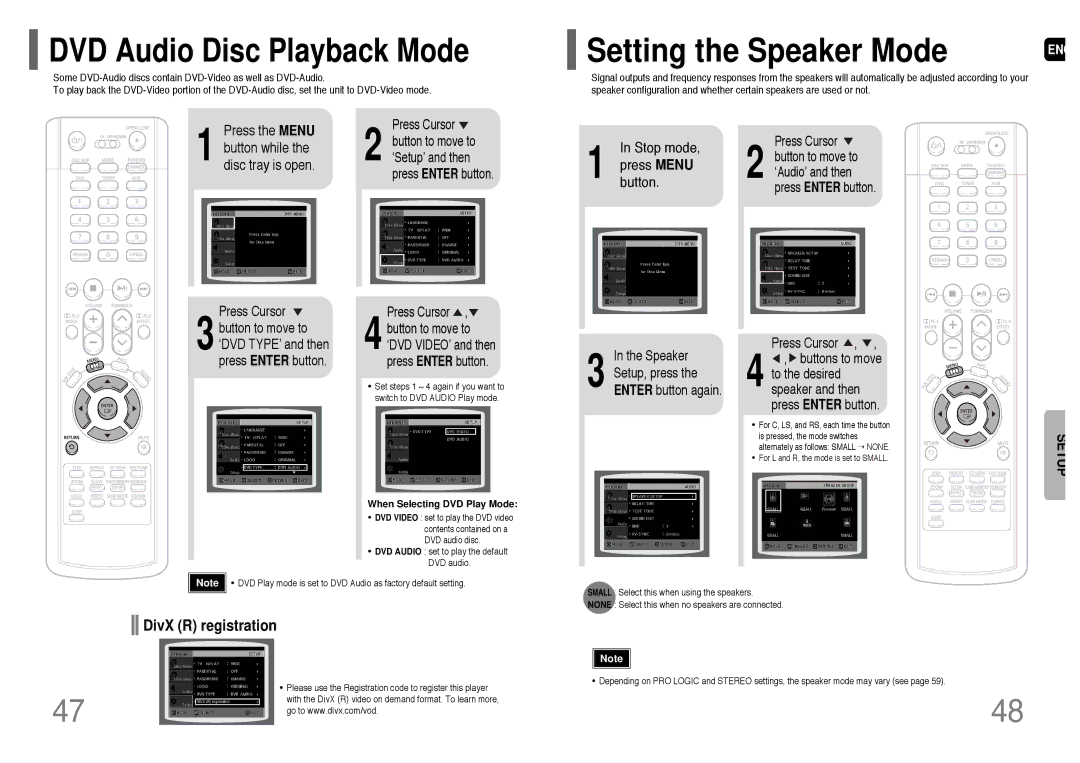HT-P38 specifications
The Samsung HT-P38 is a versatile home theater system that brings immersive audio and video experiences to your living space. This system is designed for those who appreciate high-quality sound and a range of multimedia capabilities, making it a popular choice among home entertainment enthusiasts.One of the standout features of the Samsung HT-P38 is its power output. With a total audio power of 1000 watts, the system delivers rich and dynamic sound that fills the room. This power is distributed across multiple channels, allowing for a surround sound experience that enhances movies, music, and gaming. The inclusion of a dedicated subwoofer further elevates the audio experience, providing deep bass that brings life to every sound effect and musical note.
In terms of connectivity, the Samsung HT-P38 is equipped with various input options to accommodate different devices. Users can easily connect their DVD players, gaming consoles, and even mobile devices to enjoy their favorite content with enhanced audio quality. The system supports various audio formats, including Dolby Digital, which ensures that users can experience cinema-like sound in the comfort of their home.
Another notable feature of the Samsung HT-P38 is its DVD player. This built-in player supports both standard DVDs and CDs, allowing users to enjoy their favorite movies and music without the need for additional equipment. The system also features upscaling capabilities, which enhance the video quality of lower-resolution content, providing a better visual experience.
The HT-P38 is designed with user-friendly navigation in mind. Its intuitive remote control gives users easy access to all functions, including sound settings and input selections. The interface is straightforward, making it simple for anyone to operate, regardless of their technical expertise.
Moreover, the design of the Samsung HT-P38 is sleek and modern, allowing it to blend seamlessly into any home décor. Its compact size ensures that it can fit neatly into entertainment centers without taking up too much space.
In summary, the Samsung HT-P38 home theater system combines high power output, versatile connectivity, and user-friendly features, making it an excellent choice for anyone looking to enhance their home entertainment experience. With its built-in DVD player and impressive sound capabilities, it delivers the ultimate package for enjoying movies, music, and more in stunning quality.