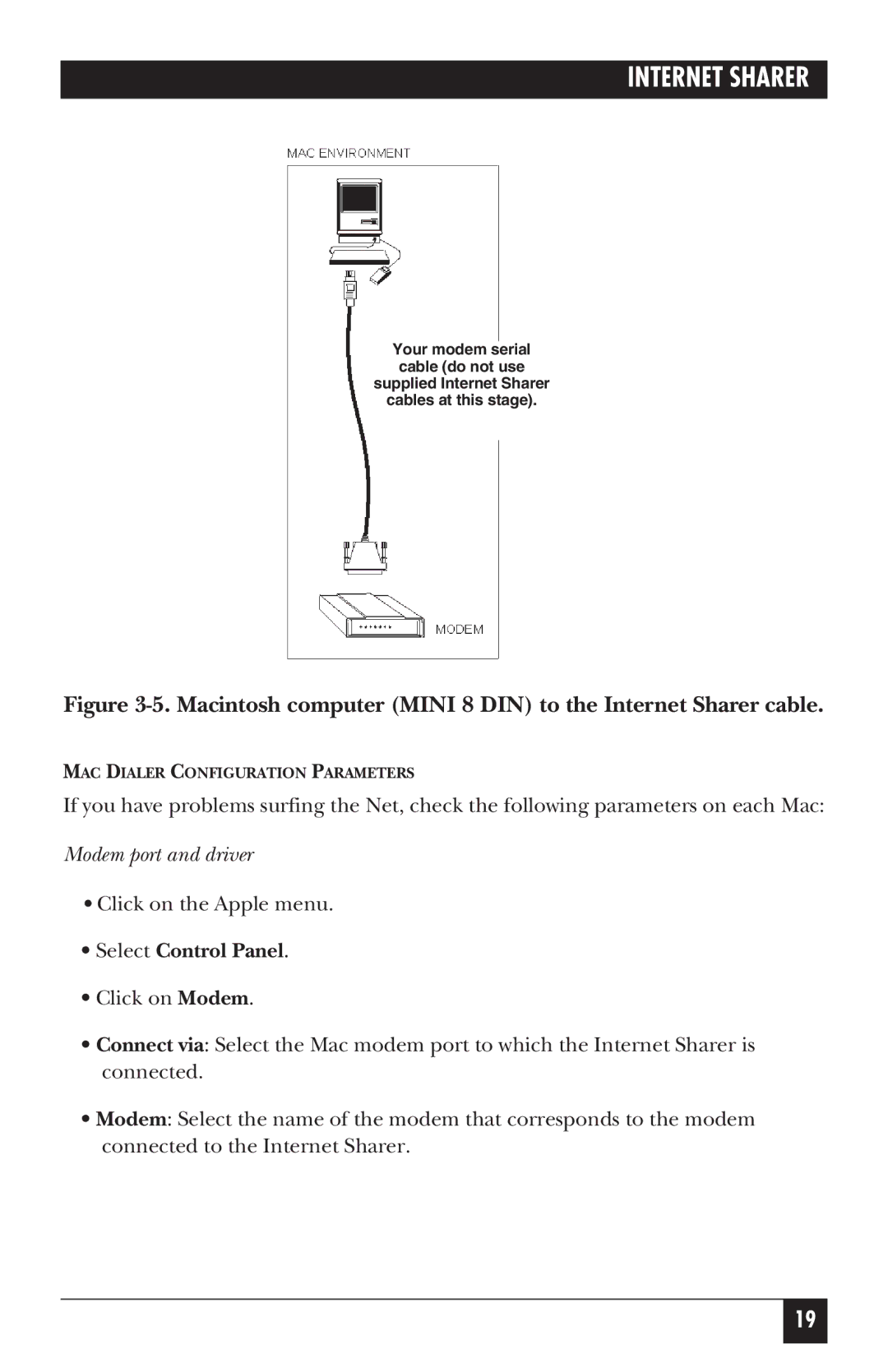FX850A, FX850AE specifications
The Black Box FX850A and FX850AE are cutting-edge media players designed specifically for digital signage applications. These devices are highly regarded for their robustness, versatility, and exceptional performance, making them ideal for various environments, from retail stores to corporate offices.One of the standout features of the FX850A and FX850AE is their powerful processing capability. Equipped with high-performance CPUs, these media players can efficiently handle multiple high-resolution video streams simultaneously. This ensures smooth playback and superior image quality, essential for captivating digital signage displays.
Both models support 4K Ultra HD resolution, allowing users to showcase their content in stunning detail. The ability to play back vibrant visuals at this resolution enhances viewer engagement and effectively delivers marketing messages. With support for a wide range of video formats, the FX850A and FX850AE provide flexibility in content creation, accommodating everything from videos to images and presentations.
Connectivity options are abundant with these media players. The FX850A and FX850AE feature HDMI, USB, and Ethernet ports, facilitating seamless integration with various display setups. This extensive connectivity allows users to easily connect external devices and networks, enabling remote management, content updates, and monitoring from virtually anywhere.
In terms of software, the Black Box FX850A and FX850AE are compatible with various content management systems, offering users the freedom to choose the platform that best suits their needs. This compatibility simplifies the process of deploying and managing content across multiple devices and locations, drastically reducing the operational burden on resource managers.
The FX850AE model further extends its capabilities with additional features such as wireless connectivity, enhancing its versatility in diverse settings. This allows users to connect to networks without the constraints of cabling, which can otherwise limit placement options.
Built with durability and reliability in mind, both the FX850A and FX850AE are designed for continuous operation, making them suitable for environments where constant uptime is essential.
In conclusion, the Black Box FX850A and FX850AE are powerful digital signage solutions offering high-resolution playback, versatile connectivity, and extensive compatibility with content management systems. Their robust processing capabilities and reliability make them an excellent choice for businesses looking to enhance their visual communication efforts.