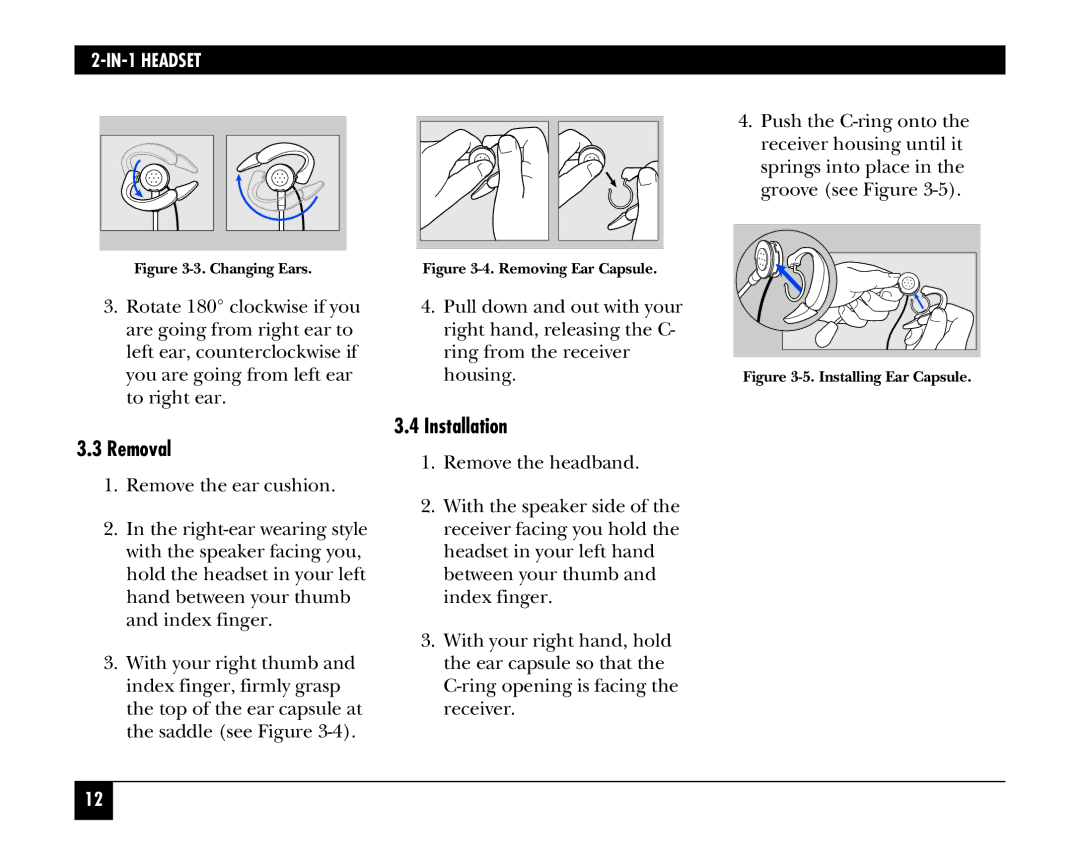HS201A, HS205A specifications
The Black Box HS205A and HS201A are advanced KVM (Keyboard, Video, Mouse) switches designed to streamline the management of multiple computers and servers from a single workstation. These devices are particularly useful in environments where space is at a premium or where operators need to switch between multiple systems frequently without the clutter of numerous peripherals.The HS205A model is engineered to support up to five computers, while the HS201A accommodates two. Both models utilize cutting-edge technology to deliver high-quality video resolutions of up to 1920x1200 at 60Hz, ensuring that users get sharp and clear images regardless of the connected devices. The HS205A also offers hot-swappable capabilities, allowing users to connect or disconnect computers without needing to restart the switch or the systems. This feature significantly enhances flexibility and reduces downtime in critical operations.
Both KVM switches feature USB connectivity that supports a wide array of peripherals, including keyboards, mice, and other USB devices, allowing for seamless integration into existing setups. This compatibility extends to various operating systems, making both switches suitable for a diverse range of applications, from IT management to multimedia editing.
Another defining characteristic of the HS205A and HS201A is their compact design, which facilitates easy installation in various environments, be it a data center, office space, or even home setups. The lightweight chassis allows for easy mounting on shelves or under desks, thus promoting optimal use of space.
These models come equipped with intuitive LED indicators that display the active connection status, enabling users to quickly identify which computer is currently being accessed. Additionally, switching between computers can be achieved through hotkeys, physical buttons, or on-screen displays, adding to the user-friendly experience.
In terms of durability, the Black Box HS205A and HS201A switches are built to last, featuring robust construction that ensures long-term reliability. They are ideal for organizations looking to enhance productivity and efficiency in their computing environments. With their competitive pricing and versatile features, these KVM switches from Black Box are an excellent choice for users needing to manage multiple systems with ease.