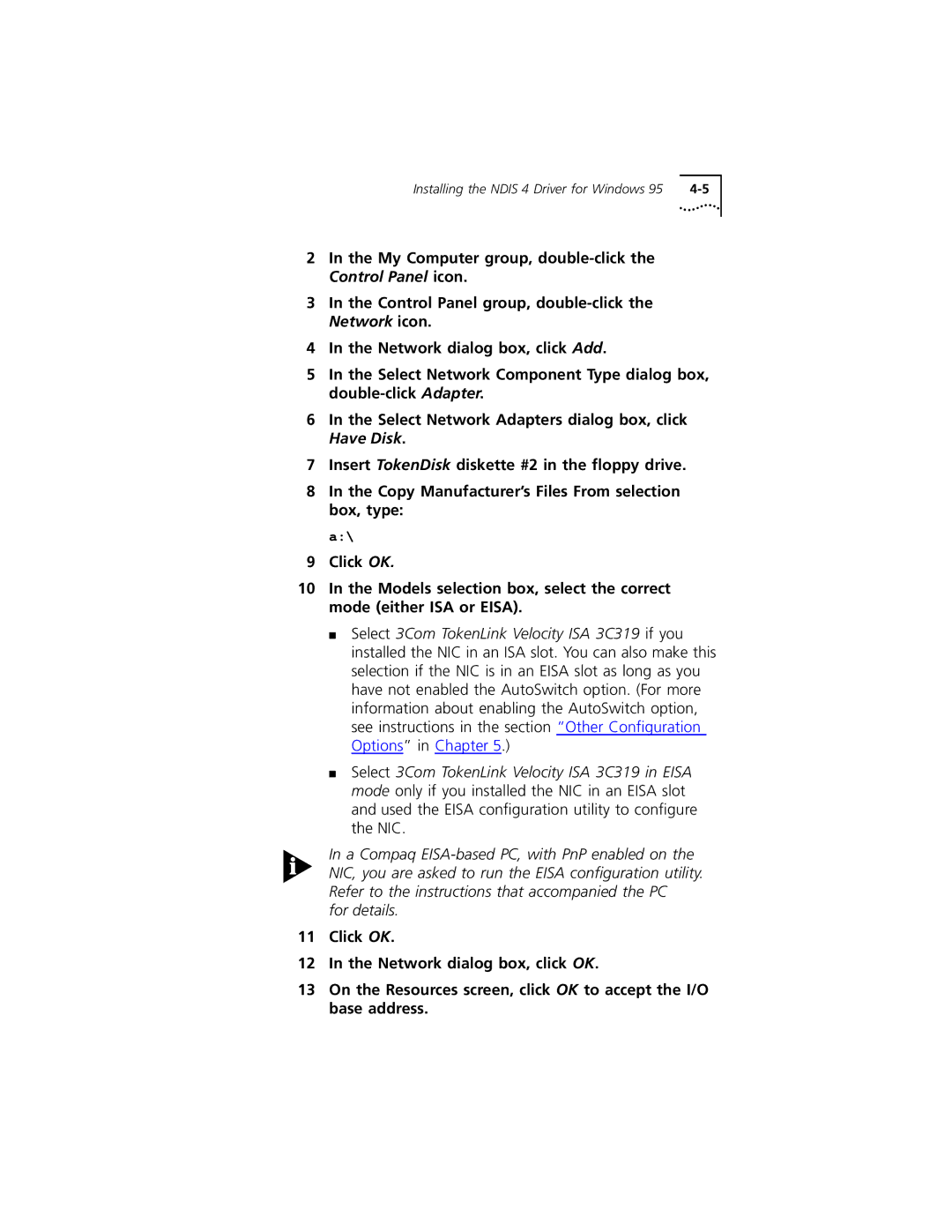Installing the NDIS 4 Driver for Windows 95 |
2In the My Computer group,
3In the Control Panel group,
4In the Network dialog box, click Add.
5In the Select Network Component Type dialog box,
6In the Select Network Adapters dialog box, click Have Disk.
7Insert TokenDisk diskette #2 in the floppy drive.
8In the Copy Manufacturer’s Files From selection box, type:
a:\
9Click OK.
10In the Models selection box, select the correct mode (either ISA or EISA).
■Select 3Com TokenLink Velocity ISA 3C319 if you installed the NIC in an ISA slot. You can also make this selection if the NIC is in an EISA slot as long as you have not enabled the AutoSwitch option. (For more information about enabling the AutoSwitch option, see instructions in the section “Other Configuration Options” in Chapter 5.)
■Select 3Com TokenLink Velocity ISA 3C319 in EISA mode only if you installed the NIC in an EISA slot and used the EISA configuration utility to configure the NIC.
In a Compaq
for details.
11Click OK.
12In the Network dialog box, click OK.
13On the Resources screen, click OK to accept the I/O base address.