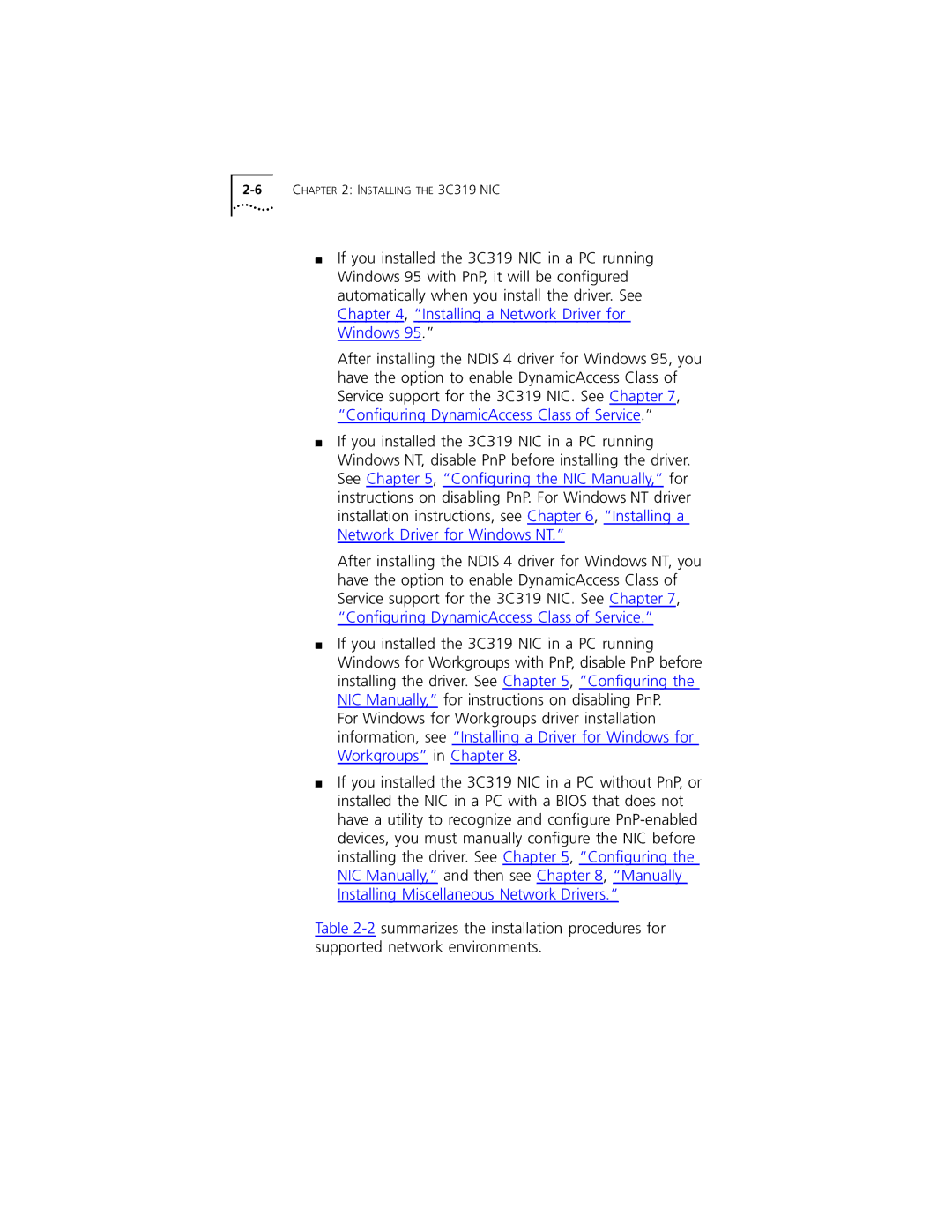2-6 CHAPTER 2: INSTALLING THE 3C319 NIC
■If you installed the 3C319 NIC in a PC running Windows 95 with PnP, it will be configured automatically when you install the driver. See Chapter 4, “Installing a Network Driver for Windows 95.”
After installing the NDIS 4 driver for Windows 95, you have the option to enable DynamicAccess Class of Service support for the 3C319 NIC. See Chapter 7, “Configuring DynamicAccess Class of Service.”
■If you installed the 3C319 NIC in a PC running Windows NT, disable PnP before installing the driver. See Chapter 5, “Configuring the NIC Manually,” for instructions on disabling PnP. For Windows NT driver installation instructions, see Chapter 6, “Installing a Network Driver for Windows NT.”
After installing the NDIS 4 driver for Windows NT, you have the option to enable DynamicAccess Class of Service support for the 3C319 NIC. See Chapter 7, “Configuring DynamicAccess Class of Service.”
■If you installed the 3C319 NIC in a PC running Windows for Workgroups with PnP, disable PnP before installing the driver. See Chapter 5, “Configuring the NIC Manually,” for instructions on disabling PnP.
For Windows for Workgroups driver installation information, see “Installing a Driver for Windows for Workgroups” in Chapter 8.
■If you installed the 3C319 NIC in a PC without PnP, or installed the NIC in a PC with a BIOS that does not have a utility to recognize and configure
Table