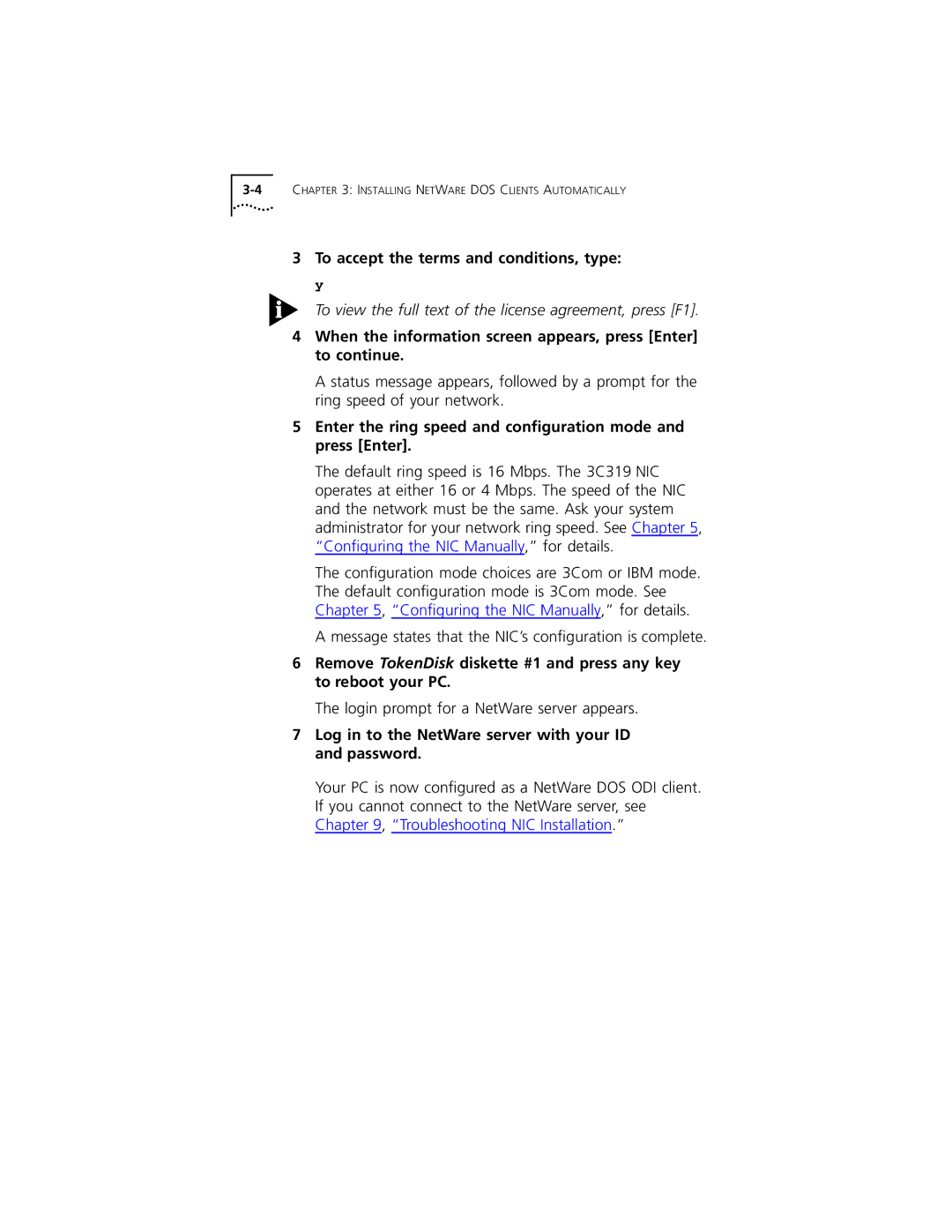3To accept the terms and conditions, type: y
To view the full text of the license agreement, press [F1].
4When the information screen appears, press [Enter] to continue.
A status message appears, followed by a prompt for the ring speed of your network.
5Enter the ring speed and configuration mode and press [Enter].
The default ring speed is 16 Mbps. The 3C319 NIC operates at either 16 or 4 Mbps. The speed of the NIC and the network must be the same. Ask your system administrator for your network ring speed. See Chapter 5, “Configuring the NIC Manually,” for details.
The configuration mode choices are 3Com or IBM mode. The default configuration mode is 3Com mode. See Chapter 5, “Configuring the NIC Manually,” for details.
A message states that the NIC’s configuration is complete.
6Remove TokenDisk diskette #1 and press any key to reboot your PC.
The login prompt for a NetWare server appears.
7Log in to the NetWare server with your ID and password.
Your PC is now configured as a NetWare DOS ODI client. If you cannot connect to the NetWare server, see Chapter 9, “Troubleshooting NIC Installation.”