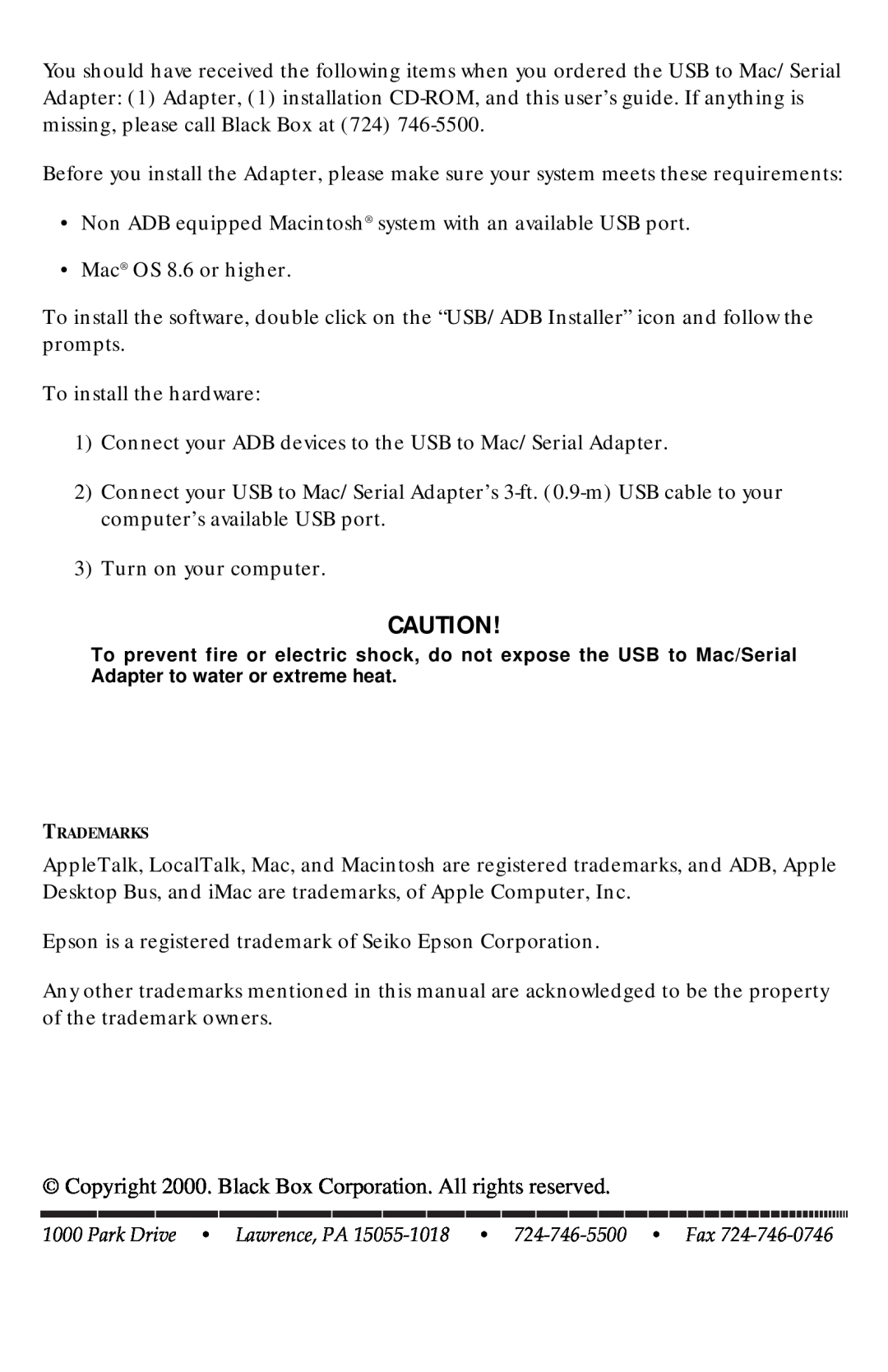You should have received the following items when you ordered the USB to Mac/Serial Adapter: (1) Adapter, (1) installation
Before you install the Adapter, please make sure your system meets these requirements:
•Non ADB equipped Macintosh® system with an available USB port.
•Mac® OS 8.6 or higher.
To install the software, double click on the “USB/ADB Installer” icon and follow the prompts.
To install the hardware:
1)Connect your ADB devices to the USB to Mac/Serial Adapter.
2)Connect your USB to Mac/Serial Adapter’s
3)Turn on your computer.
CAUTION!
To prevent fire or electric shock, do not expose the USB to Mac/Serial Adapter to water or extreme heat.
TRADEMARKS
AppleTalk, LocalTalk, Mac, and Macintosh are registered trademarks, and ADB, Apple Desktop Bus, and iMac are trademarks, of Apple Computer, Inc.
Epson is a registered trademark of Seiko Epson Corporation.
Any other trademarks mentioned in this manual are acknowledged to be the property of the trademark owners.
© Copyright 2000. Black Box Corporation. All rights reserved.
1000 Park Drive • Lawrence, PA