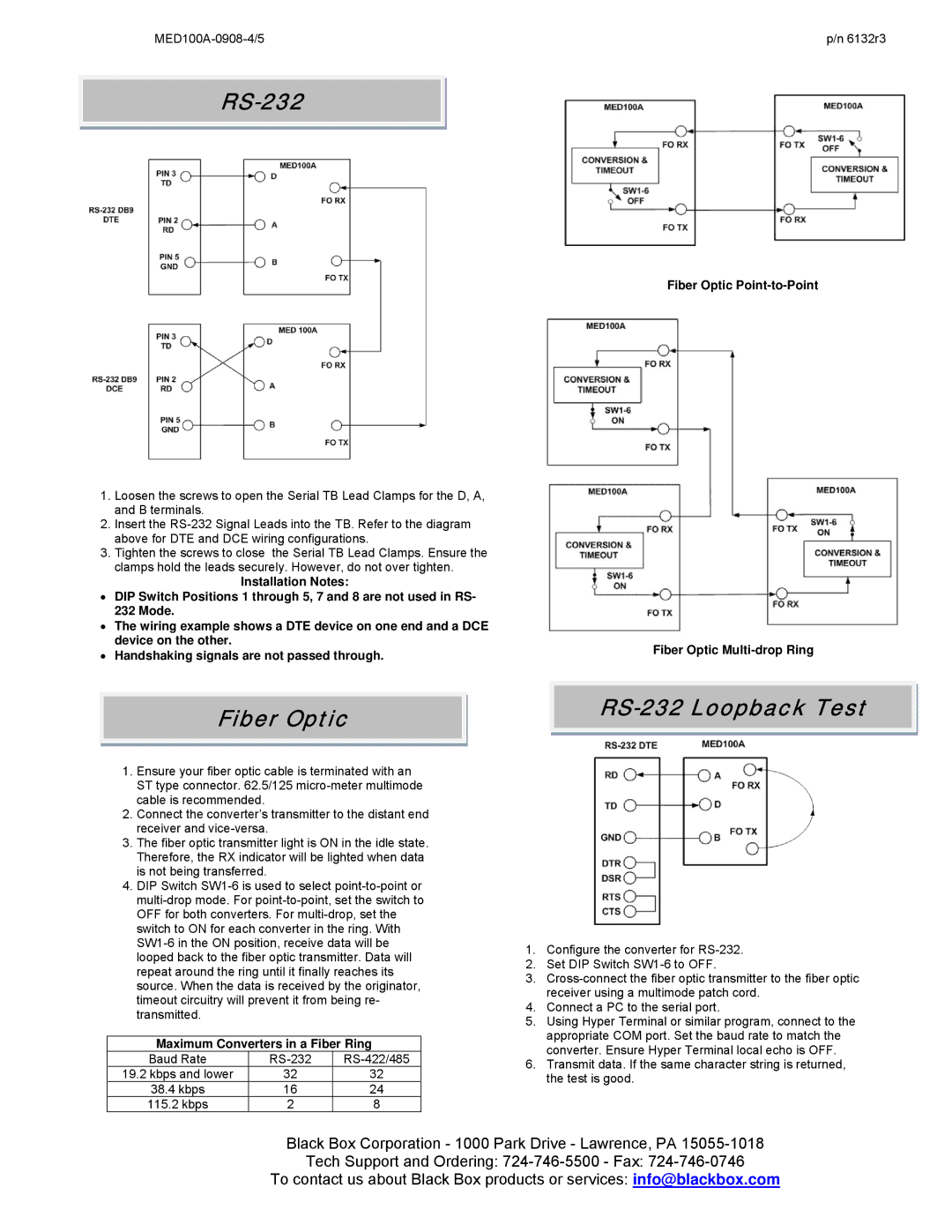MED100A, Industrial Serial to Multi-mode Fiber Optic Converter specifications
The Black Box Industrial Serial to Multi-mode Fiber Optic Converter, MED100A, is an essential device designed to bridge the gap between Serial RS-232 or RS-422/485 interfaces and multi-mode fiber optic cabling. As industries evolve, the necessity for reliable and high-performance data transmission over longer distances becomes increasingly critical. The MED100A addresses this need by providing a seamless method for converting electrical signals to optical signals, enabling robust communication across extensive networks.One of the key features of the MED100A is its ability to extend communication distances significantly beyond the limitations of standard copper connections. While traditional copper cabling can handle distances of up to 1,200 meters, the MED100A can transmit data over multi-mode fiber optic cables for distances up to 2 kilometers. This capability makes it ideal for industrial environments, where equipment may be scattered over vast areas.
The MED100A supports multiple serial standards including RS-232, RS-422, and RS-485, making it versatile for various applications. Its auto-transceiver feature allows automatic configuration for half or full-duplex transmission, reducing the need for manual adjustments and facilitating ease of use. The device also includes baud rate settings ranging from 300 bps to 115.2 kbps, accommodating a wide variety of devices and ensuring compatibility across different systems.
In terms of durability, the MED100A is built for industrial environments. It boasts an IP30-rated metal housing, which protects it from dust and physical damage. The device operates efficiently in a temperature range of -40 to 85 degrees Celsius, making it suitable for challenging applications such as factory automation, process control, and utility monitoring.
Powering the MED100A is straightforward, as it can be powered either by an external power supply or through Power over Ethernet (PoE), providing flexibility in installation. Additionally, LED indicators for power, data transmission, and signal integrity allow for easy monitoring and troubleshooting.
In conclusion, the Black Box Industrial Serial to Multi-mode Fiber Optic Converter, MED100A, stands out for its robust performance, extensive distance capabilities, and adaptability to various serial protocols. Its rugged design and installation flexibility confirm its position as a reliable tool for modern industrial communication requirements.