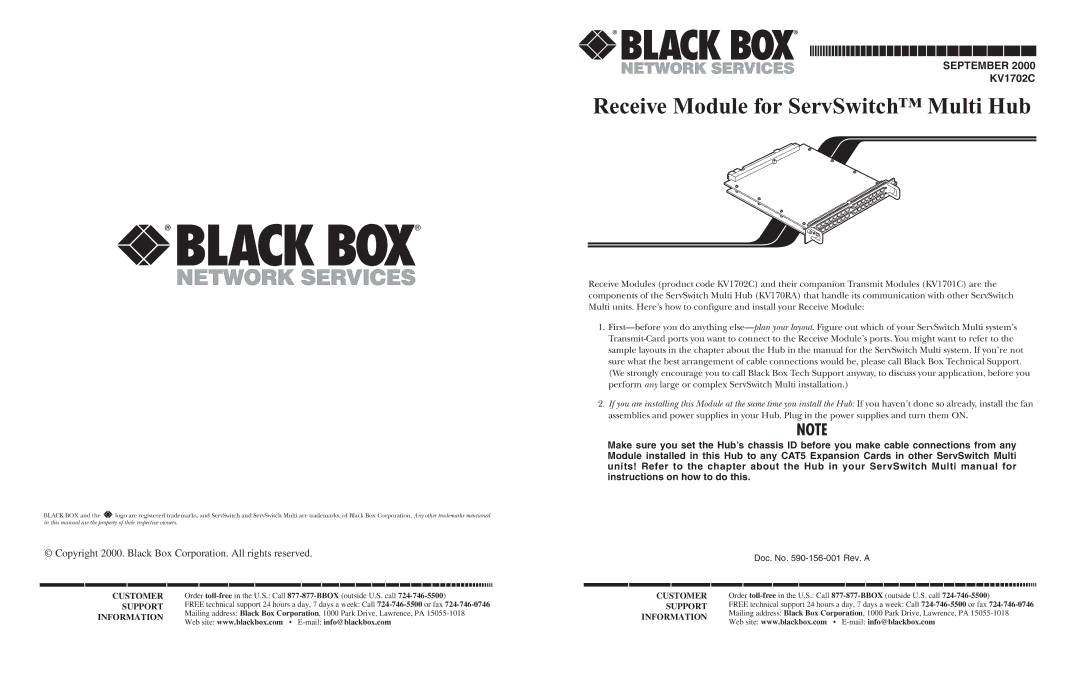BLACK BOX and the ![]() logo are registered trademarks, and ServSwitch and ServSwitch Multi are trademarks, of Black Box Corporation. Any other trademarks mentioned in this manual are the property of their respective owners.
logo are registered trademarks, and ServSwitch and ServSwitch Multi are trademarks, of Black Box Corporation. Any other trademarks mentioned in this manual are the property of their respective owners.
© Copyright 2000. Black Box Corporation. All rights reserved.
CUSTOMER | Order | |
SUPPORT | FREE technical support 24 hours a day, 7 days a week: Call | |
INFORMATION | Mailing address: Black Box Corporation, 1000 Park Drive, Lawrence, PA | |
Web site: www.blackbox.com • | ||
|
SEPTEMBER 2000
KV1702C
Receive Module for ServSwitch™ Multi Hub
Receive Modules (product code KV1702C) and their companion Transmit Modules (KV1701C) are the components of the ServSwitch Multi Hub (KV170RA) that handle its communication with other ServSwitch Multi units. Here’s how to configure and install your Receive Module:
1.
2.If you are installing this Module at the same time you install the Hub: If you haven’t done so already, install the fan assemblies and power supplies in your Hub. Plug in the power supplies and turn them ON.
NOTE
Make sure you set the Hub’s chassis ID before you make cable connections from any Module installed in this Hub to any CAT5 Expansion Cards in other ServSwitch Multi units! Refer to the chapter about the Hub in your ServSwitch Multi manual for instructions on how to do this.
| Doc. No. | |
|
| |
|
| |
CUSTOMER | Order | |
SUPPORT | FREE technical support 24 hours a day, 7 days a week: Call | |
INFORMATION | Mailing address: Black Box Corporation, 1000 Park Drive, Lawrence, PA | |
Web site: www.blackbox.com • | ||
|