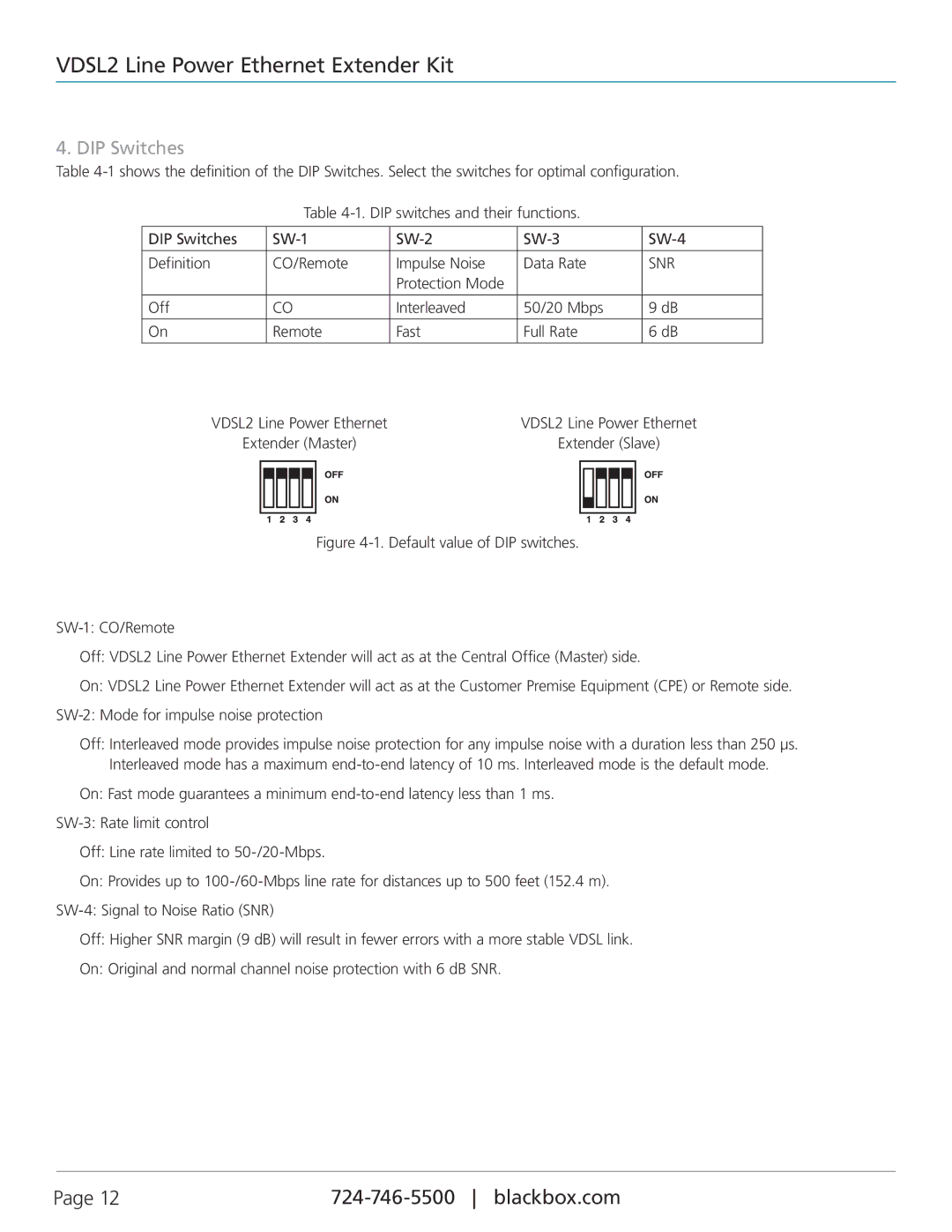VDSL2 Line Power Ethernet Extender Kit
4. DIP Switches
Table
Table
DIP Switches | ||||
Definition | CO/Remote | Impulse Noise | Data Rate | SNR |
|
| Protection Mode |
|
|
Off | CO | Interleaved | 50/20 Mbps | 9 dB |
|
|
|
|
|
On | Remote | Fast | Full Rate | 6 dB |
|
|
|
|
|
VDSL2 Line Power Ethernet | VDSL2 Line Power Ethernet | ||||||||||||||||||||
Extender (Master) | Extender (Slave) | ||||||||||||||||||||
|
|
|
|
|
|
|
|
|
|
|
|
|
|
|
|
|
|
|
|
|
|
|
|
|
|
|
|
|
|
|
|
|
|
|
|
|
|
|
|
|
|
|
|
|
|
|
|
|
|
|
|
|
|
|
|
|
|
|
|
|
|
|
|
|
|
|
|
|
|
|
|
|
|
|
|
|
|
|
|
|
|
|
|
|
|
|
|
|
|
|
|
|
|
|
|
|
|
|
|
|
|
|
|
|
|
|
|
|
|
|
|
|
|
|
|
|
|
|
|
|
|
|
|
|
|
|
|
|
|
|
|
Figure 4-1. Default value of DIP switches.
SW-1: CO/Remote
Off: VDSL2 Line Power Ethernet Extender will act as at the Central Office (Master) side.
On: VDSL2 Line Power Ethernet Extender will act as at the Customer Premise Equipment (CPE) or Remote side. SW-2: Mode for impulse noise protection
Off: Interleaved mode provides impulse noise protection for any impulse noise with a duration less than 250 µs.
Interleaved mode has a maximum end-to-end latency of 10 ms. Interleaved mode is the default mode.
On: Fast mode guarantees a minimum end-to-end latency less than 1 ms.
SW-3: Rate limit control
Off: Line rate limited to 50-/20-Mbps.
On: Provides up to 100-/60-Mbps line rate for distances up to 500 feet (152.4 m).
SW-4: Signal to Noise Ratio (SNR)
Off: Higher SNR margin (9 dB) will result in fewer errors with a more stable VDSL link.
On: Original and normal channel noise protection with 6 dB SNR.
Page 12 |