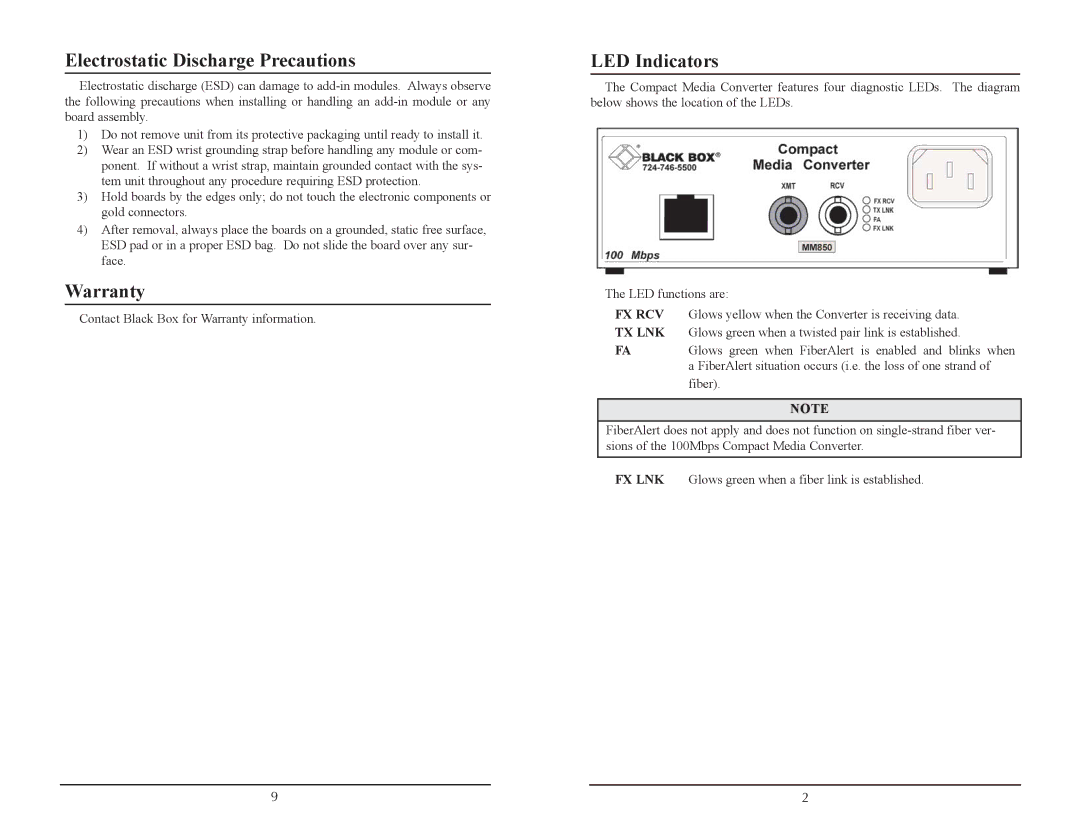Electrostatic Discharge Precautions
Electrostatic discharge (ESD) can damage to
1)Do not remove unit from its protective packaging until ready to install it.
2)Wear an ESD wrist grounding strap before handling any module or com- ponent. If without a wrist strap, maintain grounded contact with the sys- tem unit throughout any procedure requiring ESD protection.
3)Hold boards by the edges only; do not touch the electronic components or gold connectors.
4)After removal, always place the boards on a grounded, static free surface, ESD pad or in a proper ESD bag. Do not slide the board over any sur- face.
Warranty
Contact Black Box for Warranty information.
LED Indicators
The Compact Media Converter features four diagnostic LEDs. The diagram below shows the location of the LEDs.
The LED functions are:
FX RCV Glows yellow when the Converter is receiving data. TX LNK Glows green when a twisted pair link is established.
FA Glows green when FiberAlert is enabled and blinks when a FiberAlert situation occurs (i.e. the loss of one strand of
fiber).
NOTE
FiberAlert does not apply and does not function on
FX LNK Glows green when a fiber link is established.
9 | 2 |