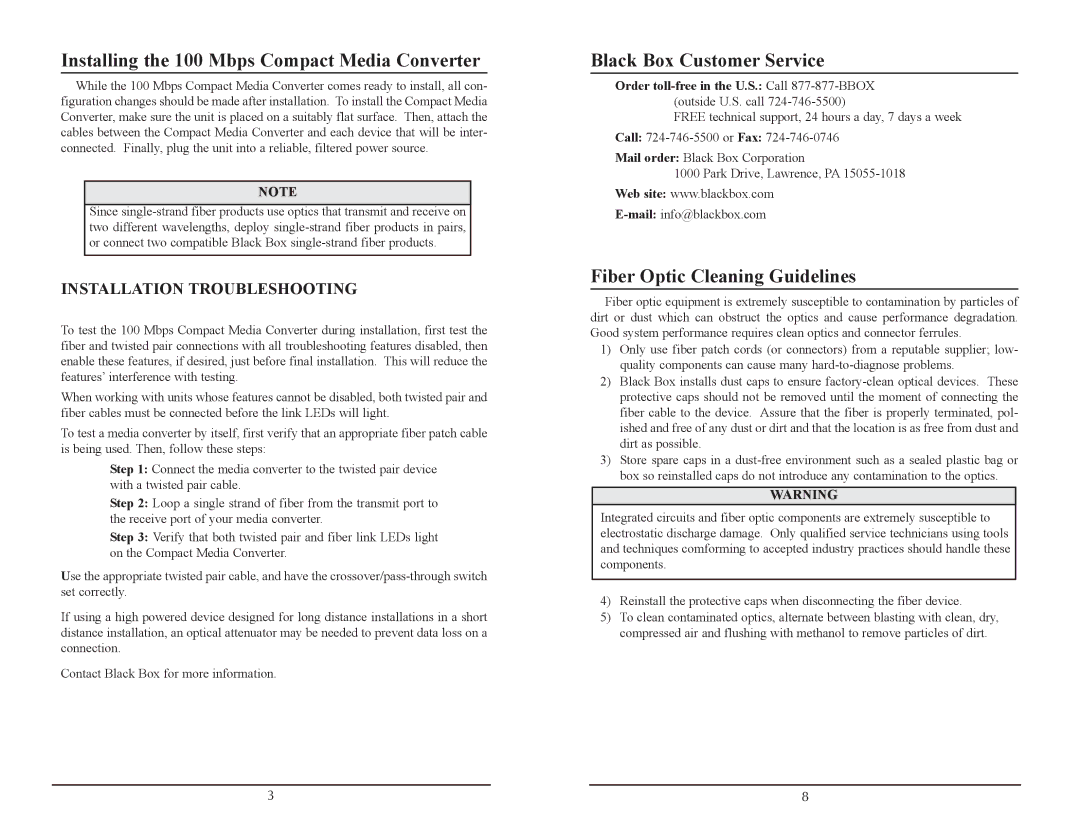Installing the 100 Mbps Compact Media Converter
While the 100 Mbps Compact Media Converter comes ready to install, all con- figuration changes should be made after installation. To install the Compact Media Converter, make sure the unit is placed on a suitably flat surface. Then, attach the cables between the Compact Media Converter and each device that will be inter- connected. Finally, plug the unit into a reliable, filtered power source.
NOTE
Since
INSTALLATION TROUBLESHOOTING
To test the 100 Mbps Compact Media Converter during installation, first test the fiber and twisted pair connections with all troubleshooting features disabled, then enable these features, if desired, just before final installation. This will reduce the features’ interference with testing.
When working with units whose features cannot be disabled, both twisted pair and fiber cables must be connected before the link LEDs will light.
To test a media converter by itself, first verify that an appropriate fiber patch cable is being used. Then, follow these steps:
Step 1: Connect the media converter to the twisted pair device with a twisted pair cable.
Step 2: Loop a single strand of fiber from the transmit port to the receive port of your media converter.
Step 3: Verify that both twisted pair and fiber link LEDs light on the Compact Media Converter.
Use the appropriate twisted pair cable, and have the
If using a high powered device designed for long distance installations in a short distance installation, an optical attenuator may be needed to prevent data loss on a connection.
Contact Black Box for more information.
Black Box Customer Service
Order
FREE technical support, 24 hours a day, 7 days a week Call:
Mail order: Black Box Corporation
1000 Park Drive, Lawrence, PA
Fiber Optic Cleaning Guidelines
Fiber optic equipment is extremely susceptible to contamination by particles of dirt or dust which can obstruct the optics and cause performance degradation. Good system performance requires clean optics and connector ferrules.
1)Only use fiber patch cords (or connectors) from a reputable supplier; low- quality components can cause many
2)Black Box installs dust caps to ensure
3)Store spare caps in a
WARNING
Integrated circuits and fiber optic components are extremely susceptible to electrostatic discharge damage. Only qualified service technicians using tools and techniques comforming to accepted industry practices should handle these components.
4)Reinstall the protective caps when disconnecting the fiber device.
5)To clean contaminated optics, alternate between blasting with clean, dry, compressed air and flushing with methanol to remove particles of dirt.
3 | 8 |