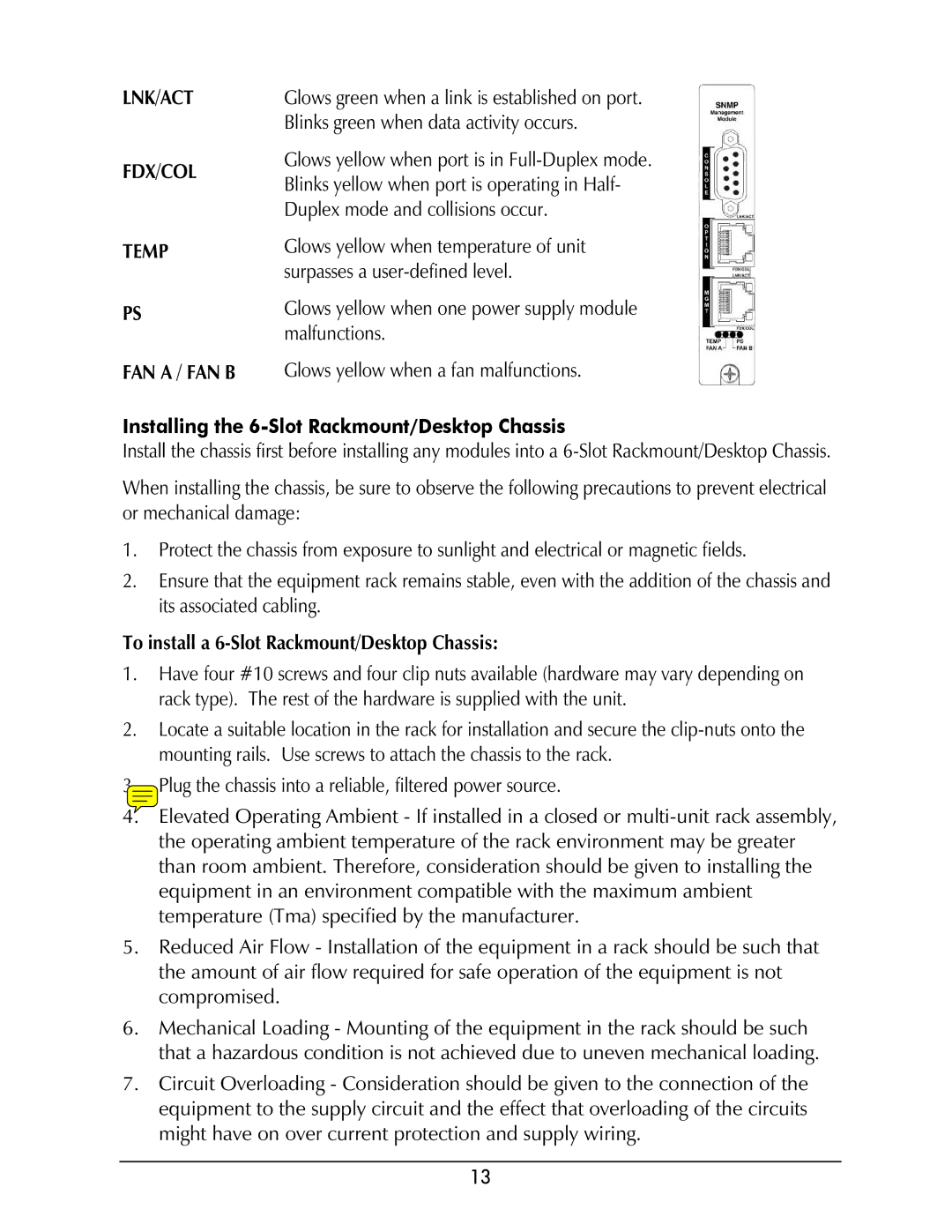LNK/ACT
FDX/COL
Glows green when a link is established on port. Blinks green when data activity occurs.
Glows yellow when port is in
TEMP
PS
FAN A / FAN B
Glows yellow when temperature of unit surpasses a
Glows yellow when one power supply module malfunctions.
Glows yellow when a fan malfunctions.
Installing the 6-Slot Rackmount/Desktop Chassis
Install the chassis first before installing any modules into a
When installing the chassis, be sure to observe the following precautions to prevent electrical or mechanical damage:
1.Protect the chassis from exposure to sunlight and electrical or magnetic fields.
2.Ensure that the equipment rack remains stable, even with the addition of the chassis and its associated cabling.
To install a 6-Slot Rackmount/Desktop Chassis:
1.Have four #10 screws and four clip nuts available (hardware may vary depending on rack type). The rest of the hardware is supplied with the unit.
2.Locate a suitable location in the rack for installation and secure the
3.Plug the chassis into a reliable, filtered power source.
4.Elevated Operating Ambient - If installed in a closed or
5.Reduced Air Flow - Installation of the equipment in a rack should be such that the amount of air flow required for safe operation of the equipment is not compromised.
6.Mechanical Loading - Mounting of the equipment in the rack should be such that a hazardous condition is not achieved due to uneven mechanical loading.
7.Circuit Overloading - Consideration should be given to the connection of the equipment to the supply circuit and the effect that overloading of the circuits might have on over current protection and supply wiring.
13