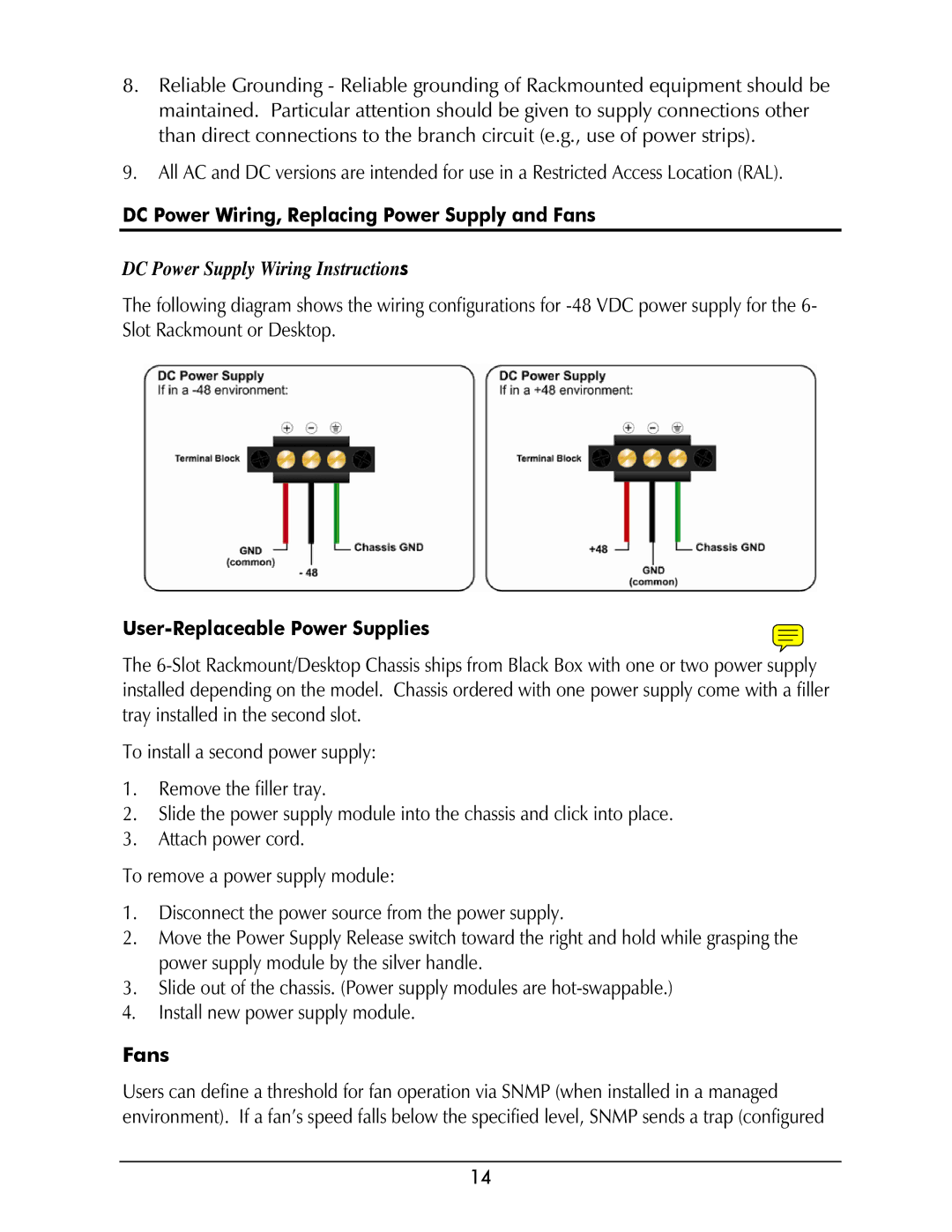8.Reliable Grounding - Reliable grounding of Rackmounted equipment should be maintained. Particular attention should be given to supply connections other than direct connections to the branch circuit (e.g., use of power strips).
9.All AC and DC versions are intended for use in a Restricted Access Location (RAL).
DC Power Wiring, Replacing Power Supply and Fans
DC Power Supply Wiring Instructions
The following diagram shows the wiring configurations for
User-Replaceable Power Supplies
The
To install a second power supply:
1.Remove the filler tray.
2.Slide the power supply module into the chassis and click into place.
3.Attach power cord.
To remove a power supply module:
1.Disconnect the power source from the power supply.
2.Move the Power Supply Release switch toward the right and hold while grasping the power supply module by the silver handle.
3.Slide out of the chassis. (Power supply modules are
4.Install new power supply module.
Fans
Users can define a threshold for fan operation via SNMP (when installed in a managed environment). If a fan’s speed falls below the specified level, SNMP sends a trap (configured
14