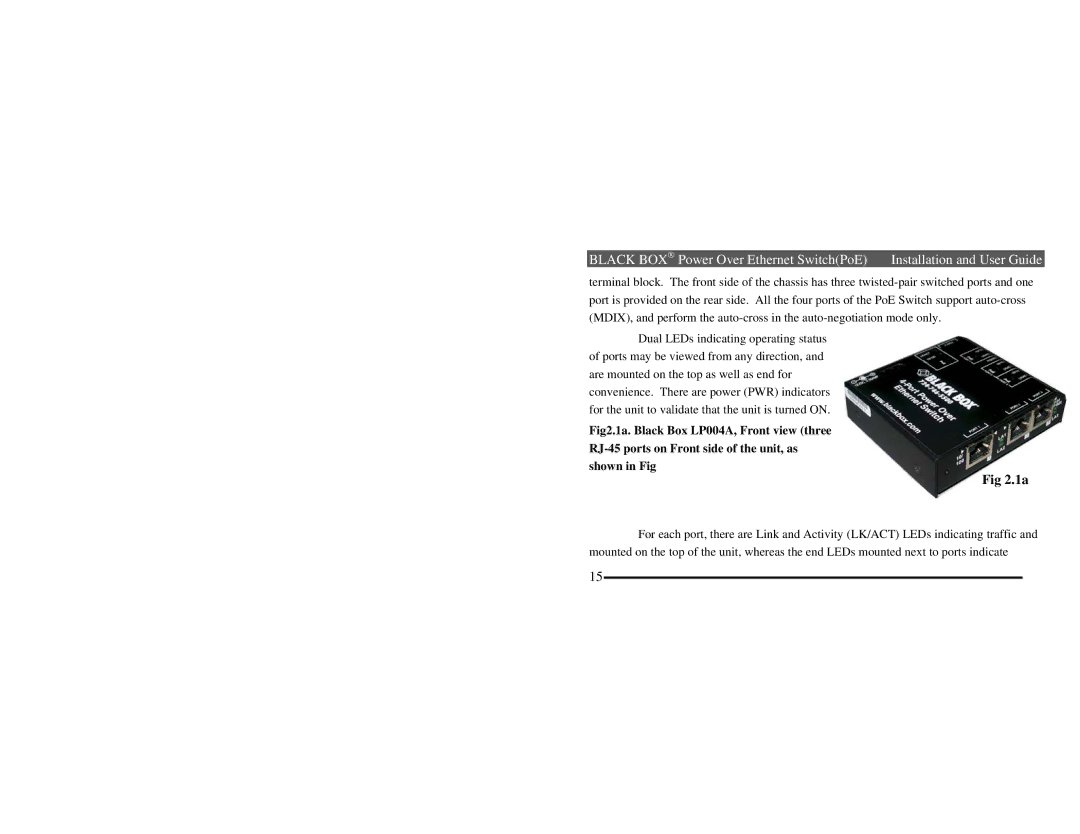BLACK BOX→ Power Over Ethernet Switch(PoE) Installation and User Guide
terminal block. The front side of the chassis has three
Dual LEDs indicating operating status of ports may be viewed from any direction, and are mounted on the top as well as end for convenience. There are power (PWR) indicators for the unit to validate that the unit is turned ON.
Fig2.1a. Black Box LP004A, Front view (three
Fig 2.1a
For each port, there are Link and Activity (LK/ACT) LEDs indicating traffic and mounted on the top of the unit, whereas the end LEDs mounted next to ports indicate
15