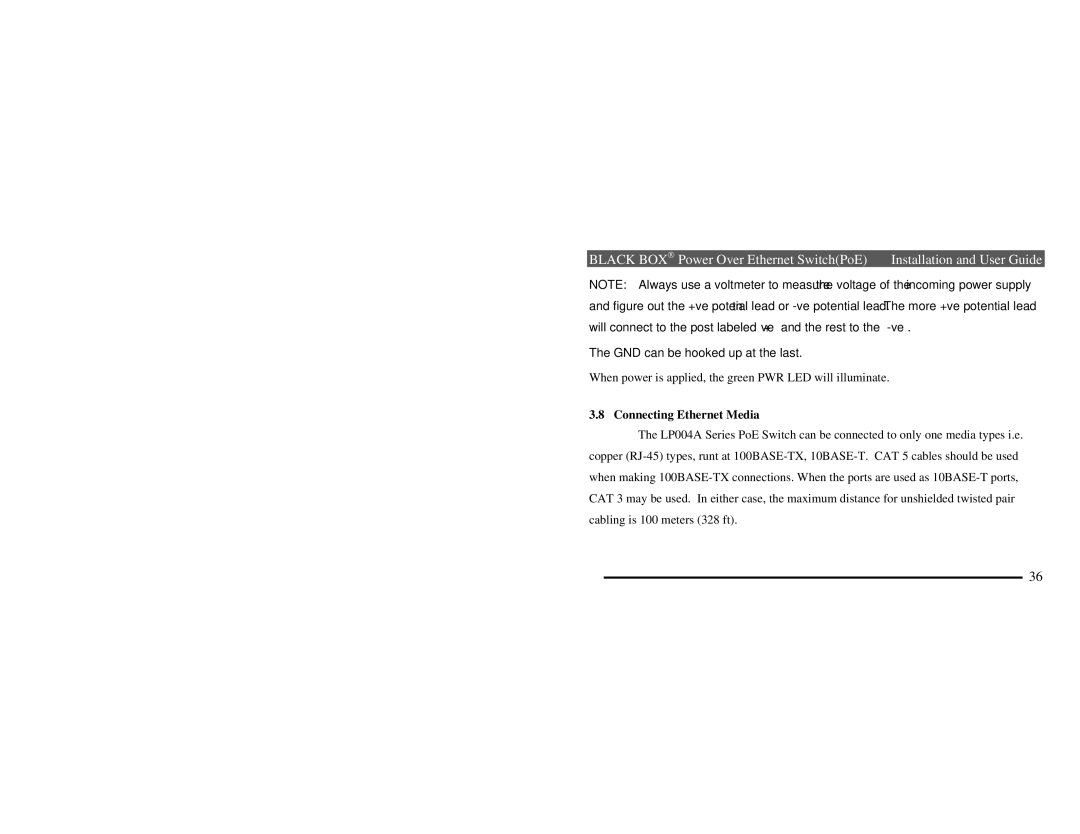BLACK BOX→ Power Over Ethernet Switch(PoE) Installation and User Guide
NOTE: Always use a voltmeter to measure the voltage of the incoming power supply and figure out the +ve potential lead or
The GND can be hooked up at the last.
When power is applied, the green PWR LED will illuminate.
3.8 Connecting Ethernet Media
The LP004A Series PoE Switch can be connected to only one media types i.e. copper
36