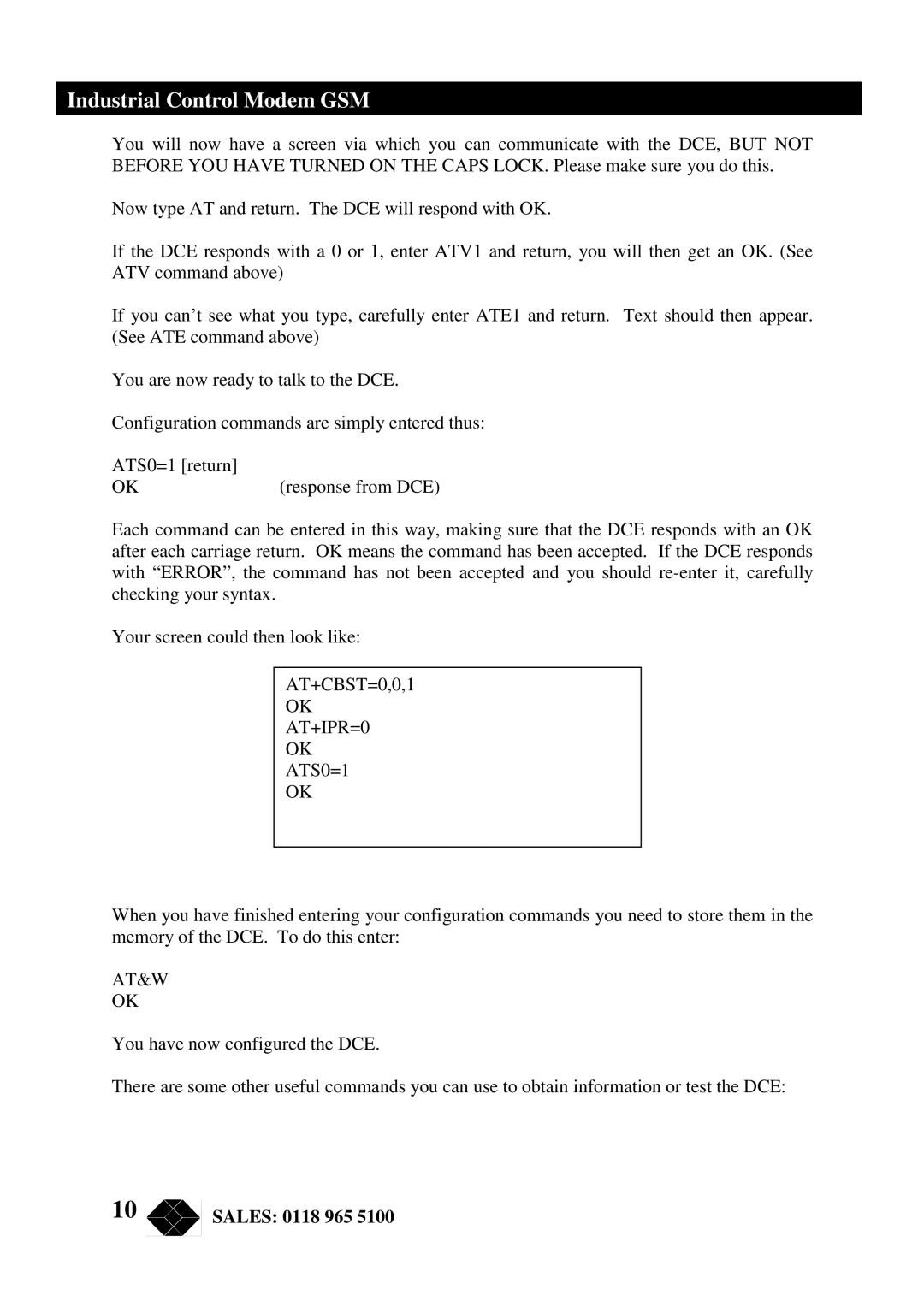Industrial Control Modem GSM
You will now have a screen via which you can communicate with the DCE, BUT NOT BEFORE YOU HAVE TURNED ON THE CAPS LOCK. Please make sure you do this.
Now type AT and return. The DCE will respond with OK.
If the DCE responds with a 0 or 1, enter ATV1 and return, you will then get an OK. (See ATV command above)
If you can’t see what you type, carefully enter ATE1 and return. Text should then appear. (See ATE command above)
You are now ready to talk to the DCE.
Configuration commands are simply entered thus:
ATS0=1 [return] |
|
OK | (response from DCE) |
Each command can be entered in this way, making sure that the DCE responds with an OK after each carriage return. OK means the command has been accepted. If the DCE responds with “ERROR”, the command has not been accepted and you should
Your screen could then look like:
AT+CBST=0,0,1
OK
AT+IPR=0
OK
ATS0=1
OK
When you have finished entering your configuration commands you need to store them in the memory of the DCE. To do this enter:
AT&W
OK
You have now configured the DCE.
There are some other useful commands you can use to obtain information or test the DCE:
10 ![]() SALES: 0118 965 5100
SALES: 0118 965 5100