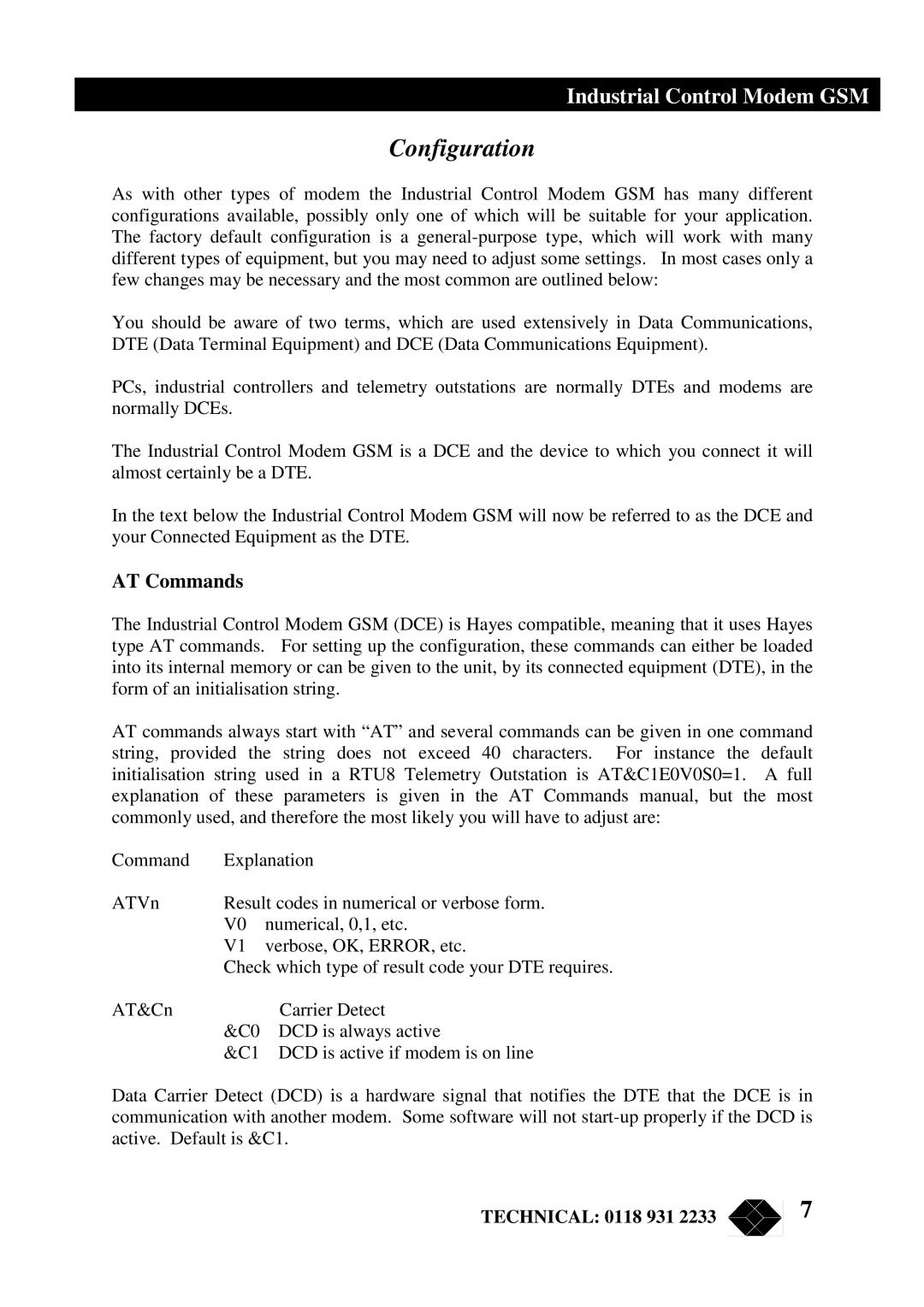Industrial Control Modem GSM
Configuration
As with other types of modem the Industrial Control Modem GSM has many different configurations available, possibly only one of which will be suitable for your application. The factory default configuration is a
You should be aware of two terms, which are used extensively in Data Communications, DTE (Data Terminal Equipment) and DCE (Data Communications Equipment).
PCs, industrial controllers and telemetry outstations are normally DTEs and modems are normally DCEs.
The Industrial Control Modem GSM is a DCE and the device to which you connect it will almost certainly be a DTE.
In the text below the Industrial Control Modem GSM will now be referred to as the DCE and your Connected Equipment as the DTE.
AT Commands
The Industrial Control Modem GSM (DCE) is Hayes compatible, meaning that it uses Hayes type AT commands. For setting up the configuration, these commands can either be loaded into its internal memory or can be given to the unit, by its connected equipment (DTE), in the form of an initialisation string.
AT commands always start with “AT” and several commands can be given in one command string, provided the string does not exceed 40 characters. For instance the default initialisation string used in a RTU8 Telemetry Outstation is AT&C1E0V0S0=1. A full explanation of these parameters is given in the AT Commands manual, but the most commonly used, and therefore the most likely you will have to adjust are:
Command | Explanation | |
ATVn | Result codes in numerical or verbose form. | |
| V0 | numerical, 0,1, etc. |
| V1 | verbose, OK, ERROR, etc. |
| Check which type of result code your DTE requires. | |
AT&Cn |
| Carrier Detect |
| &C0 | DCD is always active |
| &C1 | DCD is active if modem is on line |
Data Carrier Detect (DCD) is a hardware signal that notifies the DTE that the DCE is in communication with another modem. Some software will not
TECHNICAL: 0118 931 2233 |
| 7 |
|
|
|