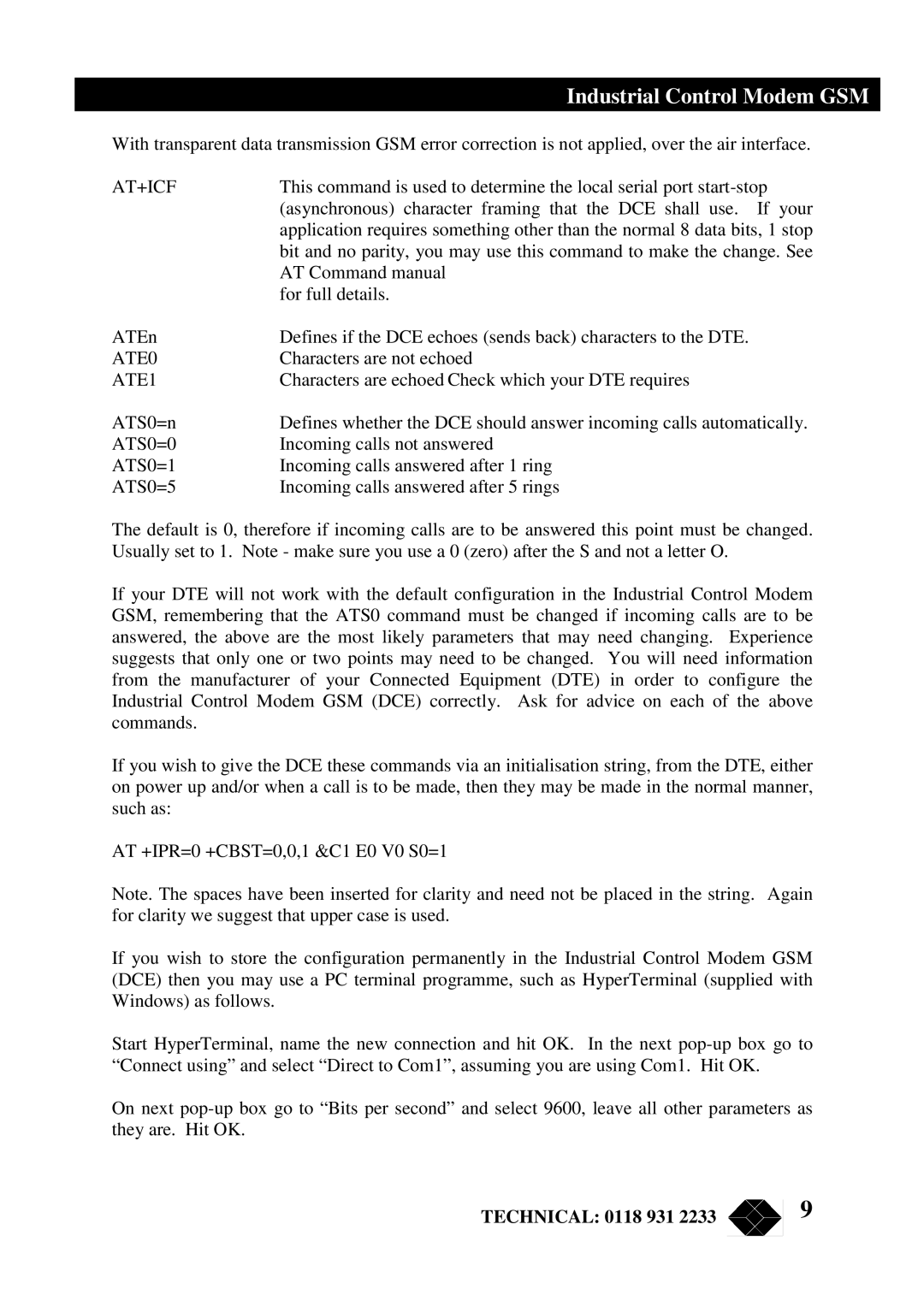Industrial Control Modem GSM
With transparent data transmission GSM error correction is not applied, over the air interface.
AT+ICF | This command is used to determine the local serial port |
| (asynchronous) character framing that the DCE shall use. If your |
| application requires something other than the normal 8 data bits, 1 stop |
| bit and no parity, you may use this command to make the change. See |
| AT Command manual |
| for full details. |
ATEn | Defines if the DCE echoes (sends back) characters to the DTE. |
ATE0 | Characters are not echoed |
ATE1 | Characters are echoed Check which your DTE requires |
ATS0=n | Defines whether the DCE should answer incoming calls automatically. |
ATS0=0 | Incoming calls not answered |
ATS0=1 | Incoming calls answered after 1 ring |
ATS0=5 | Incoming calls answered after 5 rings |
The default is 0, therefore if incoming calls are to be answered this point must be changed. Usually set to 1. Note - make sure you use a 0 (zero) after the S and not a letter O.
If your DTE will not work with the default configuration in the Industrial Control Modem GSM, remembering that the ATS0 command must be changed if incoming calls are to be answered, the above are the most likely parameters that may need changing. Experience suggests that only one or two points may need to be changed. You will need information from the manufacturer of your Connected Equipment (DTE) in order to configure the Industrial Control Modem GSM (DCE) correctly. Ask for advice on each of the above commands.
If you wish to give the DCE these commands via an initialisation string, from the DTE, either on power up and/or when a call is to be made, then they may be made in the normal manner, such as:
AT +IPR=0 +CBST=0,0,1 &C1 E0 V0 S0=1
Note. The spaces have been inserted for clarity and need not be placed in the string. Again for clarity we suggest that upper case is used.
If you wish to store the configuration permanently in the Industrial Control Modem GSM (DCE) then you may use a PC terminal programme, such as HyperTerminal (supplied with Windows) as follows.
Start HyperTerminal, name the new connection and hit OK. In the next
On next
TECHNICAL: 0118 931 2233 |
| 9 |
|
|
|