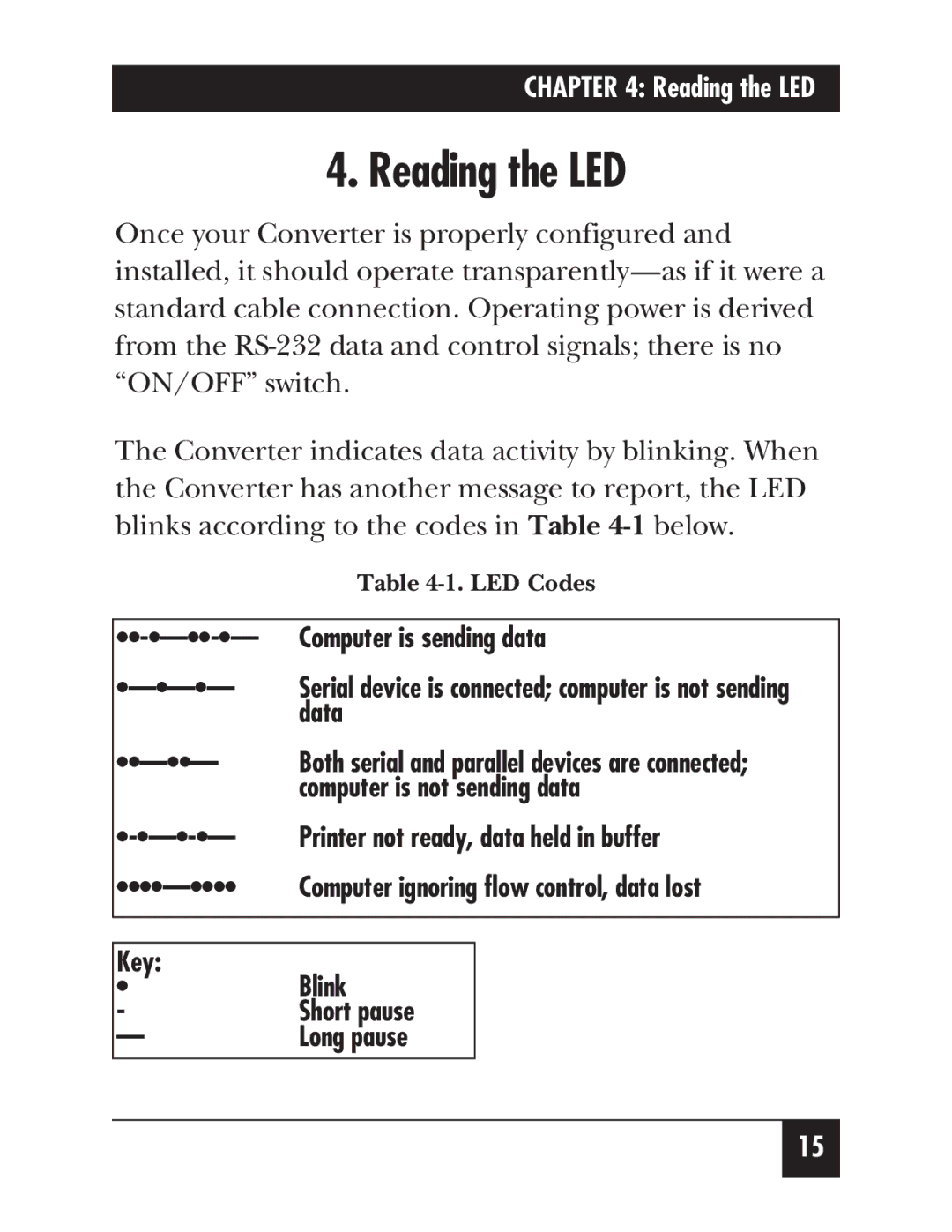CHAPTER 4: Reading the LED
4. Reading the LED
Once your Converter is properly configured and installed, it should operate
The Converter indicates data activity by blinking. When the Converter has another message to report, the LED blinks according to the codes in Table
| Table | |
|
|
|
Computer is sending data | ||
Serial device is connected; computer is not sending | ||
| data | |
Both serial and parallel devices are connected; | ||
| computer is not sending data | |
Printer not ready, data held in buffer | ||
Computer ignoring flow control, data lost | ||
|
|
|
|
|
|
Key: | Blink | |
• | ||
- | Short pause | |
—Long pause
15