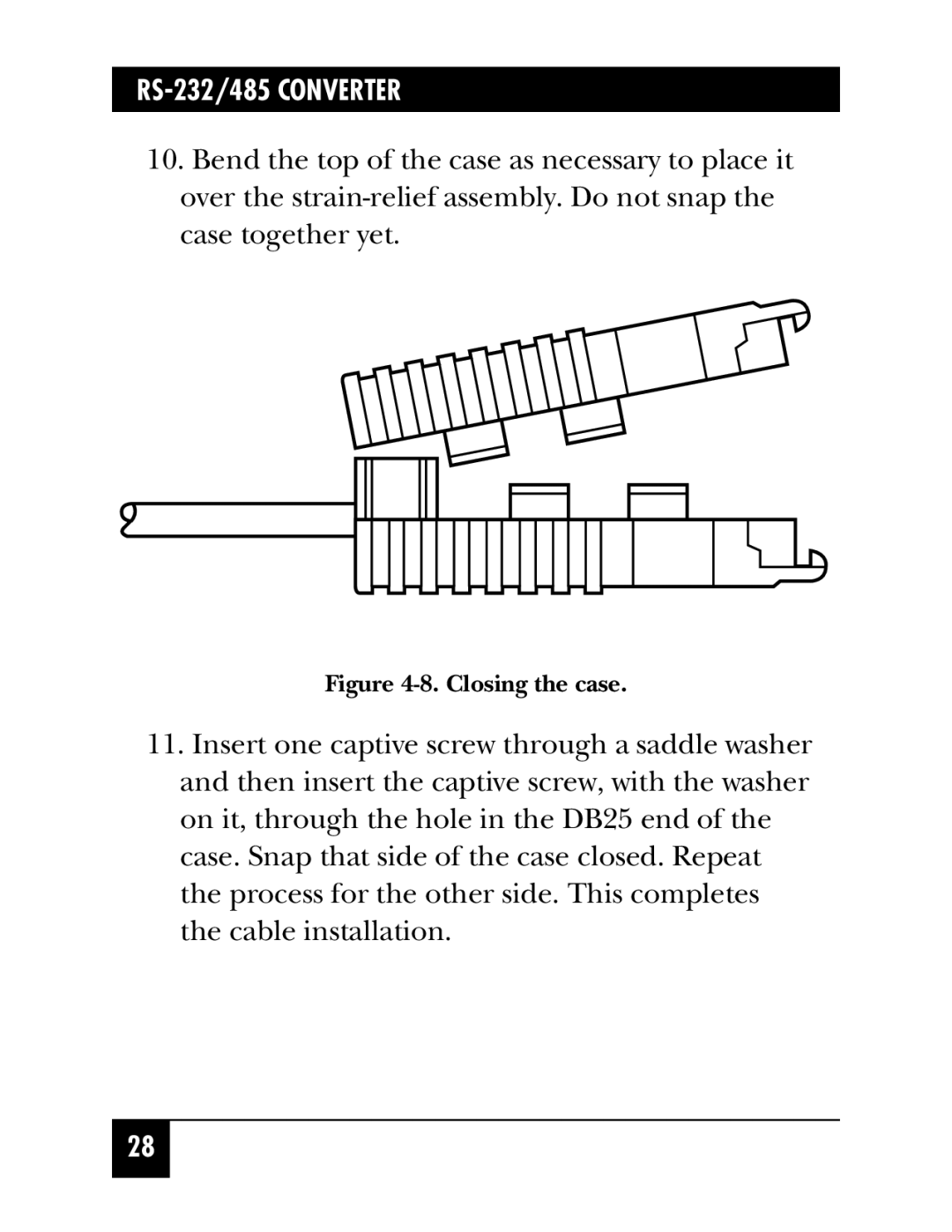DB9F/RJ-11 (IC623A-F), DB9F/Term (IC620A-F), DB9F/RJ-45 (IC624A-F), RS-232/485 CONVERTER, DB9M/RJ-11 (IC623A-M) specifications
The Black Box DB9 series of connectors offers a wide range of capabilities tailored for various communication needs in industrial and commercial environments. Among the notable models in this series are the DB9M/Term (IC620A-M), DB9F/RJ-45 (IC624A-M), DB9M/RJ-11 (IC623A-M), RS-232/485 Converter, and DB9F/RJ-45 (IC624A-F). Each of these models provides specific features, technologies, and characteristics that make them suitable for diverse applications.The DB9M/Term (IC620A-M) is designed for simple termination of serial devices. It allows for easy connection to various peripherals and offers reliable performance for serial communication applications. The model is crafted to meet stringent industrial standards, ensuring robust communication in demanding conditions.
The DB9F/RJ-45 (IC624A-M) offers a seamless interface between DB9 and RJ-45 devices. It supports data transmission over twisted pair cabling, which can help reduce installation costs and simplify wiring. The flexibility of using RJ-45 connectors makes this device a popular choice for networking applications where space and resources are limited.
For those requiring integration with telephone systems, the DB9M/RJ-11 (IC623A-M) provides an effective solution. This converter is tailored to connect DB9 serial devices with RJ-11 connectors, commonly used in telecommunication. It allows for the integration of serial data with voice transmissions, facilitating enhanced communication capabilities in various environments.
The RS-232/485 Converter is vital for those looking to extend communication distances. This device converts signals between RS-232 and RS-485 protocols, effectively enabling longer transmission distances and multi-drop configurations. It is especially suited for industrial automation and control systems where various devices need to communicate over long distances.
Lastly, the DB9F/RJ-45 (IC624A-F) combines the functionality of DB9 and RJ-45 into one compact form factor, allowing for easy connections in data communications. This model is particularly effective in environments where multiple devices are connected, providing versatility and ease of use.
Overall, the Black Box DB9 series connectors are characterized by their reliability, ease of integration, and capacity to enhance communication systems across a multitude of applications. Their robust design and versatility make them essential tools in fields such as telecommunications, industrial automation, and data networking. As technology continues to evolve, these connectors remain integral to developing and maintaining efficient communication infrastructures.