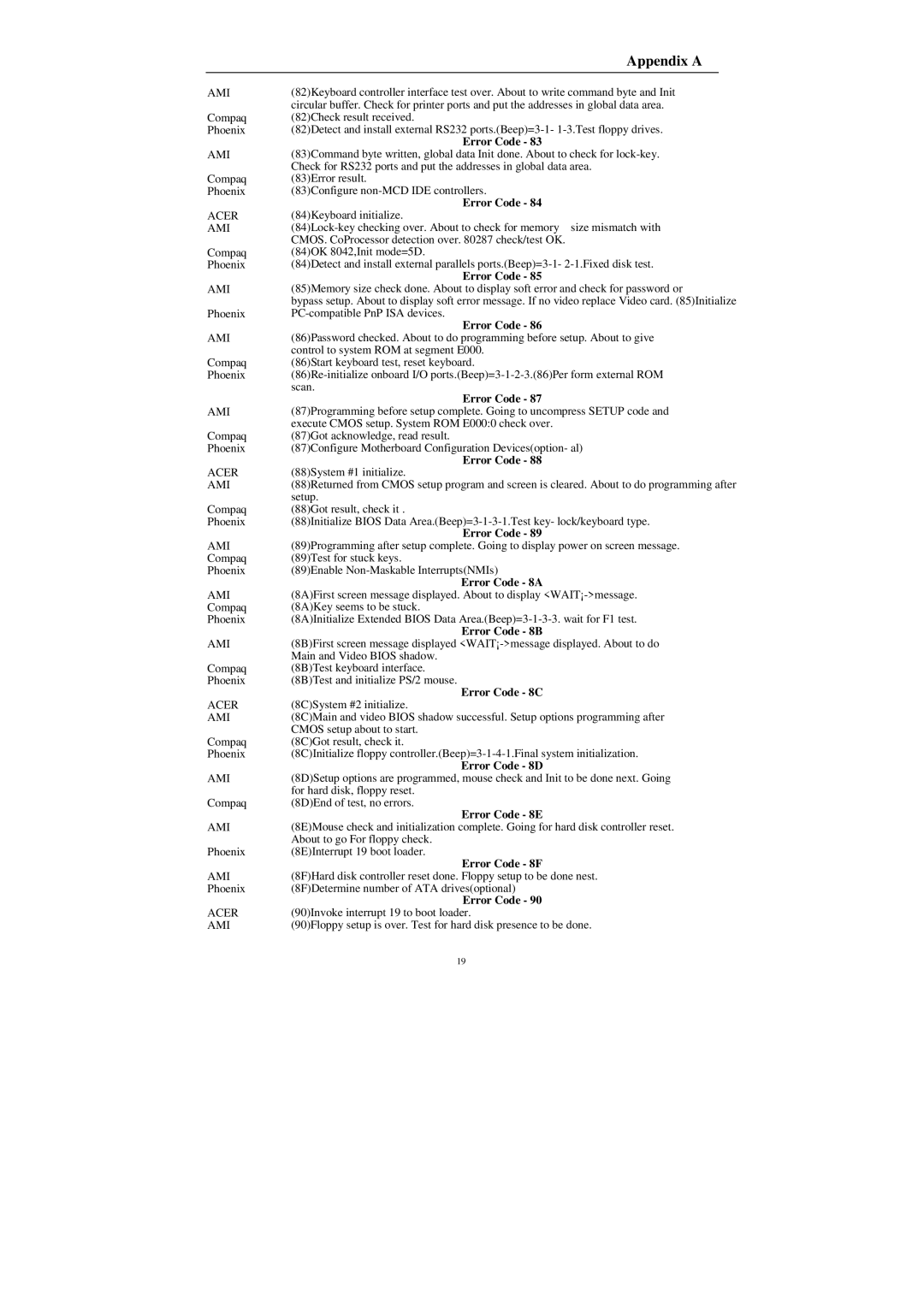Appendix A
AMI
Compaq Phoenix
AMI
Compaq Phoenix
ACER
AMI
Compaq Phoenix
AMI
Phoenix
AMI
Compaq Phoenix
AMI
Compaq Phoenix
ACER
AMI
Compaq Phoenix
AMI
Compaq
Phoenix
AMI
Compaq
Phoenix
AMI
Compaq Phoenix
ACER
AMI
Compaq Phoenix
AMI
Compaq
AMI
Phoenix
AMI Phoenix
ACER
AMI
(82)Keyboard controller interface test over. About to write command byte and Init circular buffer. Check for printer ports and put the addresses in global data area. (82)Check result received.
(82)Detect and install external RS232
Error Code - 83
(83)Command byte written, global data Init done. About to check for
(83)Error result.
(83)Configure
Error Code - 84
(84)Keyboard initialize.
(84)OK 8042,Init mode=5D.
(84)Detect and install external parallels
Error Code - 85
(85)Memory size check done. About to display soft error and check for password or
bypass setup. About to display soft error message. If no video replace Video card. (85)Initialize
Error Code - 86
(86)Password checked. About to do programming before setup. About to give control to system ROM at segment E000.
(86)Start keyboard test, reset keyboard.
Error Code - 87
(87)Programming before setup complete. Going to uncompress SETUP code and execute CMOS setup. System ROM E000:0 check over.
(87)Got acknowledge, read result.
(87)Configure Motherboard Configuration Devices(option- al)
Error Code - 88
(88)System #1 initialize.
(88)Returned from CMOS setup program and screen is cleared. About to do programming after setup.
(88)Got result, check it .
(88)Initialize BIOS Data
Error Code - 89
(89)Programming after setup complete. Going to display power on screen message. (89)Test for stuck keys.
(89)Enable
Error Code - 8A
(8A)First screen message displayed. About to display
(8A)Initialize Extended BIOS Data
Error Code - 8B
(8B)First screen message displayed
(8B)Test keyboard interface. (8B)Test and initialize PS/2 mouse.
Error Code - 8C
(8C)System #2 initialize.
(8C)Main and video BIOS shadow successful. Setup options programming after CMOS setup about to start.
(8C)Got result, check it.
(8C)Initialize floppy
Error Code - 8D
(8D)Setup options are programmed, mouse check and Init to be done next. Going for hard disk, floppy reset.
(8D)End of test, no errors.
Error Code - 8E
(8E)Mouse check and initialization complete. Going for hard disk controller reset. About to go For floppy check.
(8E)Interrupt 19 boot loader.
Error Code - 8F
(8F)Hard disk controller reset done. Floppy setup to be done nest. (8F)Determine number of ATA drives(optional)
Error Code - 90
(90)Invoke interrupt 19 to boot loader.
(90)Floppy setup is over. Test for hard disk presence to be done.
19