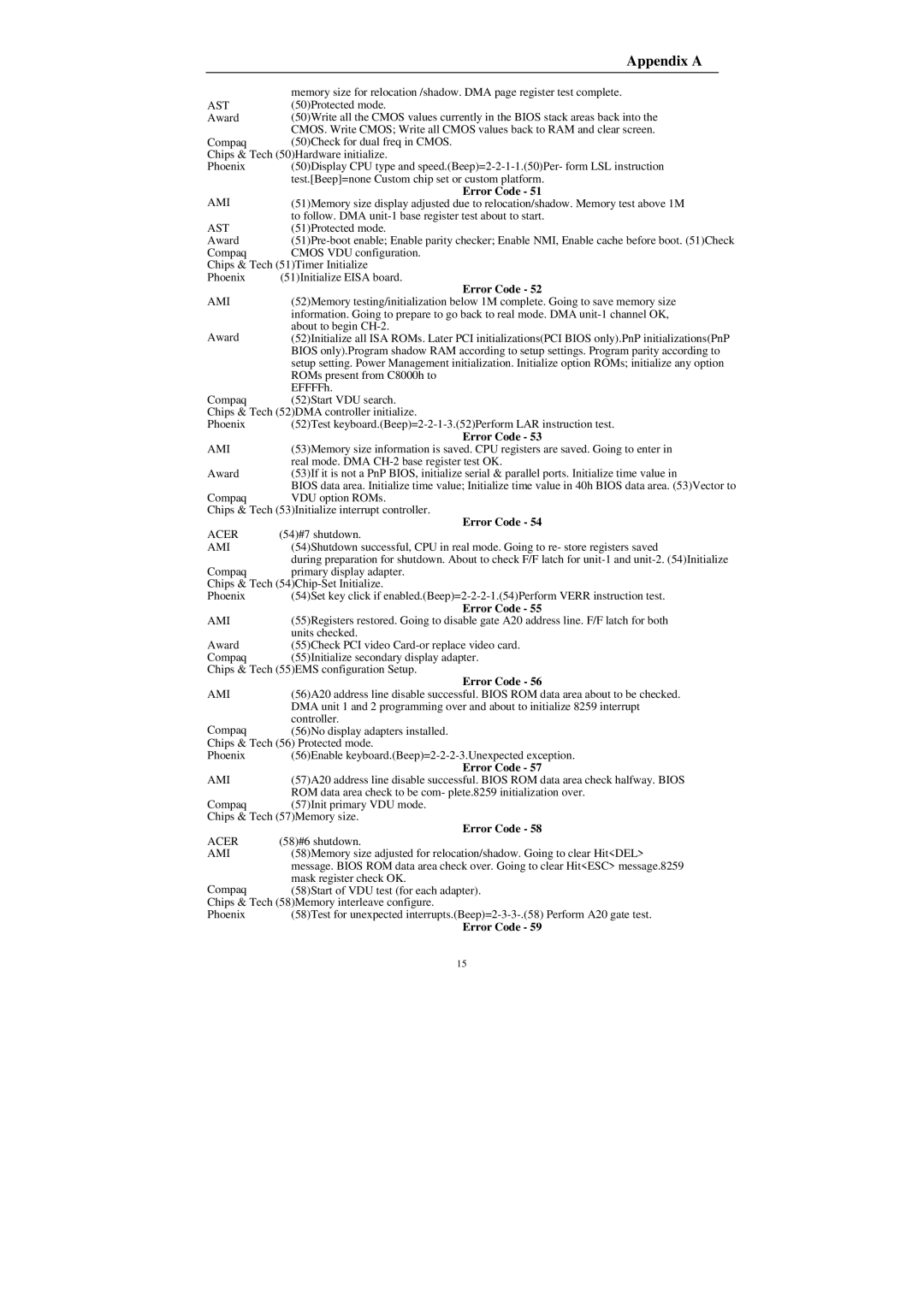| Appendix A |
|
| memory size for relocation /shadow. DMA page register test complete. | |
AST | (50)Protected mode. | |
Award | (50)Write all the CMOS values currently in the BIOS stack areas back into the | |
| CMOS. Write CMOS; Write all CMOS values back to RAM and clear screen. | |
Compaq | (50)Check for dual freq in CMOS. | |
Chips & Tech (50)Hardware initialize. | ||
Phoenix | (50)Display CPU type and | |
| test.[Beep]=none Custom chip set or custom platform. | |
AMI | Error Code - 51 | |
(51)Memory size display adjusted due to relocation/shadow. Memory test above 1M | ||
| to follow. DMA | |
AST | (51)Protected mode. | |
Award | ||
Compaq | CMOS VDU configuration. | |
Chips & Tech (51)Timer Initialize | ||
Phoenix | (51)Initialize EISA board. | |
| Error Code - 52 | |
AMI | (52)Memory testing/initialization below 1M complete. Going to save memory size | |
| information. Going to prepare to go back to real mode. DMA | |
Award | about to begin | |
(52)Initialize all ISA ROMs. Later PCI initializations(PCI BIOS only).PnP initializations(PnP | ||
| BIOS only).Program shadow RAM according to setup settings. Program parity according to | |
| setup setting. Power Management initialization. Initialize option ROMs; initialize any option | |
| ROMs present from C8000h to | |
| EFFFFh. | |
Compaq | (52)Start VDU search. | |
Chips & Tech (52)DMA controller initialize. | ||
Phoenix | (52)Test | |
AMI | Error Code - 53 | |
(53)Memory size information is saved. CPU registers are saved. Going to enter in | ||
| real mode. DMA | |
Award | (53)If it is not a PnP BIOS, initialize serial & parallel ports. Initialize time value in | |
| BIOS data area. Initialize time value; Initialize time value in 40h BIOS data area. (53)Vector to | |
Compaq | VDU option ROMs. | |
Chips & Tech (53)Initialize interrupt controller. | ||
| Error Code - 54 | |
ACER | (54)#7 shutdown. | |
AMI | (54)Shutdown successful, CPU in real mode. Going to re- store registers saved | |
| during preparation for shutdown. About to check F/F latch for | |
Compaq | primary display adapter. | |
Chips & Tech | ||
Phoenix | (54)Set key click if | |
| Error Code - 55 | |
AMI | (55)Registers restored. Going to disable gate A20 address line. F/F latch for both | |
Award | units checked. | |
(55)Check PCI video | ||
Compaq | (55)Initialize secondary display adapter. | |
Chips & Tech (55)EMS configuration Setup. | ||
| Error Code - 56 | |
AMI | (56)A20 address line disable successful. BIOS ROM data area about to be checked. | |
| DMA unit 1 and 2 programming over and about to initialize 8259 interrupt | |
Compaq | controller. | |
(56)No display adapters installed. | ||
Chips & Tech (56) Protected mode. | ||
Phoenix | (56)Enable | |
AMI | Error Code - 57 | |
(57)A20 address line disable successful. BIOS ROM data area check halfway. BIOS | ||
| ROM data area check to be com- plete.8259 initialization over. | |
Compaq | (57)Init primary VDU mode. | |
Chips & Tech (57)Memory size. | ||
| Error Code - 58 | |
ACER | (58)#6 shutdown. | |
AMI | (58)Memory size adjusted for relocation/shadow. Going to clear Hit<DEL> | |
| message. BIOS ROM data area check over. Going to clear Hit<ESC> message.8259 | |
Compaq | mask register check OK. | |
(58)Start of VDU test (for each adapter). | ||
Chips & Tech (58)Memory interleave configure. | ||
Phoenix | (58)Test for unexpected | |
| Error Code - 59 | |
| 15 |
|
Page 15
Image 15