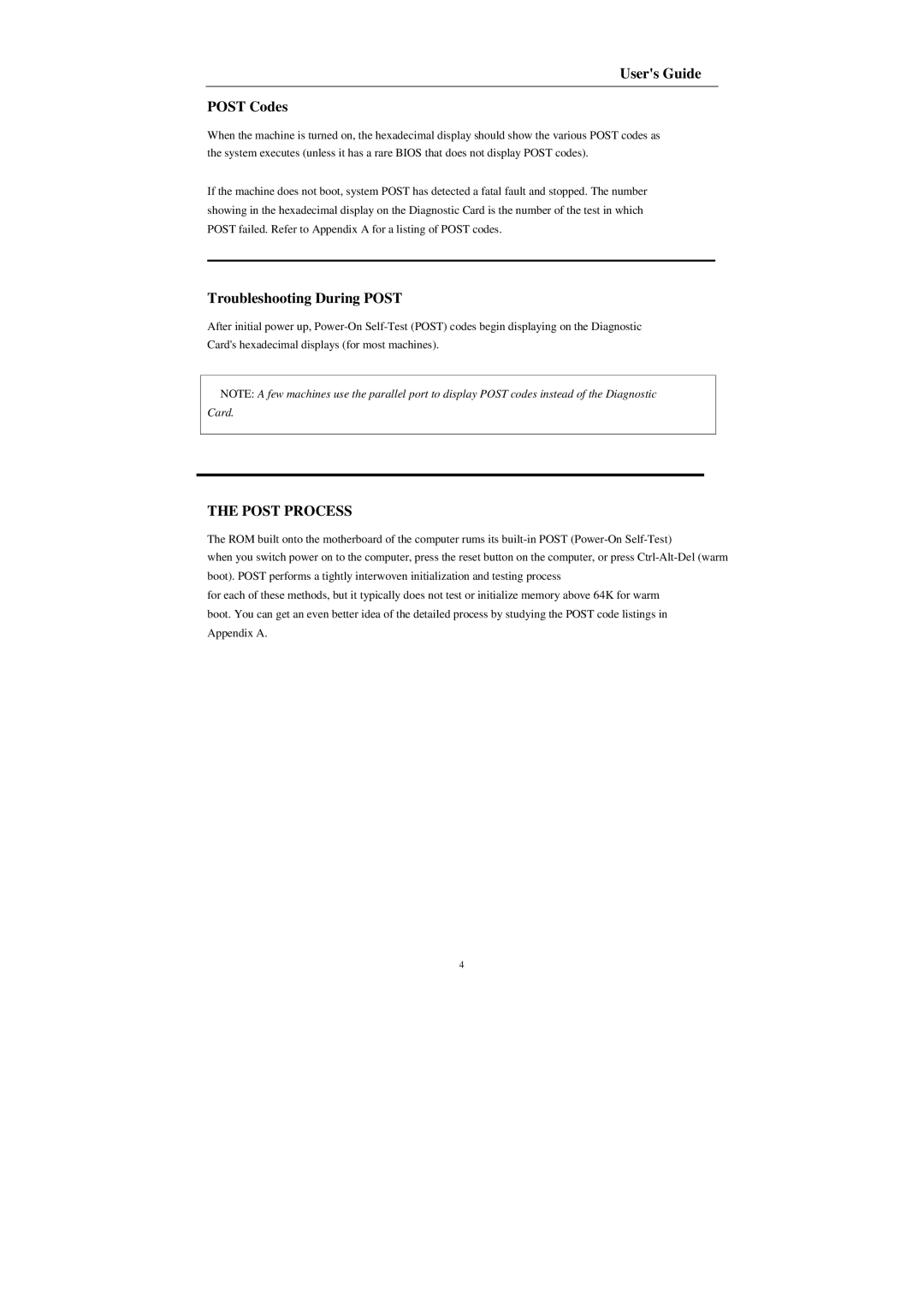User's Guide
POST Codes
When the machine is turned on, the hexadecimal display should show the various POST codes as the system executes (unless it has a rare BIOS that does not display POST codes).
If the machine does not boot, system POST has detected a fatal fault and stopped. The number showing in the hexadecimal display on the Diagnostic Card is the number of the test in which POST failed. Refer to Appendix A for a listing of POST codes.
Troubleshooting During POST
After initial power up,
NOTE: A few machines use the parallel port to display POST codes instead of the Diagnostic Card.
THE POST PROCESS
The ROM built onto the motherboard of the computer rums its
when you switch power on to the computer, press the reset button on the computer, or press
for each of these methods, but it typically does not test or initialize memory above 64K for warm boot. You can get an even better idea of the detailed process by studying the POST code listings in Appendix A.
4