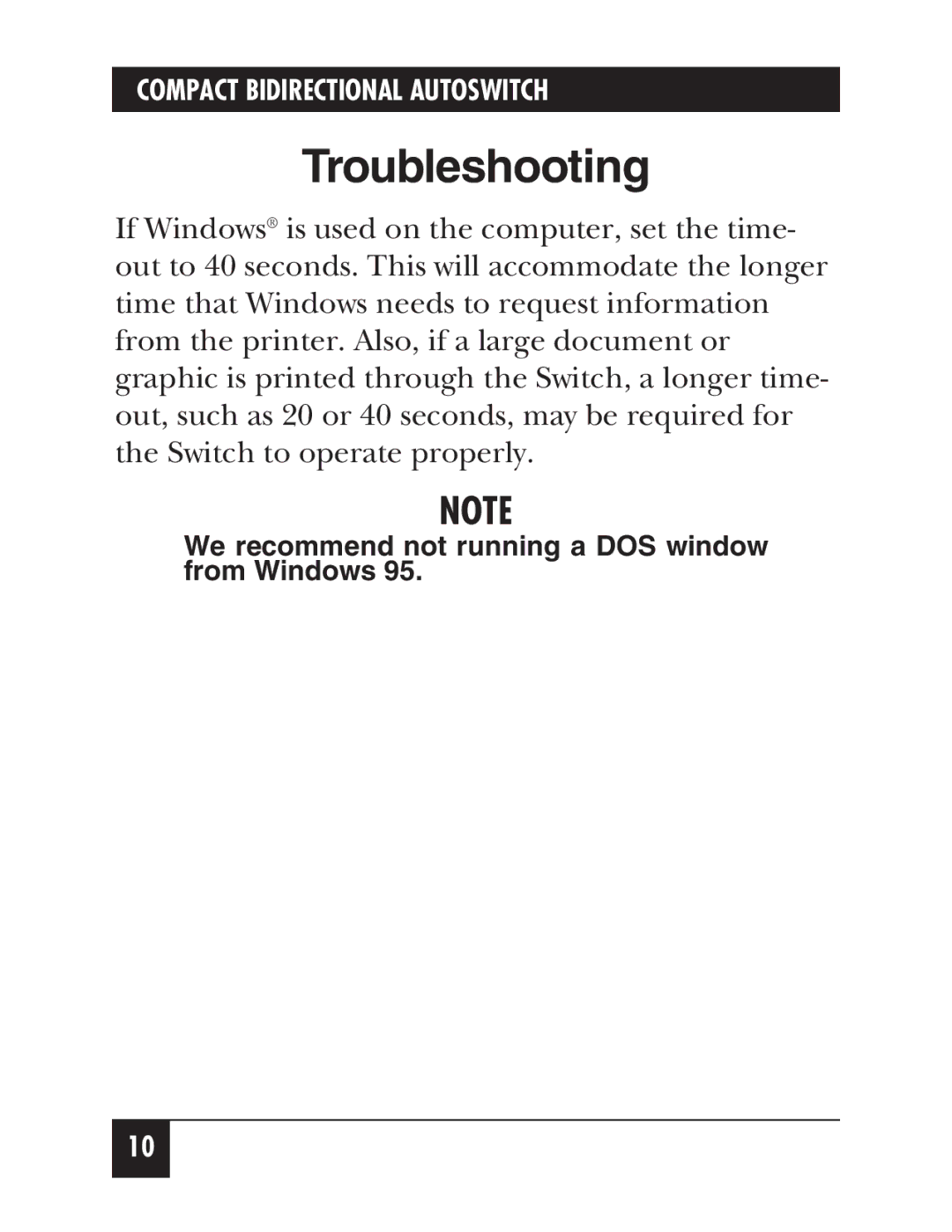COMPACT BIDIRECTIONAL AUTOSWITCH
Troubleshooting
If Windows® is used on the computer, set the time- out to 40 seconds. This will accommodate the longer time that Windows needs to request information from the printer. Also, if a large document or graphic is printed through the Switch, a longer time- out, such as 20 or 40 seconds, may be required for the Switch to operate properly.
NOTE
We recommend not running a DOS window from Windows 95.
10