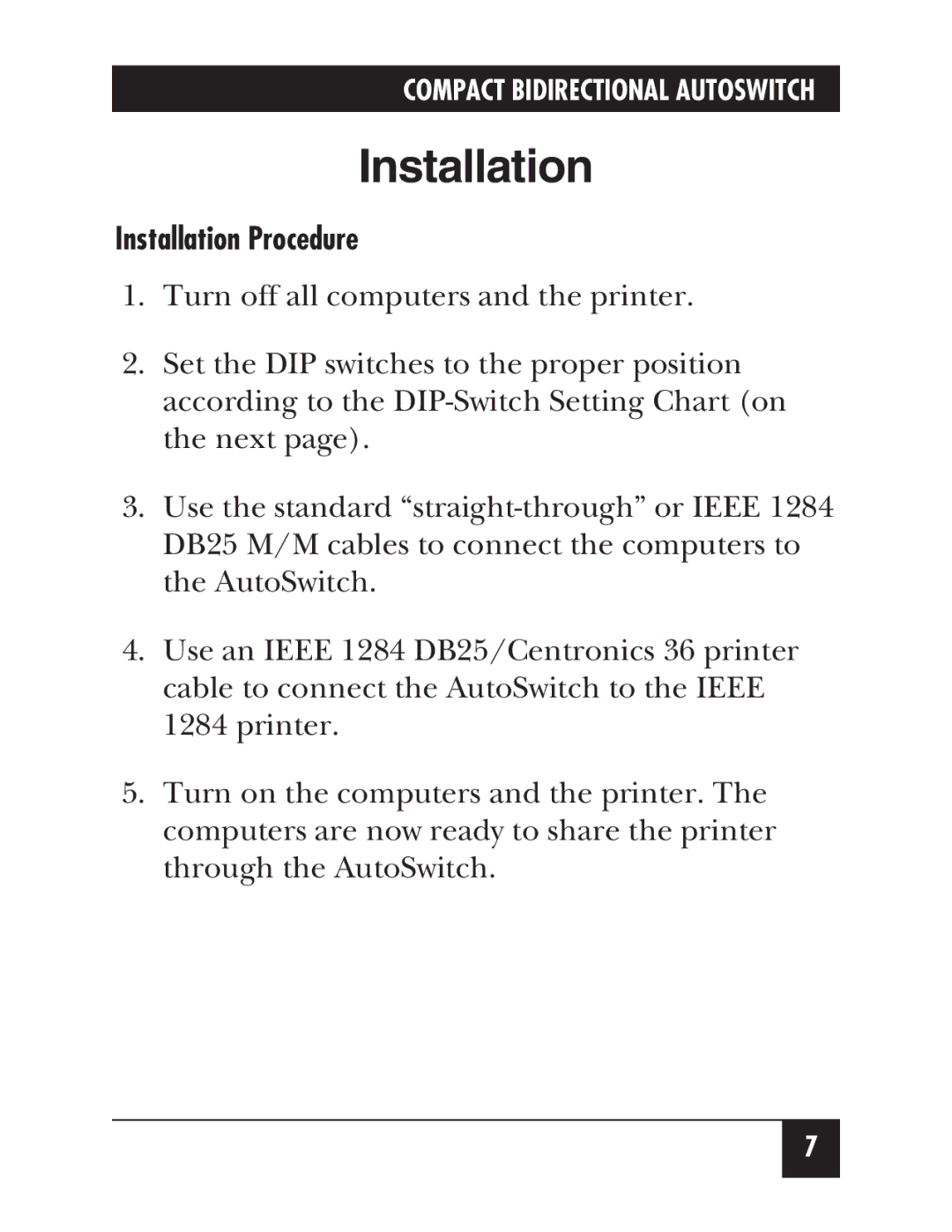COMPACT BIDIRECTIONAL AUTOSWITCH
Installation
Installation Procedure
1.Turn off all computers and the printer.
2.Set the DIP switches to the proper position according to the
3.Use the standard
4.Use an IEEE 1284 DB25/Centronics 36 printer cable to connect the AutoSwitch to the IEEE 1284 printer.
5.Turn on the computers and the printer. The computers are now ready to share the printer through the AutoSwitch.
7