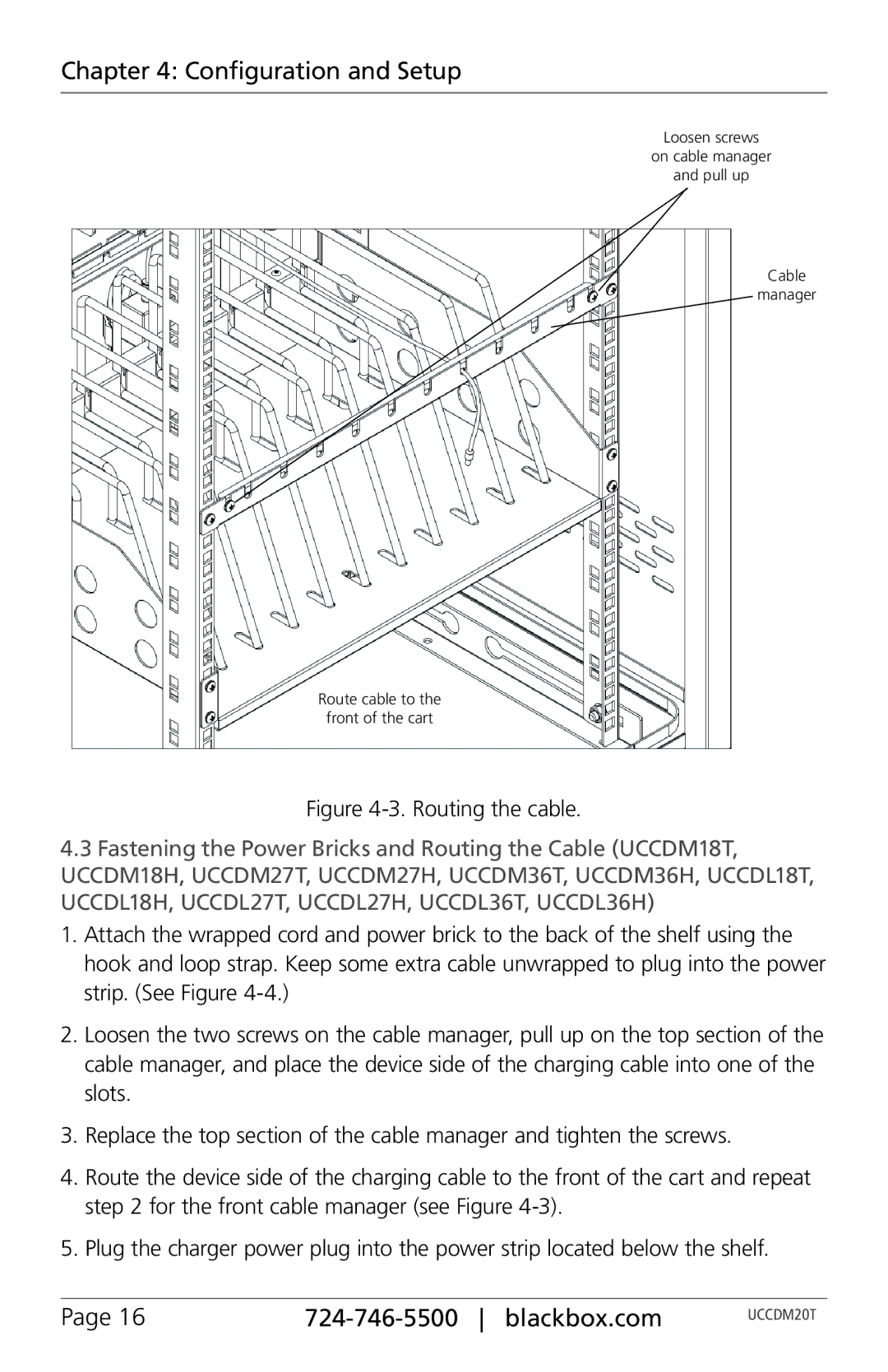Chapter 4: Configuration and Setup
Loosen screws
on cable manager
and pull up
Cable
manager
Route cable to the
front of the cart
Figure 4-3. Routing the cable.
4.3Fastening the Power Bricks and Routing the Cable (UCCDM18T, UCCDM18H, UCCDM27T, UCCDM27H, UCCDM36T, UCCDM36H, UCCDL18T, UCCDL18H, UCCDL27T, UCCDL27H, UCCDL36T, UCCDL36H)
1. Attach the wrapped cord and power brick to the back of the shelf using the hook and loop strap. Keep some extra cable unwrapped to plug into the power strip. (See Figure
2.Loosen the two screws on the cable manager, pull up on the top section of the cable manager, and place the device side of the charging cable into one of the slots.
3.Replace the top section of the cable manager and tighten the screws.
4.Route the device side of the charging cable to the front of the cart and repeat step 2 for the front cable manager (see Figure
5.Plug the charger power plug into the power strip located below the shelf.
Page 16 |
| UCCDM20T |